 The Kobo honeymoon is officially over—the verdict is, the device is cute and adorable and has potential, but this potential is increasingly being compromised by niggling techie issues, some of which are user-fixable and some of which will need some firmware tweaking. So, what are the concerns? And what is my prescription for setting things right again on the good ship Kobo?
The Kobo honeymoon is officially over—the verdict is, the device is cute and adorable and has potential, but this potential is increasingly being compromised by niggling techie issues, some of which are user-fixable and some of which will need some firmware tweaking. So, what are the concerns? And what is my prescription for setting things right again on the good ship Kobo?
1) THE FONT SCALING ISSUE
Users continue to experience frustrations with a known glitch involving some files not permitting font ‘scaling’—the book will render with a teeny-tiny font, and the font size changer has no effect on it. Whatever it gives you, however unreadable, you’re stuck with it.
The user fix right now involves unwrapping the epub and deleting the style sheet—you’ll lose some other format specifiers like font justification, but you’ll be able to scale the font. However, this fix will be beyond the technical skills of most newbies.
This needs to be fixed via firmware update, ASAP. I am especially galled by this one because I alerted them to it myself at least a month before the official release of the Kobo. So I feel like they have had plenty of time to fix it, and should not have shipped if such a glaring issue which they knew about pre-launch had not yet been addressed.
2) THE ISSUE OF THE SQL DATABASE
Kobo made the decision to embed all store purchases and pre-loaded content into an SQL database, rather than having each file exist on the reader as a document in its own right. This has created a number of issues for people.
– It means you can’t remove the pre-loaded books if you don’t want to read them. There is a user fix out there that is very brute force, and again, beyond the technical skill of most newbies. They will apparently be addressing this in a later update, but a tech support email one Mobile Read member received indicated that this fix is not among the top priorities.
– If the SQL database becomes corrupted, you can’t load any new books onto the device—from Kobo, or via ‘side-load’ either. I experienced this with my mother—tried to load some stuff for her before her trip, and they all got on there when you looked at the disk contents on the computer. But they never appeared on her file list when we unplugged. I assumed that perhaps she was low on battery and told her to charge it overnight, but that didn’t solve the problem and then she left for a holiday. I learned of the SQL issue after she had left (along with, as usual, a user-created hack to fix it), and will have to try and sort her out when she’s back from her holiday.
3) THE CLUNKINESS OF THE KOBO SOFTWARE
iTunes, Adobe Digital Editions and nearly every other software program out there uses a simple interface: a list of files on the left, and the contents of your device occupying centre screen as soon as you select it. All you have to do to load new content is drag something onto your device. Not so with Kobo. The desktop software is unbelievably clunky. Here are some issues with it:
– Nobody quite understands how the ‘I’m reading’ list works. Both purchases and non-purchases you save for later seem to get added to this list, and it seems to be what syncs with the device. But you can’t modify it from within the desktop software, so if you want to make something not be on this list, you have to leave the program and go log into the website to change it.
– When you delete something from the ‘I’m Reading’ list, people are not completely sure where it goes. To the library? To the trash? And how do you get it back onto the ‘I’m Reading’ list if you want to sync it again later?
Why even have this whole conceit of the ‘I’m Reading’ list in the first place? Why not just have a drag and drop file system where people can load books onto and off of the device with ease? Because the Kobo software lets them wrap everything up into the SQL database. See problem #2.
The user hack is, of course, not to use the Kobo software at all and manage everything via Adobe Digital Editions or Calibre. But if the SQL database gets corrupted, those users still have to deal with the clunky Kobo architecture. And of course, there is no way to get the promised but not yet delivered firmware fix without the Kobo software…
3) MY PRESCRIPTION
For those keeping track, that’s three main user problems, and three user-generated hacks. If readers can fix these issues, why can’t Kobo? What on earth is taking them so long to address these basic usability problems?
Priority number 1 has got to be a firmware fix that addresses the font scaling issue and lets users perform basic maintenance on the device such as removing the pre-loaded books and resetting the database if it becomes corrupted.
Priority number 2 should be a vastly, vastly simplified desktop software. It is inexcusable that readers should have to leave the desktop software and log into a website to perform basic tasks. And the whole ‘I’m reading’ conceit has got to go. What we need is a drag and drop list of purchased books we can easily load onto the device directly, and then a wish list feature for items we haven’t bought yet. If they’re smart, they will implement an iTunes/esque browser interface of the type their users are already familiar with, but I’ll settle for them addressing the usability issue first before they get into the aesthetics.
The natives on Kobo Early Adopter Land are restless. These fixes need to happen soon.


















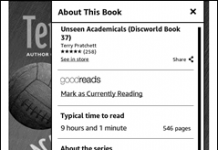















I agree the font issue for ePub is a no-brainer and it’s pretty astounding that it has not been fixed ahead of the US launch at Borders. Kobo support claims all Kobo ePubs work fine; but that’s hardly the point, even if it’s true. Books from major vendors, available from libraries for example, often don’t work as they should in ePub using the prescribed Kobo tools.
Second biggest issue is the flimsy instructions for new users. The charm of the Kobo is it doesn’t do very much — it’s simple. But unless the new user is told how do do stuff, they’ll run into problems. No new buyer should be confused on how to:
a) load the desktop software included with Kobo and register an account at Kobobooks
b) locate and install Adobe Digital Editions and register an account and the Kobo device
Strongly discourage users from mucking about with the Kobo’s on board memory. Adding/deleting Kobo books, or adding/deleting non-Kobo books, can be done easily using the desktop software and ADE respectively. There is absolutely no reason ever to use Windows Explorer and directly manipulate the onboard files.
While the software may be “clumsy”, it works well enough and is pretty easy to understand. I believe the chief problem is it is not being installed — or being installed after things have gone bump in the night.
Make it easy to individually add / delete the original 100 books included “free” using the supplied desktop software. Make all those titles available to the Kobo buyer in their desktop library.
Same goes for their iPad app. It is pretty useless too. Although they are supposed to be updating this app with some major changes soon. I’d hate to see them goof up now given all the good work they’ve done to date. Here’s hopin!!!
I agree with Joanna that the font size problem is number 1, and with Alexander that the user instructions need a lot of clarification, but I disagree with Alexander about the necessity of using the Windows or Mac software for putting books on the Kobo. Drag and drop does work, and must work for the Kobo to be usable by the majority of Linux users. It does work on every other reader I’ve heard of. Of course the user should not have to muck about with the SQL database, but right now there is no other way to completely delete a book from the Kobo. The SQL database brings other problems, too, and I wish it would go away, but the Shortcovers model seems to be built around it. If I ran the world…
please do not forget the battery problem:
1. the red light is a joke on the charging status
2. the battery does not last two weeks, it last at most five days
3. the battery charge indicator is faulty, someday it shows half charge, some day one mark, and varies day to day
mac
Is a savings of $100 from all that the Nook, the Kindle, the Sony, the Astak EZReaders can do really worth it ?
I mean, this doesn’t even have the basics of inline-dictionary or simple Search within a book.
I think it’s a profoundly weak offering as a weak way of ‘saving’ money. If ‘simpler’ meant a user could just use it without all these problems, I could understand it.
And the Astak readers are averaging $199.
I think Kobo needs to act fast on this. (Duh, right?)
Clarifying: ebook readers are no longer early adopter/enthusiast/hobbyist devices. They are now mainstream consumer electronics devices that are expected to “just work”. As pointed out around here repeatedly, early adopters are more tolerant of buggy, “there’s an update coming” products than general consumers who feel, rightly so, that a product that doesn’t work as advertised is broken. And, unlike enthusiasts/hobbyists, consumers are not going to look for workaround and/or hacks to fix these issues; they’ll just return the product and pass on the word that the product is defective.
That kind of word of mouth can kill products and companies.
In the last week we have seen two examples of how this new regime works:
1- iRex Technology files for bankruptcy protection. Known for the quintesential example of the oh-so-promising, oh-so-buggy ebook reader that never quite gets fixed, they ran head on into the realities of mainstream electronics: a missed deadline (an annoyance when dealing with early adopters) is deadly with general consumers (they just buy somebody else’s product). There are no second chances in consumer elecronics. (Poster child: SONY eVilla).
2- Pandigital’s Novel met *their* release schedule but the shipping firmware was buggy and broke several aspects of the device (WiFi, screen rotation, etc). Where iRex (and apparently) Kobo expect consumers to “hang on” and wait for a fix to come along, Pandigital issued a recall and sales freeze so the devices could be reflashed with the (allegedly) fixed firmware at the retailer before going back on sale.
The former example is what faces the Kobo hardware if they don’t get their act together sooner than soon. The latter example is the likely example of how vendors are going to have to deal with issues *if* they can’t ship bulletproof product moving forward.
As far as ebook readers go, I think we have reached and passed the end of the beginning. New era, new rules. Anybody who tries to play by the old rules is in for serious grief.
I hope Kobo gets the message and quickly fixes their issues. The market needs product like their no-frills reader. And what the market needs, sooner or later, somebody provides. If it won’t be Kobo it will be somebody else. (Sony? Aluratech? Jetbook? Some new player?)
My husband ordered me a Kobo for mother’s day….based on these posts I am wondering if I should just return it before I ever turn it on….
Only if he’ll spring for a Pocketbook 360 in Pearlescent white as a replacement. 😉
(Or maybe a Kindle. Most other readers have issues, too.)
Odds are Kobo will fix things fairly soon.
But it would be better if they *didnt* need fixing out of the box.
PCs went through this kind of thing right up to the mid 90s when, suddenly, the big buzzword became “out-of-box” experience.
Hi Joanna,
Thanks for these, and for the great comments that follow. Here’s the scoop:
1. Font scaling
Font scaling will be dealt with in a firmware upgrade the week of June 28th. Font issues have been tricky — they are most often caused by hardcoded absolute font sizes in the epub CSS. Doing wholesale overrides of CSS can earn us bad karma with publishers. And while we can easily override some CSS elements (font face, for example, since we have a limited number of fonts on the eReader), the Adobe SDK actually prohibits override of absolute font sizes. (Grrr…) So we have had to do some crafty things behind the scenes to get around that limitation. We have tested the new release of firmware with every file that users have sent us with font resizing issues and it has worked in all cases we’ve tested so far.
2. Title Management
The biggest irritant we heard from lots of users was “I don’t care about *&@^#$# Jane Eyre! Get it out of my Library!” Totally understandable: some people feel it clutters up the Library or makes it harder to find purchased books. (Others love having a reader that is full of books as soon as you plug it in. That’s the way it goes…) There is a short-term fix in the new release while we work on a longer and more complicated one. In the short term, you’ll be able to hide pre-loaded books on the device — get them out of the way so you can look at the other books you’ve added. That definitely won’t address all issues, but it will address the biggest pain point while we work on a wider range of library management features for a subsequent release.
3. Battery Life
This was a software problem rather than a hardware one. Even when the device is in sleep mode, there is a negligible amount of activity on the device. The bug: in some situations, power consumption wasn’t tapering off as much as it should have when the device went into sleep mode. We found the bug and fixed it, so people should be able to get the 8,000 page turns they were expecting.
4. Charging Light
Used to: show nothing until it was charged and then turn red when it was done. (Okayyyy…..)
New release: turns red when it’s charging (so you know something is going on), turns blue when it’s done. Should generally provide a more accurate sense of what’s going on.
There are a bunch of other things rolled up in the update (universal mac builds for PPC+Intel for the Desktop Reader, better indications when the device is off, etc.), but I wanted to flag those four since they’ve been a topic of some discussion here.
Why Has This Taken So Long?
Doing the first firmware upgrade on your first hardware device is not for the faint of heart. We’ve been trying to balance three things: how many fixes/improvements can we get into the release vs. not wanting people to wait too long vs. testing all of the wild and wonderful use cases that customers have given us via phone, email, this forum and others. This week we decided we were fixing enough issues to justify people spending time upgrading the device, especially since it’s a bit of a tricky process, with a few multi-button presses and resets to get the new firmware in there.
Generally, we’ve learned a lot in the 45 days since the eReader released. We’ve learned that running an open platform is both great and daunting — you never know what people are going to try to load onto the device and need to be ready for everything. We have learned that the user community is awesome. People have been great at helping each other overcome issues while this software/firmware update was coming together. Thanks especially to the Calibre folks for doing such a nice job on the Kobo eReader driver!
I’ll have more detail on the release as we lock down the final build. In the meantime, thanks so much for your patience, your candor, well-intentioned beatings, and willingness to stick with us as we get through this latest round of growing pains.
I wonder if this new firmware upgrade will sort out the Hebrew support issues. Currently, it’s just impossible to read Hebrew ePub on the Kobo device. The text appears LTR instead RTL…
I opened my birthday present of a Kobo and spent hours just trying to read a book downloaded from Kobo and another from Borders. The font size issue was the culprit. The Calibre fix didn’t work for me because of some file name conflict and the bulk conversion application just quits every time it launches on my Mac.
I just packed it up, ready to return, when I saw this Michael Tamblyn email claiming a fix will be available this coming week. I don’t know…. Should I take the darned thing out of the package and try the fix or just get a Nook Wi-Fi for the same price as the Kobo?