
Calibre, the Kindle-friendly ebook library management program, will let you collect RSS feeds from various sources and get them on your Kindle through email or USB. The web service Kindlefeeder will do the same, and is maybe a little easier to use if you hate dealing with software.
But if you find yourself constantly stumbling across long text pieces online that you want to read later away from your computer, you might want to check out Instapaper. And if you’re carrying around a lightweight Kindle, why not start using it to read those pieces?
There are actually two free services–Instapaper and Read It Later–that let you save things in this way. You could accomplish nearly the same thing with browser bookmarks, but these services add a little extra functionality: they usually save just the text, not the surrounding framework of ads or menu options, and they provide a single destination where you can browse through and read all of things you’ve saved from all over the web.
But what’s most important is they give you the ability to route those saved pages to other devices, so you can read that long article later on your phone–or, yes, on your Kindle.
I think Instapaper does a better job at this, and it’s consequently the one I’m more familiar with, but you can use either service with only a little pre-planning.
Instapaper basics
There are two simple ways to add things you find online to your Instapaper list: by clicking the “Read Later” bookmarklet (best for content you find on websites or blogs), or via a private email address that’s automatically assigned to your account (best for copy-and-paste content). You can visit Instapaper and see your list of saved articles any time you want, or add your saved list to your RSS reader, or access it on a mobile phone, etc. But let’s look specifically at how to get to it on your Kindle.
 You can access your Instapaper page directly from your Kindle’s web browser at http://www.instapaper.com, but instead of reading your saved articles through your browser, click on the Kindle image in the sidebar and save a Kindle-friendly .mobi version directly to your device. Not only will this be easier to navigate through, but you’ll have offline access to it.
You can access your Instapaper page directly from your Kindle’s web browser at http://www.instapaper.com, but instead of reading your saved articles through your browser, click on the Kindle image in the sidebar and save a Kindle-friendly .mobi version directly to your device. Not only will this be easier to navigate through, but you’ll have offline access to it.
Scheduling auto deliveries
If you’d rather have your Instapaper work more like a Kindle subscription, visit the Instapaper Kindle automatic delivery page, where you provide your Kindle’s email address and adjust delivery settings (how many articles, daily or weekly delivery, and so on). The page also includes very clear instructions on how to add Instapaper to your Kindle’s authorized sender list, and where to find your Kindle’s email address if you don’t already know it.
Note that if you have the latest (3rd) generation Kindle and want to ensure that Amazon never sends these automated deliveries over the 3G network–which costs 15 cents per transmission if you’re in the U.S.–then change your email address so that it’s “@free.kindle.com”. Anything routed to this version of your address will be forwarded to your personal email account and sent to the Kindle over its Wi-fi connection only.
An alternative: Read It Later
If you’re a Read It Later user, it’s not quite as convenient to load your saved articles directly onto your Kindle. On the other hand, Read It Later integrates nicely with Calibre’s RSS feed functionality, so if you’re already using Calibre with your Kindle you can route RIL into your existing feeds, then use Calibre to automatically send the articles to your device on a schedule.
(Photo: ShironekoEuro)
Via Chris Walters’ BookSprung blog.



















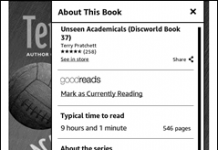













I’d get a Kindle in a flash if it did Instapaper right, meaning like the iPhone app does it, directly and without the kludge of an email address and the potential for charges. The same should be true of other documents. Transferring a document to a Kindle ought to be as easy as printing to paper (Print-Save to Kindle). But as it is now, even the Kindle 3 requires too much manual activity. I’ll stick with my little iPod touch. The screen is small, but at least I don’t have to be a bookkeeper.
Shameless plug: Another option for getting Instapaper items onto your kindle is Wordcycler, which syncs individual articles to your Kindle over USB on Windows. It’s available at http://www.wordcycler.com.
Wordcycler lives in your tray. When you connect your reader via USB, Wordcycler fetches your unread Instapaper items, saves them on the device as single articles, and (if you want) ejects it. All automatically and in seconds.
When you finish reading an article, delete it from your reader, and it will be archived on Instapaper.com the next time you sync. And any articles that you read and archived on Instapaper.com in the meantime will be deleted from the reader as well.
Best of all, it’s free.
I’m pleased to recommend Wordcycler. I’ve been using it for several weeks and couldn’t be more pleased.
Functionality was briefly affected a week or so ago when Instapaper changed something on their end. James responded personally to my error report and got Wordcycler going again in no time.
Sweet, sweet little program.
James, thanks for Wordcycler!!
I couldn’t make the step working “click on the Kindle image in the sidebar and save a Kindle-friendly .mobi version directly to your device.”
I am using Kindle DX 3G browser, but I couldn’t find , how to save it. Can you clarify?