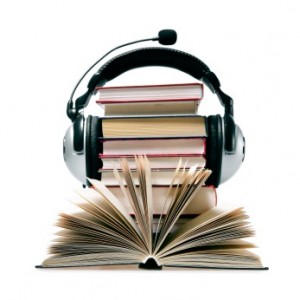 TeleRead is planning to launch a weekly live podcast soon, possibly as early as next weekend. The plan is to begin with a panel discussion of the previous week’s most interesting stories, and possibly invite guests once we’re sure things are going smoothly. We will then open the floor to callers with questions or discussion.
TeleRead is planning to launch a weekly live podcast soon, possibly as early as next weekend. The plan is to begin with a panel discussion of the previous week’s most interesting stories, and possibly invite guests once we’re sure things are going smoothly. We will then open the floor to callers with questions or discussion.
We will be using the TalkShoe call-in talk radio format (the same one I used for my Space Station Liberty and The Biblio File podcasts), which combines a conference call switch with a text chat window or application. The host or hosts can call in and talk, and listeners can type questions and comments to them in the text chat, or phone in and get to talk “on the air.” People can connect to the show either by telephone or by SIP Voice-Over-IP. (TalkShoe’s stand-alone application has a VOIP client built in.)
The podcast will be available via iTunes and other podcast clients after the show is over. We haven’t settled on a time yet, but are looking at something early Saturday afternoon, such as 1 or 2 p.m. Eastern, to allow both west coasters and Europeans to participate.
We’d like to hear from you if you have any suggestions as to day and time, format, and so on. Meanwhile, if you would like to get ready ahead of time, here’s how you can get set up to participate in TalkShoe shows.
- Go to TalkShoe.com and click the “Sign Up” link at the upper right corner of the page. Register your account. (You don’t have to register to call or chat in, but you’ll show up as “anonymous” on our TalkShoe client rather than your actual identity.)
- If you don’t want to download any software, skip ahead to step 8. Otherwise, go on to step 3.
- Now we need to get you set up with the latest version of Java and the TalkShoe Java application. First, go to Java.com and click the big red “Free Java Download” button, then click “Agree and Start Free Download.” (If you’re using Google Chrome, you may get a warning box saying that the Java plug-in won’t work in your browser. It’s irrelevant to stand-alone apps like the TalkShoe program, so pay it no mind.)
- Run the Java installer. Note that this installer does have add-ons you have to be aware of during the install process. In particular, it may try to set your homepage to Yahoo. (I’ve had it try to add the Ask toolbar and OpenOffice in the past, but it didn’t try to do that last time I tried.) Watch out for that.
- After the installation finishes, restart your browser if asked to.
- Go back to TalkShoe.com, scroll down to the bottom, and click “Download.”
- TalkShoe will walk you step by step through the download and installation process. Be sure to click the green “Done” button once the installer finishes running. That will tell TalkShoe that it can offer you the button to let you connect with the TalkShoe application.
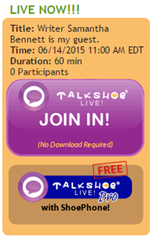 Once you’re finished, click the TalkShoe logo at the upper left corner of the page to return to TalkShoe’s front page.
Once you’re finished, click the TalkShoe logo at the upper left corner of the page to return to TalkShoe’s front page. - Click the purple “Join a Call” button to try it out. TalkShoe will give you a listing of the shows currently going on.
- If you did not install Java and the TalkShoe application, click the “Join In” button to the right of a show that interests you. A new browser window will open, allowing you to listen to the show and participate in listener chat. It will give you a phone number to call if you want to take part in the show.
- If you did install the application, click the name of the show instead. This will bring you to the show’s homepage, and give you the two buttons shown at right. Click the blue “TalkShoe Live! Pro with ShoePhone” button on the bottom.
- Your web browser may ask permission to launch an external application. Tell it “yes.”
- When the application opens, it will give you the option to click somewhere to call in, or click somewhere else to just listen. Click somewhere else, and the application will open up. (You can click the “ShoePhone” icon at the lower right of the application to call in. Make sure you have a microphone plugged into your computer.)
Once you’re set up and ready, you’ll be able to call into our podcast when we launch it and join the discussion. And who knows? You might decide to host a TalkShoe podcast yourself.



















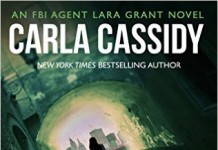


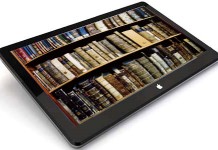










With 13 steps, this seems unnecessarily complicated. Subscribing to an RSS feed should be sufficient and the way that podcasts have been done since whenever.
Frank, thanks for the super-useful feedback. See my updated post just above Chris’s. The finished shows, as noted, will be available on iTunes and in other ways, including ideally RSS. Keep the suggestions coming!
David
Sure, you can do that if you just want to listen. If you want to call in and participate, you will probably want the software.
I can do a guest spot if you want! I do my own podcasts all the time.
Looking forward to hearing some interesting interviews. I suggest going for key people at Kindle, Kobo, and the iBookstore. They don’t seem to get as much attention as they deserve. And don’t forget the always interesting Mark Croker of Smashwords.
–Mike Perry
@Mike, I think you mean Mark Coker. Unless there’s now a froggy version of him. 😉