 Here’s an update on what we’ve changed in response to your comments and what’s still in the works. Keep your comments coming, we look forward to them.
Here’s an update on what we’ve changed in response to your comments and what’s still in the works. Keep your comments coming, we look forward to them.
What we’ve done so far:
• Added more text to post teasers on the home page (we’re still testing some things here).
• Comments will only appear in comment section when they are approved and appear as part of the post.
• Moved the Comment block higher-up on the page.
• Removed the green font style that made “block quote” text very hard to read.
• Add “Next” and “Previous” links below each post page.
• See all the most recent posts using the “Recent Posts” link in the wibiya toolbar.
Still to be done soon:
• Quick access to ALL the most recent comments.
• Option to subscribe to future comments of a specific post.
• We’re also looking into a few issues concerning broken links to posts.
Regarding the Captcha system, comments have been mixed so far. I can say, however, that it has reduced the number of spam comments we have to review each day from over a thousand to the single digits, and this has resulted in a huge time savings (which can be applied to doing more posts). We’ll keep it under review, however.




















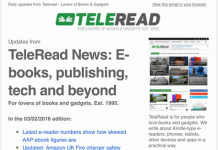
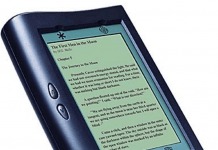












I’ve seen much more sane captchas — these are sometimes impossible, but at least there is that top icon at the right that lets us cycle through others until we find one we can read, so that’s a big help.
Thanks for continuing to work on the longer list of recent posts and comments. That was huge for finding posts of interest.
I’d like to point out to others that if we value a site like this, we need to help support it, if only by clicking on ads that might interest us.
If you know of better captchas please give us a link to them so we can check them out.
What about the one here ?
https://www.irishjobs.ie:443/CareerManager/Login.aspx
One thing I’ve noticed it that if I click on the permalink heading in Google Reader it won’t load the Teleread page. It does for a split second and then reverts to a blank page and just shows the font size icons in the upper left corner and won’t load.
Regarding the captcha, you might experiment with this one that I use with wordpress. It’s just four letters and is much easier to read. The plugin is called SI CAPTCHA Anti-Spam.
What is the purpose of the [*Recent Posts] tab in the green footer section ? Firstly today it is about 6 articles behind. Secondly it is basically a duplicate of the main page. I see no benefit from it. However I think the footer piece can be very useful. The Recent Posts tab could be used for a) accessing recent Comments, or b) for showing our own last ten posts, hence allowing us to check on follow up comments to our own, or c) the most commented Articles, or d) the most recently commented articles.
Just read Andrys’ post about recycling through the Captchas. I didn’t know that possibility existed when I posted about my problem with an unreadable Captcha. Sorry!
Dear Staff,
I love the new upgrades. The new clean and streamlined look makes this my favorite place to go when I fire up my browser. It is difficult for me to wait until the next day to read what Chris and Paul have to say. Keep up the good work!! Teleread Rocks!!!
I hate the brief teases on the main page, forcing a click to the full article before I’m sure if I need to read the rest.
I strongly dislike that green bar that pops up from the bottom of the screen when I open the page.
Those annoying animated things are, unfortunately, becoming more and more popular. Your one isn’t as annoying as other I have seen, but still, it distracts me from reading.
I wish there was an option to switch that thing off.
The wibiya tool bar at the bottom of the page can be minimized by clicking the two “v”-like icons (down arrows) to the far right of the bar.
The “Recent Posts” feature of the tool bar is design to provide users with a snapshot of the recent posts without the need to scroll through the entire page, regardless of what page on the website you are on. We’ll certainly look at engagement of the toolbar and make changes accordingly. There may be some lag based on when the RSS feed updates.
Wrt the captcha FYI as an alternative:
http://www.codegravity.com/projects/mathguard
Name (required):
I strongly dislike that green bar that pops up from the bottom of the screen when I open the page. – snip –
I wish there was an option to switch that thing off.
I’ve got it blocked in No Script and it doesn’t seem to be causing any problems.
I don’t know or care what it’s for, I just know that it requires a script to run so I killed it on my machines.
My previous post was edited.
I never said I was using No Script plugin.
In one of my older posts I have mentioned that I got rid of it using YesScript, which is different thing (not as aggressive as No Script) 😉
And I never wrote sentence
“I don’t know or care what it’s for, I just know that it requires a script to run so I killed it on my machines.”
Please, do not put things into my mouth.
I don’t have that problem
I’ve have like to see a comment system from Disqus or IntenseDebate.
I use Google Reader. I like when I can check comments count on the bottom of the post. Using Feedburner I guess.
I like the new look in general, but, of course, a couple of suggestions.
The comment header should be differentiated from the comment text to make it easier to find the content. Something like the background color found on Paul Biba’s posts (although not necessarily as loud) would be perfect.
I would also really like to see more comments on the sidebar. We used to get 15 or so, and now we get 3. Beyond being useful, I know that the new owners are looking for page views, and nothing gets me to click through to an article like seeing a response posted to it.
Thank you.
I like that one. The first one you linked to was easy to read but all the highs and lows being perfectly even make it easier for a machine to beat. This one is very nicely uneven and yet quite easy to read though I wish it weren’t so light-gray.
I saw one the other day that I thought ideal and copied the link so I could send it to Paul (before this post existed) but I don’t know where I pasted it! 🙂
This 2nd one you’re sending is relatively easy to read, pretty secure and encourages you to refresh.
Hmm, how much would it cost to get a subscription to a version which doesn’t have so many ads?
Sorry, I meant no ads.
Sorry to send another alternative but you never know – you might like it … or even know about it already.
A contact form here that incorporates a validation question
http://green-beast.com/gbcf-v3/
See it used here on a WordPress based website
http://thewritesite.co.uk/contact/