 Editor’s Note: This continues our three part series about iPads in Schools. This time we look at growing pains.
Editor’s Note: This continues our three part series about iPads in Schools. This time we look at growing pains.
Part 1 | Part 2 | Part 3
In the previous article, I explained how iPads came to my school—not as an administrative command-from-on-high but as an organic one-step-at-a-time process. In some ways, getting in early was a blessing, from a simplicity standpoint—there were at the time no competitors to consider, and from an IT standpoint (we have no onsite IT people) no debate about rollout. When I left things off in Part 1, the school had three iPads, plus my personal one, and they were rolling along nicely.
EXPANSION AND ADOPTION OF IPADS IN SCHOOLS
Actually, things were rolling along a little TOO nicely—those three iPads were in such high demand at school that the PTA quickly purchased six more! That was almost a class set’s worth. You could use them with small groups and everyone could have one, or the kids could partner up and you could do a whole-class activity.
Life wasn’t perfect though. Firstly, I found that specialty teachers like me were being left in the lurch—the homeroom teachers would sign out the lot at once and if I wanted to use them in my own classes, there would be nothing left over. And we also quickly found that the students were more proficient than the teachers were. The iPads seemed to be used primarily as a ‘free choice’ activity to occupy a group of kids when the teacher wanted to be free to do something with a different group. This is an issue that we still struggle with some years later.
THE STAFF TRAINING ISSUE
To address that situation, I was asked by one of the teachers to come in and do some work with the kids. I had thought I was just going to show her a few tips, but I found that she came to depend on me and after a few weeks, I was asked by the principal to add this extra ‘technology’ class to my schedule.
I tried to put together a progression of skills for the kids: one week, we used a sticker app to learn how to select menu items; another week, we used a drawing app to learn how to drag with our fingers. After a few lessons, the kids were pros. The teacher still struggled.
And meanwhile, I was struggling too—I was supposed to be the iPad resource person, and I was spending huge quantities of prep time updating apps, purchasing new ones, and now teaching a whole extra class!
GROWING PAINS
In spite of our imperfect setup, the school was iPad-crazy, and the administration identified as a goal the purchase of still more iPads, with the aim to have a full class set of them plus a few extra so that specialty teachers could sign them out too even if another class was using some.
When a new stack of iPads arrived, bringing our school total to 16, I rebelled. I refused to touch them until the boss could get me onto some kind of server program where I wouldn’t have to update each one individually. I had gotten it down to about ten minutes a week per iPad, to update the apps, load any new ones, put them into appropriate category grouping for easy access (and so that every iPad looked the same, which is vital for using them in a teaching situation) and keeping the OS updates for the most part up-to-date.
But ten minutes times 16 iPads threatened to eat up what little of my precious prep time wasn’t already being sunk into the black hole of the iPad program. I needed an easier way to keep things running smoothly. In Part 3, I’ll tell you what happened next.




















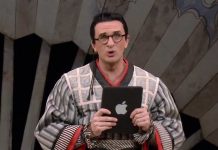
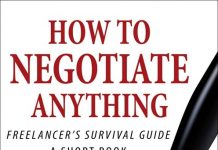










This is the “tar baby” that technology in schools quickly becomes. The anointed technologist plays the role of Br’er Rabbit.
I was part of a Home & School association in Peel Region (north of Toronto) that purchased two MacBook Pro-driven iPad labs for the school. There is definitely a learning curve for the teachers but it is my understanding that they have settled in nicely and are using them to full effect. The Peel Board has a full-time technology consultant who is available to support teachers as they wade in.
There is a bit of anti-tech glee about the few failed tech experiments in school, an unnecessary focus on the negative. I like this article as it is honest about the bumps in the process, and the problems with confused administration.