Congrats to Ficbot! As you can see from the screen shot, she’s already enjoying Stanza, eReader and other goodies. – D.R.
 I was excited to hear that the next generation of the iPod Touch has arrived. I had been coveting this device, and consummate bargain-hunter that I am, I knew that a new release meant that people would be unloading their own ones cheaply.
I was excited to hear that the next generation of the iPod Touch has arrived. I had been coveting this device, and consummate bargain-hunter that I am, I knew that a new release meant that people would be unloading their own ones cheaply.
The new one lacked any features to justify the higher price for me, so I was delighted to pick up a first-gen 8 GB iPod Touch for just $200 Canadian—$50 less than Apple’s list price for new ones, and about what they go for on Craigslist, but instead new from a store. They threw in a leather case for free as well.
Very nice buy for the practical
This blog has already extensively reviewed the Touch more than once, so I won’t re-hash the specs and details. But I will say that while I don’t think we are yet at the point of e-device Nirvana, I think that for “average” users like me who are competent (but not professional) computer users who just want to get things done in a reasonably sane and sensible manner, this could be a very nice buy.
My toy stash
I have reviewed other “gadgets” for this blog before. Why was I in the market for another one? In short, because I got tired of lugging around half a dozen products just to go about my business. I do like my toys, and I have accumulated a stash over the years; I would not buy some of them again, but I did come to find uses for while I had them. My current stash includes one device purchased expressly for reading on, and several others which are more multi-function but which were chosen, among other reasons, for their ability to handle e-books.
- A Macbook, which is my main computer, and an EEE pc, which I travel with. I love my Macbook but I find it tends to stay at home more often than not. The EEE pc is much lighter to travel with, and I tend to use technology a lot in my job as a teacher. I don’t want the children touching my Very Expensive pride and joy, so I tend to take the EEE with me on school days. As far as e-reading goes, I never read on the Macbook because I don’t tend to carry it with me, and if I am using it at home, it’s usually for work or net surfing. But I do read on the EEE if I happen to have it on-hand, although I would not get it out at home for that express purpose. One other flaw in the EEE is its e-Babel limits: I have not been able to get WINE working on it, so I can’t read the eReader secure books I own from my Palm days, nor can I buy new ones.
- An eBookwise reader. I love reading on this device. However, it does have its annoyances. My primary issue with it is the DRM scheme. Any books you buy in “secure” format (aka all the newer or best-selling ones) are tied to your actual device, meaning that even if you buy another machine from them, you can’t read the books on it. And it will not read books in e-reader format. So if you want new best-sellers, you have to either buy the eBookwise secure format, which you can only read on that one machine forever, or buy a more versatile secure eReader from their parent site, Fictionwise, in which case the eBookwise won’t load it. This became an issue for me as I started to enjoy e-reading more and found that I wanted to actually buy current titles. I still find it the more comfortable device to read on, and I will choose it if I am at home and in the mood to read what I already have on there. But it is just too limiting once I get through my public domain freebie list, and it’s a pain to load new books on it if you are without a Windows machine. It could be about a pound lighter, too.
- A Nintendo DS. I purchased this with a gift card because I was looking for something to take with me when I babysit. I thought that having games and books on one device would be handy. It turned out that I did enjoy some of the games (mostly the edutainment ones like the Brain Age series) but I have yet to find an e-book reader for it which works for me. I do sometimes add this to my bag when I babysit, but I am more likely to use this at home, as the game player it is intended to be.
- An Alphasmart Dana. I was using this as my main “grab and go” machine until I got the EEE. I had bought it used off eBay with the express aim of reading on it, but found that its screen had big glare problems and it was not comfortable to read on for long stretches. I did use it as a writing machine at work until I got the EEE, but I think it has probably reached the end of its life with me. The Palm operating system is very pokey and its functionality is easily topped by any other item in my stash. This is one item I hope to pass on one day to someone else. I have very little use for it at this point and even though it was inexpensive, I remain disappointed with how this item performed for me.
So, on a typical day, I was carrying around with me the EEE to do work on, the eBookwise to read on and an iPod Nano so I would have something to listen to while I was walking to the subway.
On a typical weekend, I am either out and about, or babysitting, or both—so I am carrying around the Nano to listen to while I walk, the eBookwise to read on the longer subway ride downtown, the DS (for both my own use and that of the children) if I am babysitting, and whatever groceries, library books or shopping items I tend to pick up while I am out. It was just too much. I needed to simplify.
I was hoping that the iPod Touch could replace the Nano, DS and eBookwise on days I am babysitting or running errands, and could streamline my school backpack to just the EEE and the iPod.
So, how have I found my first 24 hours with it? Fabulous. It definitely lived up to my expectations. This was a worthy buy:
- eReader was a breeze to install and a cinch to add books to. I logged in to my ebookwise account and had plenty of long-lost eReader books to download. I feel good about buying more down the road, knowing that Fictionwise will let me move my content to another device should I need to. And if I must endure DRM, at least this is not a technically restrictive kind. It’s more of a social DRM based on your credit card number—you don’t want to share that!
- You can add books from Manybooks.net and other freebie sites to your eReader library right from the iPod. No more uploading to a server somewhere and downloading it via USB as I had to with the eBookwise. And I can do it all from bed, via wireless internet. Handy! You can also sort the library in more than one way (title, author or date) so you can easily find the books you want to read at any moment.
- Preferences were easy to change. Within five minutes, I had a bigger font, lower backlight and the option to tap instead of swipe to turn pages. The program was not overburdened with too many options, but it had what I needed to get up and running on the fly. The one feature it didn’t have was the ability to change the page background to something other than bright white—Stanza did have this.
- Stanza is nifty. It’s like a public library in your hands: it is linked into a large database of public domain and free publications. You can browse the titles and download all the ones you want, when you want them. It also has some magazines and reference works. I’m not sure I need more than one reading program on the Touch per se, but I am not even near capacity on mine just yet, so I’m happy to have it while I explore the options.
- I have been enjoying the multifunction aspect of the Touch as much as I thought I would. I’m not sure I care about listening to music while I read, but I like being able to download new books right onto the device rather than going through a computer, and I like being able to swap over to Wikipedia or Google Translator if I want to look something up while I’m reading—eReader does have integrated dictionary look-up, but it appears this is only for its English dictionary; I did find a French dictionary on their website, but it specifically noted that it can not be used with the built-in lookup feature.
- The Touch is a little more discreet than whipping out the eBookwise on the subway, and it’s a little more useable in this same circumstance than the EEE, which I can’t comfortably use with one hand should the need arise. I do worry a little about theft as I know iPods are very popular. But I have a discreet sleeve for it, and it’s also attached to me (via headphones) when I’m using it. So I think I should be fine!
On the downside, I did find (as I did way back in the day with Palm handhelds) that the screen is a little small for me. I am not sure I would get this out at home to read on. But on the go, it is certainly a serviceable option. And I think if they made this paperback novel sized and integrated software like eReader right into the iTunes store, they would have a Kindle-killing ultimate ebook-and-more super-thing.
Until then…it’ll do as a reader on the go, and it’ll do as a gizmo-reducing uber-device for my fairly basic needs.
I’m happy to have music, books and a handful of games on one hand-held gadget to take with me when I am out and about. But I’m not sure I would sit at home and read on it the way I can with the eBookwise. If only that device was a tiny bit lighter and simpler and elss infested with DRM, or if only this device was just a touch bigger.
Additional moderator’s note: A great post! Let’s hear from more TeleRead community members about how they’re actually using e-book gizmos. Her screen capture will soon replace mine, as I suggested.


















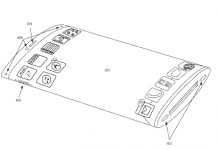

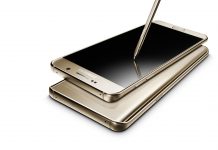













I’ve started using my Touch quite often as an ebook reader in the last couple of months. I downloaded Stanza from the App Store on a whim, then downloaded 10 or 15 of the free books. Within a week or two it became so convenient to read a book (since I always have the Touch with me) that I reread Moby Dick and read for the first time The Great Gatsby, along with a few other less highbrow works.
I’ve been very happy with the convenience of always having five or ten books on me, so that I can read something interesting at many points throughout the day.
Just updating with some comments about the apps I have downloaded thus far, book and otherwise 🙂 Under free apps, aside from the book ones, I have Facebook and Wikipanion. Game-wise, I have Sol Free and Moonlight (the best of the free Shanghai games, imho). As for paid apps, I have Interval Timer (I have a real-life physical timer I use often; this is better because it will play over my music!) and a budget program called Spend (tried the freebie version first, then wanted the option to set a budget by month and not just by week, so I sprung I think $2 on the full one). Also in the under $3 category were clones of Text Twist and Bookworm. Finally, I shelled out for Scrabble because it is my favourite game and I have it on every platform I use 🙂 I am done loading apps now, I think 🙂
Also, my stepmom just got an iPhone, so wen I was over there tonight, I loaded her up with Stanza and eReader. She still is a little skeptical that she will actually curl up in bed with her phone and read something, but she also kept asking me if she could check the catalogue one more time to make sure she didn’t mess anything good, so there is hope for her yet 🙂 I set her up with some classic mystery novels, and my favourite Cory Doctorow. Will see how she does once the novelty wears off and she decides wether she really can read on her phone!
You might want to go ahead and get Bookshelf, too. It’s $10, but then Stanza will eventually be $15—and it allows automatic download from Baen Webscriptions/Free Library the way eReader does from eReader/Fictionwise and Stanza does from Feedbooks.
First you’ll have to strip the DRM off the ebook (using instructions like: http://klungvik.com/index.php/2008/how-to-remove-drm-from-ebooks/ ) , At the bottom of this post http://www.facebook.com/note.php?note_id=250049951919 it talks about where to get DRM-free books so you won’t have to go through this in the future http://www.facebook.com/note.php?note_id=250049951919 .
A podcast i heard recently recommended Calibre http://calibre-ebook.com/ which is an “e-book manager” and can convert from one format to another. This may allow folks like yourself to convert books to and from ereader formats. It looks like Calibre is available for your EEE pc (Linux Netbook), Linux, Mac O$ X, and M$ Window$