 Do you own a Nook (either tablet or eInk version)? Does it annoy you when you load an .epub to your Nook, and the paragraphs are block style (or even block indented style)? Want to learn to format .epub books to display properly on Nook? Read on.
Do you own a Nook (either tablet or eInk version)? Does it annoy you when you load an .epub to your Nook, and the paragraphs are block style (or even block indented style)? Want to learn to format .epub books to display properly on Nook? Read on.
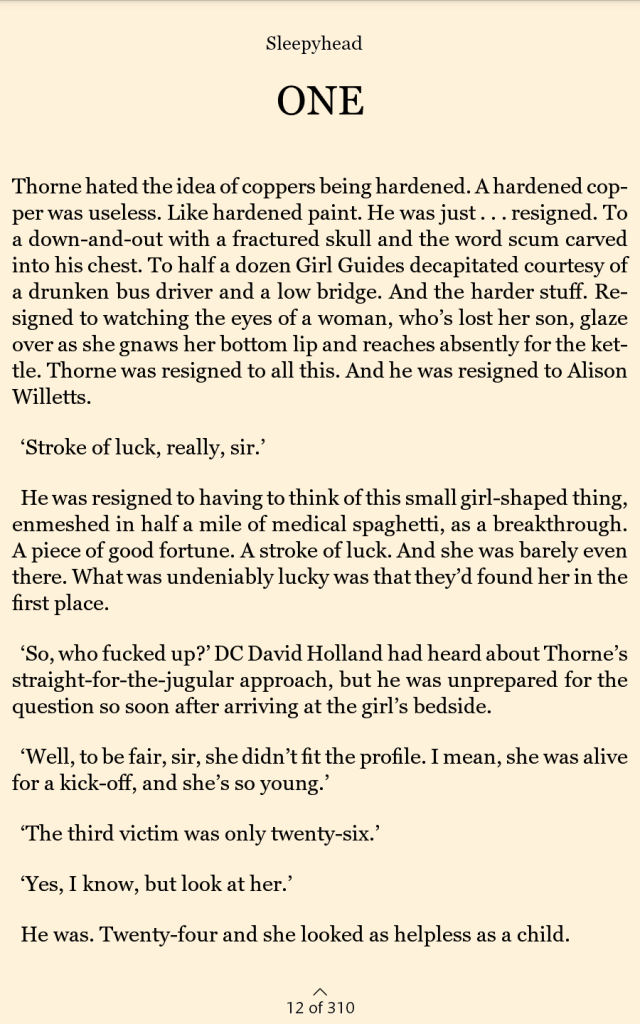
That’s an actual Nook book, purchased through Barnes & Noble, and it bugs me. I like my paragraphs to be indented, with no spaces between them. Other .epub readers display books properly. It’s just the Nook reader which adds the extra spaces. I decided to hunt around and see if there was an answer, and, to my delight, the wise folks on MobileRead were on it and had an answer.
Turns out that a recent Calibre update added an “Expand CSS” option. The screenshot on the forum is tiny (although you can click it to enlarge), but I’ve included it here and added a handy arrow.
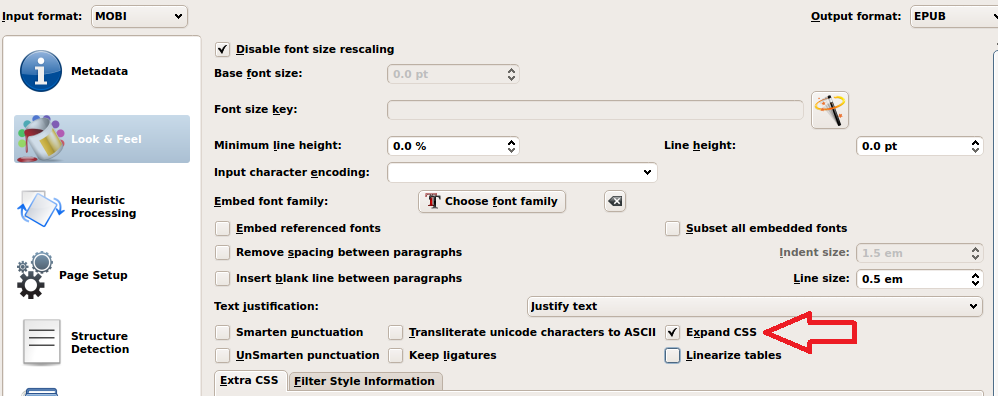
Pretty simple. Load the troublesome .epub into Calibre and reconvert with the Expand CSS option checked. You will need to remove DRM first, if the book is so encumbered. A quick Google search will tell you how to do that.
Don’t want to have to remember each time to check that box? No problem. You can set that as a default in Calibre.
Start at the main screen of Calibre and select “Preferences.”

That will bring up the Preferences screen where you’ll next select “Common Options.”
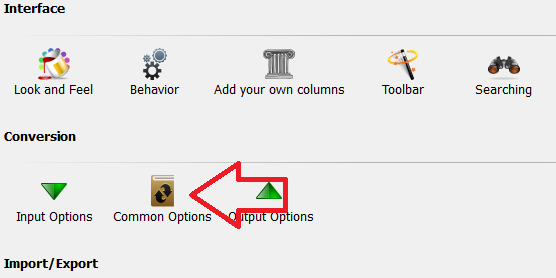
Selecting that takes you to the following screen. Under the “Look and Feel” tab, select “Expand CSS”.

There. Now every time you convert a book in Calibre, that option will be selected, and books should display properly on any of your Nook devices or Nook apps.


















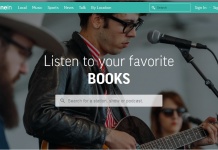















What does “expand CSS” even mean? I usually achieve the same effect by checking “remove spacing between paragraphs” and making sure there’s an indent size set.
@Chris, removing spacing and setting indent doesn’t always work. I’ve had books where I’ve reconverted multiple times, and it still wouldn’t display correctly. It’s something to do with margins that the Nook is just finicky about. They explained it on the MobileRead thread, but honestly, I didn’t understand the explanation. The setting works, though.
Thanks for this, Juli. To expand their explanation, almost anywhere there are four sides to describe – margins, padding, borders, and, I think, other similar attributes, the CSS spec allows a short-cut, or condensed, description. The top, right, bottom, and left value can all be put on a single line after the attribute. For further shortening, if the top and bottom values are the same (x), and the right and left values the same (y), then you can put attribute x, y; and, further, if all four are are same (often 0), you only need to put the single value. That is /condensed/. And Nook doesn’t like it, so Calibre expands those statements to their four statement equivalent.
Me, I can’t remember the order of values, so I have to write all four anyways.
@Phil, thanks for that explanation!
Todays released of calibre 1.26 under bug fixes included this:
“EPUB Output: If the output profile is set to one of the Nook profiles, do not use shorthand CSS properties as the Nook cannot handle them.”
This is a mistake which was made by the publisher, not by Nook. I have formatted ebooks for Nook, and the way to way to make sure the first line is indented is fairly trivial. (By the way, in most cases you should set ENABLE PUBLISHER DEFAULTS to on).
I guess it’s ok to change things in calibre, but that seems like an awful lot of trouble.
Thanks for this! I have used Calibre but did not know about the formatting options. The Kindle formatter on Amazon does not have these problems, BTW.
THE LIVING MIND: FINDING GOD IN THE MACHINE