 Version 1.3 of the iPhone app BookShelf has finally made it to the Apple App Store. This release includes no major new features, but does feature some much-needed bugfixes. As of v1.3, BookShelf is finally starting to become worth the $10 it costs in the App Store.
Version 1.3 of the iPhone app BookShelf has finally made it to the Apple App Store. This release includes no major new features, but does feature some much-needed bugfixes. As of v1.3, BookShelf is finally starting to become worth the $10 it costs in the App Store.
The biggest bug fix involves the way the application paginates. Bookshelf uses a scrolling system like a web browser, where the text can be scrolled up or down line by line. However, due to a problem with the iPhone’s text handling APIs, the iPhone can hold only a certain amount of text in its memory at once—and not a whole book’s worth.
Other apps, such as eReader or Stanza, get around this by displaying only one screen’s worth of text at a time and completely replacing each screen with the next screen when a page is turned. BookShelf, in order to support text scrolling, uses much larger “pages”—breaking the text down into 35K “chunks” which can be scrolled through from top to bottom, then paged across to the next chunk.
The bug in all prior versions of BookShelf is that the application was prone to seizing up while moving from one chunk to the next, and the only way to get the page turned was to drop back to the Launcher or open and close the Bookmarks screen. With v1.3, however, pagination across chunks is completely smooth and fast.
The other most welcome change is that the userID and password entry dialogue for remote servers, used for such purposes as logging into one’s Baen Webscriptions account, has been clarified; in past versions it was hard to figure out how or where to enter the password.
The biggest new feature included in 1.3 is support for embedded multimedia within e-book files. I am not sure how much use this will actually be, as I have not yet seen any books (apart from PDFs, which BookShelf does not read) that include such embedding—but I suppose someone will use it sooner or later.
There is still, unfortunately, one major bug in the app (at least for me). When I tap on the icon to get into the Download dialogue, the icon lights up…then nothing happens until the iPod automatically blanks the screen. Then when I hit the app button and slide the slider to unlock it, the Download area is open. Hopefully this will be fixed in the next release.


















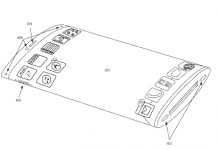

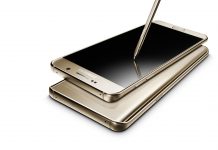












>>>breaking the text down into 35K “chunks”
Oh geez. This sounds like the old PalmOS days. I’m shocked something like this is hiding in iP/iPT OS X!