 It’s an accepted piece of conventional writerly wisdom that the way to get more writing done is to avoid all possible distractions. That’s why keyboard-and-screen-only gizmos like the Alphasmart or the Freewrite (nee Hemingwrite) always get so much play whenever they pop up.
It’s an accepted piece of conventional writerly wisdom that the way to get more writing done is to avoid all possible distractions. That’s why keyboard-and-screen-only gizmos like the Alphasmart or the Freewrite (nee Hemingwrite) always get so much play whenever they pop up.
But you can translate that philosophy to your computer screen, too, and many people do. The interesting thing to me about this Gizmodo piece listing nine different minimalist word processors writers can use to avoid distractions is simply how similar they all are. They all do the best they can to prevent the illusion of a single blank sheet of paper with few or no obnoxious icons and menus bars to distract from the ascetic aesthetic of just having a blank space to put your words. Several of them even use nearly-identical photos of mountainscapes in the background. (So, apparently, mountains help you write.)
And in shades of the “Hemingwrite” mentioned above, one of them is actually called the “Hemingway Editor,” as if simply using his name can invoke some kind of sympathetic magic. I imagine Papa Hemingway probably thought of himself as just another struggling writer and would be very surprised to learn he’s somehow become the patron saint of all struggling writers everywhere.
Who knew there were so many different ways to have a blank screen with words in it? And is that really all you need to be able to focus on writing? What about those of us who have multiple monitors on our computers? Are we doomed to be unable to concentrate unless we take the unprecedented step of (gasp!) turning one of them off?
It’s all rather silly from my point of view. I managed to write this blog entry while having multiple different windows open on my own computer, including chat windows, email, and so on. Yet somehow I managed to resist their siren song of distraction and persevere. For that matter, there’s nothing about having all the different formatting tools available to me at the top of an ordinary word processor screen that “distracts” me from putting words down in it.
But writers will have their superstitions just like anybody else. If using one of these word processors works for you, I suppose I shouldn’t call it silly. And at prices ranging from free to $45 at the very most, it’s certainly cheap enough to try some of them out. I wouldn’t expect a miracle, though. If you’re having trouble writing, the problem probably isn’t the distractions on the computer screen, but the distractions outside the computer.






















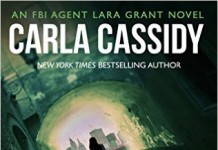










This might have more to do with clichés on hipster creativity (don’t even think of running that minimalist text editor on something other that a Mac, of course) than supersitions or productive work habits.
By itself, distraction-free writing tools are of limited value for any project beyond a brief article or short story. For book-length writing, writers need apps like Scrivener that make rearranging sections and storing background information easy.
For instance, if you’re writing a novel in Scrivener, you can place each scene in a chapter and each chapter in a inside Scrivener folder. If you decide that a scene in Chapter 3 would be better in Chapter 4, it can be moved in a couple of seconds with drag and drop. You can’t do that with a mere distraction-free app and doing it is Word is clumsy.
Also if you have Scrivener or one of the kindred apps, you can also put yourself into a distraction-free mode, getting the best of both worlds.
—–
For the record, although I have a the Neo version of an Alphasmart ($10 at Goodwill), I use it little. For knocking out a quick draft on the go, for instance commuting on a bus, it would be fine. But I find the tiny 4-6 line screens make editing a pain and I like to write and edit at the same time. I mostly keep it around so if the power goes out for more that a short time, I can still write away.
——
Also, I might toss out another suggestion for writing. I layout books with InDesign as well as write them with Scrivener. Recently, I’ve found a good way to work with both. I write well-honed drafts in Scrivener on an old MacBook at a standup desk I created out of a tilting craft table that I picked up at Goodwill for $15. I do layout with dual monitors sitting at a traditional desk.
I find the change of context between the two helpful. When I get tired of one, I shift to the other. And when an idea comes to me on the go, I email it to myself so I don’t forget it.
Alas, I forget a lot of things I don’t take down.
–Michael W. Perry, co-author of Lily’s Ride