
Received this info from Chris Bridges. Here is what he says in his Bashing in Minds blog:
I also am not exaggerating when I say that when I upgraded to iOS5 this morning, my displeasure at finding out that Stanza no longer works was epic, loud and very likely offensive in a family setting. Just error after error, no way to open a book, nothing. Imagine a heroin user being told that needles don’t work any more and he’d have to find another way to get the stuff into his veins, and you’d have the general idea.
A quick Google search revealed this was a known problem among beta-testers and that there is very likely no update coming since a) Amazon bought Lexcycle and doesn’t really have any motivation to improve their competing product and b) the developers no longer work for Amazon anyway. I hope I’m wrong and it updates anyway, but now I have to find another ebook reader, and this is going to be tough because I’ve tried them all as they come out and not a single one combines the features I want as elegantly as Stanza, an app that hasn’t had a significant update in two years.






















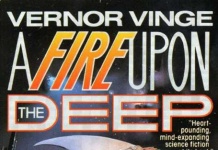











Just remember “Amazon is my friend” so Amazon must have done this to protect us from ourselves.
Thanks for the warning. I use Stanza on my iPod Touch. I just hope I remember not to click yes when an update reminder comes up for 5.
you might want to try shubook i’m in the exact same boat as you dude, and i spent most of the morning demoing e-readers …closest thing i could find to stanza is shubook…it’s not perfect, but it’s lightyears closer than other ones i’ve tried…
I was a huge supporter of Stanza till they sold out to Amazon.
I just use iBooks with the iCloud feature turned on now.
I use iTunes to organize my ePublished eBooks that I do not buy from either Amazon or Apple.
So my indie eBook PDFs get the royal Apple iTunes backup and organization and delivery on the iCloud and I think I have only bought all of one eBook from them.
So you work with what you got. But I think my way makes more sense in all. It’s less likely Apple will stop supporting iBooks.
MegaReader seems like an adequate substitute, though not as feature rich, if, like me, you ONLY used Stanza for quick-n-dirty ePub reading ( I use dotEPub to grab long web articles and online fiction for offline reading in ePub format.).
Unfortunately, it isn’t free $1.99), doesn’t have quite the same aesthetic as Stanza, has a name that makes me grit my teeth, and doesn’t support other formats like the old Palm drm’ed format used by Fictionwise before they started supporting ePub. But at least the developer seems to be willing to listen to user requests.
I now use iBooks and have done so since I first read about issues with iOS5 and Stanza. Although I don’t and won’t use the iBook store (no eBooks available for NZ buyers apart from the freebies) the iBooks app is better than BlueFire for my ePub books. I can at least amend the metadata through Calibre before loading my eBooks on to my iPad/iPhone and iBooks appears to be capable of handling a large number of eBooks – no metadata editing available in BlueFire and limited number of books can be stored due to memory issues. Although I would like a couple of changes to iBooks to make it more user friendly I am happy to have something that pretty much meets my requirements.
I have managed to get books into iOS 5 Stanza and read them, but it’s not convenient. Basically, Stanza’s Library function is borked. To get a book, you have to get Stanza into Shared mode and use Calibre or download books from other Shared book sources, and that can take some patience–the program crashes over and over. I just kept punching Ignore when the error message showed up and finally got into Shared Mode. At that point, I could dowload a single book from those sources and read it. Rinse and repeat. Do not touch the Library button, or you will have to start all over again. Gaaaaah.
What I did was delete Stanza to clean out the library, and reinstalled Stanza. It comes up with a cheery face and good old Alice in Wonderland. I carefully touched the back arrow on top, let it gyrate and crash a few times until I could get to the Shared button. The program instantly recognized the Calibre content server and I could choose a book for download. Touch the Read Now button and you’re off. I could also download from shared Bookstores, such as SmashWords, and read the books I downloaded from there.
All other Stanza features, including the dictionary, work just fine for me.
I tried every single reader in the iTunes store today priced below $2, and hated every one of them. MegaReader was passible, as was BeyondPrint (based on BlueFire). But each had some annoyance that drove me to figure out how to get a book back into poor Stanza.
No other source–Dropbox, iTunes, iEplore–worked. One at a time is the only way, sigh.
I have touching faith in the eBook community that someone will figure out how to fix the Library problem. Please (sob).
Based on the error messages I’ve seen, fixing Stanza would require access to the source
(which, reading the Stanza support forum, Amazon seems to be ignoring requests for – I suspect there’s proprietary code in it (like the code that lets Stanza read DRM’ed ebooks?) that they can’t share because they don’t own it. Or they actually plan to fix it themselves, though I have no confidence in that happening.).
I’ve been pretty happy with BlueFire, though lately I’ve discovered Blio for non-DRM’d EPUB books, and it really is nice – it’s based on some of the same display technology as Eucalyptus on the iPhone. I used to love Stanza but haven’t touched it in a year or two as other apps have come along. For PDFs, I prefer GoodReader…
Works ok on my iPod Touch /w iOS 5. Same /w eReader app. Won’t work on my iPhone 4 though. And, the eReader app is no longer available in the App store.
I knew it would survive the flight but not the landing when my iPod Touch bounced off the wall and onto the floor after trying to use Stanza after the upgrade to IOS 5. Stanza was head and shoulders above all others.
For my 3rd generation Touch the improvements with IOS 5 seem to be less than the loss of Stanza and now I’m researching how to downgrade back to IOS 4.*
If anyone figures out how to downgrade from iOS 5, please post the fix! I don’t need an Emoticon keyboard; I do need my reader back.
Susan – why on earth would you upgrade the first day any software upgrade comes out ? it’s looking for trouble with any software producer.
if you want to downgrade then Google is your friend. I got detailed instructions the first time I searched.
Howard, the answer is simple. My brain clearly exploded and I upgraded before I had collected all the pieces.
As for downgrading, I got zillions of hits for downgrading from an iOS5 beta, but nothing yet for the released OS. Rather than make matters worse, I’ll wait for someone explain how to downgrade from the released version.
http://cydiahelp.com/downgrade-ios-5-gm-to-ios-4.3.5-on-iphone-ipad-ipod-touch-guide/
Yeah, I saw that one, but, um, I am blobless. I do have backups, but I wouldn’t know where to find a blob within them.
“Before you downgrade, please remember you can only downgrade your iDevice firmware if, and only if, you have saved your SHSH blobs somewhere safely, hopefully with Saurik’s Cydia server, or locally on your machine.”
I have switched to i2Reader. Surprised that nobody has mentioned this one.
I have used Stanza for years and it has always been my favorite. i2Reader
is as good and in some cases better than Stanza.
Included:
You can customize almost everything, not just text color, but color of main
text separately from headline text and italics, footnotes etc.
You can choose from a lot of fonts, I did not count but would estimate
maybe 60 or so.
You can choose font size by slider or specify by point size.
You can choose background color, overlay a picture with slider controlled
opacity.
You can save unlimited styles you make or use the pre-configured ones.
Switch in Book while reading by double tapping the page.
There is a custom status line setup which shows any combo of time,
progress bar, page number or percentage of book read and all this can be
separately color and size controlled. Or removed completely.
Full Screen Reading option.
Animate-able page turns or the ability to turn them off, also the ability for
tap zones if you don’t like sliding the page and the ability to Define where
the tap zones are on the page.
Sleep mode or Not.
Orientation Lock for both directions, you choose or let it rotate.
The library can have indexes (the letters to quickly get down large library
pages like Stanza).
Large cover icons or small.
Auto grooping of books, by metadata.
Option to open book at startup or not.
Choice of TXT encoding… the list is Sooooooo Long!
You can Sort the library by Author, Title, Sequence, Sequence #, Publisher,
Publishing Series, Generas. One at a time or all at once. Although you have
to go into Prefrence tab to change. I just sort. “Author, Title,Sequence,
Sequence #” so everything is in order.
In the library there is no author folders like Stanza, but with the sorting
turned on everything in the list shows up together if your metadata is correct.
ALSO ON THE LIBRARY PAGE YOU CAN SEARCH!!! FIND STUFF FAST!
NETWORK STUFF
A built in web browser.
OPDS Libraries. (they put in Feedbooks, you add whatever you want.)
Shared Libraries to use with Calibre and i2Librian.
A built in FTP server to upload books to your device.
HTTP Server to upload books to your device.
Dictionaries!!! You can add as many as you want (StarDict format), and use
one at a time or all at once, you choose.
Supports bookmarks with names, has a page with history of last 5 books
opened and new books added and a button called “Bookmarks in Library” so
you can get into whichever book you want to read where you left off.
The one bug I have found is that when visiting hyperlinked footnotes I have
trouble using the link back, but I always bookmark before following and
then use the bookmark to get back, I just call the bookmark “q” every time
and overwrite it.
Also no Sharing function from in the app.
All in all I will say this beats the hell out of Bluefire and all the rest
of the readers out there, but I will miss Stanza.
One more thing it’s $4.99 U.S.D from the app store.
But worth it!
I will post how to install the dictionaries on my blog soon as it is a bit
of a pain in the butt. You can find the instructions here when posted:
http://danger3d.blogspot.com/
dangerd
On your say-so, I bought i2Reader. There are some amazing features in there, particularly the ability to define your own styles and configure the tap zones. It’s quick and seems pretty stable.
On the down side, it won’t connect to Calibre, and I used the same IP as that in ShuBook, which connects with no trouble. Not so big deal, because I can just drag and drop books into iTunes or get them from DropBox.
The ghastly documentation says you can sort books by genre, buy it didn’t respect my Calibre tags and there’s no way to add genres to the books or put them into any subcategories.
Love the fact that it uses a dictionary format that’s so old, every single page I went to to try and find StarDicts gave 404–Not Found. I recall using those dictionaries on my old WinCE PDA…but the files are long gone.
It’s not bad, but I am annoyed that it touts Calibre integration and doesn’t have it, and the lack of dictionary is sad. But it will have to do until I can downgrade my iPad back to 4.3.
Thanks for the heads-up!
I just checked and Susan is correct, the integration with calibre seems to not be working, hopefully they will update this later. Not sure how to sort by Geners yet either but the sort function in Preferences seems to work with Authors fine, how I use it.
Also at the top of the library page you can search for book names authors etc.
I just figured it’s the best I can find, better than Bluefire so other people out there with Stanza would be glad like me to have it. I thought about downgrading also but I think I can live with this for now.
As I use an iPod Touch I can not say how well the iPad version works.
Good luck all
I did finally find a StarDict dictionary, and managed to get it installed. Pressing on a word brings up the dictionary option…too bad every attempt to look up a word brings up the Not Found box. Something’s not right there, even though the installation appears to be correct.
Susan follow the link from my other post above to my blog and follow the directions exactly.
You probably did not do the step where you change the “d” to a “g” then unzip the second file.
I had this problem at first also but got the dictionary to work.
Changing the .dz to .gz fixed it–thank you so much! I am liking i2Reader a lot–it outshines Stanza in many ways and is an excellent substitute. I do wish he would fix the Calibre problem. I couldn’t add Project Gutenberg either, so perhaps it’s the program has a general problem with OPDS.
I emailed the author, but never heard back. I wonder if this app is abandoned as well…
Correction. The addresses for the Gutenberg catalogs that I used seemed to be wrong. This one works: http://lucidor.org/opds/pg.php
And finally, I did get Calibre to work with i2Reader. You have to add /opds to the end of the address. For example:
http://192.168.1.5:8080/opds
So, as far as I can see, i2Reader meets or exceeds all of Stanza’s features, with the exception of Library organization. I’m a happy camper. Thanks so much for all your help, DangerD!
It’s been obvious for a long time that Stanza was on death watch, it was only a matter of time before either Amazon withdrew it or an iOS update killed it. I switched to iBooks months ago and haven’t missed Stanza much at all.
The Mac version of Stanza still works on Lion and is still useful in certain circumstances (e.g. quick conversions of short stories and articles to epub, adding meta-data, etc. prior to transferring them to iTunes), but it’s clearly going to die from lack of updates at some point too.
Susan,
Where did you add the opds.
Is there a setting in i2Reader? Not sure where the network ip setting is?
Or in Calibre? I would like to set this up.
If you could explain how you set up to work with Calibre, that would be great.
Also thanks for the correct Gutenberg address.
Glad things are working out for you. I also emailed the authors ( I believe the project is still alive) and asked for some fixes, like having the author folders and a fix for the bad return links in the footnotes. I also told them they are about to become very popular!
Hopefully the death of Stanza will wake i2Reader’s developers up and get them to update as I believe they will soon be making a good amount of money as people find out about this app.
Hopefully everyone who used Stanza will switch to this great reader, and contact the developers to update where needed. This is the last of the NON-Consumer readers out there and we need to encourage them to keep it alive!
And for David who posted above you should check out i2Reader, i think you will like it much more than ibooks.
dangerd
I finally booted Stanza off my iPhone and iPad with the iOS5 update. I read the writing on the wall and converted to iBooks. The problem I’m having is that I have about 450 books that are in .pdb (palm book) format. These are the first books I purchased before iPhones ever existed. Stanza uploaded them with no problems but iBooks won’t and they can not be converted to .epub. Does anyone know of a good reader program that will work with these?
I’m finding i2Reader very good. For some reason I didn’t have any problems linking with Calibre: I tapped on Calibre on the appropriate screen, it cogitated for a few moments, and the Calibre list appeared. I really like the style-switching; very easy if you double-tap the screen.
The software still has some kinks, though. Italic font placing seems odd, it would be nice to be able to sort the styles, and as others have pointed out the cataloguing of books it’s storing is primitive (but it does have a good search feature). But the ergonomics of adjusting font size and screen brightness are almost as good as Stanza’s, and certainly better than any other reader I’ve encountered (for some reason, ergonomics of the UI seem to be blithely ignored by most e-reader software designers).
Thanks for the recommendation, Dangerd — it rescued me from the depths of the Stanza-deprivation syndrome that we’re clearly all suffering from.
I am really upset about this, too. I had no idea. It never occurred to me to research, I didn’t know Amazon bought Stanza and it was dying. Everyone has been crowing on FB and twitter about their ios 5 update and I was like oh good! And I did it last night and got ready to read on my ipod before I went to bed as always and it kept crashing.
If Amazon isn’t going to update Stanza, I’m not going to bother downgrading, but I am def not using Kindle. Amazon can go to hell.
DangerD, to set up Calibre in i2Reader…
Go to the Networks tab
Click the + sign to add an entry
Enter in the Host Address as:
http://the IP address of the computer where the Calibre server is running/opds
Enter in a name (Calibre is logical…)
In my case, the computer running Calibre had the local network address of
192.168.1.5
Use something like IPConfig to find the address of the machine on your network. On Windows, it’s probably going to be 192.168.1.something
If you intend to use this feature a lot, it’s wise to set the Calibre machine to a static IP, so it won’t change if you reboot.
Oh whoops, DangerD, I forgot a step…
Go to the Networks tab
Press OPDS Libraries
Click the + sign to add an entry and continue as above.
My complete entry in the Host window is http://192.168.1.5/opds
Interestingly, this morning i2Reader found my Calibre server via the Shared Libraries tab, however, when I try to access this way, I see a Requesting message and the whirly circle, but the server is never found. I might play around with some settings in Calibre to see if I can jolt i2Reader to get the catalog in the Shared Libraries tab, but since it works in the OPDS Libraries tab, it’s not so big deal.
Sigh. I don’t seem to be able to type today. I forgot the port number 8080.
My correct address is
http://192.168.1.5:8080/opds
Yours will be
http://Your computer’s IP address:8080/opds
Going for some more coffee now. Clearly, the first cup didn’t take.
Thanks for the reply Suzan. Unfortunately did not work either way for me, so I will just continue to use itunes for now. Must be something in my network settings.
Since posting here and other places about i2Reader my email is going CRAZY!
Glad I could help other people who loved Stanza like us!
AAAAnnndd, finally…
***Red Face****
i2Readers works just fine with Calibre in the Shared Libraries tab. I um, didn’t wait long enough before terminating the program, because it was so much slower than ShuBooks and Stanza. I thought the program just crashed.
I peeked into Calibre’s Server logs to see if there was something useful there and noticed a whopping number of requests from i2Reader for Thumbnails. And that’s what was taking so long. Unlike the OPDS Catalog, where I get a heirarchical listing sorted by Author, Title, and on, if I use Shared Libraries, I get a straight list with thumbnails. And it takes about ten minutes for all those thumbs to transfer…
Note that if you used Shared Libraries, you can ask for either Books or Dictionaries. And you can search the list. But really, a scrollable list of 4000 books is not useful, epecially when it takes ten minutes to get the list.
Stick with the OPDS catalog–saner.
DangerD, Your port number may be different. Check your setting in Calibre.
Preferences/Sharing over the net. The server port is listed at the top.
One other feature of i2Reader that nobody has mentioned yet is that it can read PDF files in two modes: WYSIWYG and Text. I uploaded a pdf file yesterday and was able to read the book quite nicely in Text mode. The WYSIWYG mode is a bit odd…seems to render page by page and was awkward, but might be useful under some circumstances.
Selecting the mode is done via Preferences.
Tracy, if you install Calibre, you can convert all those Palm books to ePub format and bulk upload them to another reader such as iBooks or i2Reader. Calibre is free.
Susan Glinert says:
Tracy, if you install Calibre, you can convert all those Palm books to ePub format and bulk upload them to another reader such as iBooks or i2Reader. Calibre is free.
Susan, I tried converting with Calibre, however, that’s when I discovered that my .pdb books come with DRM. Calibre won’t convert DRM. Any ideas?
Tracy–
Yes, but I can’t tell you how, because circumventing DRM is against the law. Google is your friend.
I am concerned about moving over to i2Reader …
Their site doesn’t even list it as one of their products
Their site doesn’t have any manual or instructions
Their FAQ has no FAQs for i2Reader.
There appears to have been no activity since 2010….
Am I wrong ?
Personally, I really like ShuBook and think it’s the closest to Stanza. It has all the features I really used – like swiping down to adjust contrast for late night reading – and even makes some improvements.
One “improvement” I like is that tapping on the lower third of the screen while reading will bring up the navigation pane, not the settings etc. The navigation pane is nice because the slider is for the moving through that chapter only, and there buttons to instantly move to the next or previous chapter. I like that better, but that’s just a matter of preference.
I haven’t tried Calibre integration yet, but lately I’ve been emailing epubs to me anyway from within the Calibre app. That way, I can also send books to my wife if she is out of town. Open the email on the iPhone, tap and hold on the Epub and then select Open In….ShuBook and it’s in the library.
Also, the developer is really active on this app and very communicative. That’s a good thing!
Anyway, my two cents…
couldn’t agree with Brian more…
Shubook is absolutely the best replacement for stanza I’ve come across….
Howard,
Then try megareader it seems to be the other one people like.
It’s not bad and the developer is pretty active.
As well as i2Reader, I am also testing ShuBook. Having problems getting eBooks from Dropbox to it though….
Don’t hold your breath waiting for amazon. They will do with stanza same as they killed mobipocket ( used to be popular reader for blackberry devices). They buy out popular reader apps, just to slowly let them died with no updates. This ios5 update just the icing on the cake for them. Really sucks. I LOVED stanza.
Couldn’t believe the news about Stanza’s demise! That’s really irritating.
Now, if Amazon would take the best features of Stanza (especially customizability), I’d be game to switch. One thing that Stanza never did that well was handling dictionaries–they kept promising offline dictionaries but never provided it; plus, the interface was poor (going to a separate big screen with word highlighted).
Anyone know of a dictionary that has a night mode?
Is eReader broken, too? That’s the other ereader I keep using (usually am reading 2 books at once, one in each reader).
i2Reader: on a Mac there is no need for all that IP stuff. Just turning on the Content Server in the “Connect/share” pull down button sets it all up automatically.
I transferred 25 eBooks from Calibre and I find it really annoying that it shows the number 25 on the app icon as if they were 25 alarms.
The whole dictionary issue is a TOTAL turnoff however. I have tried the instructions but failed miserably. Also this app looks like a dead end to me.
ShuBooks: My problems with downloading from DropBox were solved quickly by their customer service. It was a small glitch that was sorted by downloading an eBook from another site.
That it is in continuous development and with good customer service is a big plus for me. So I intend to use this app for a while.
(As it happens I don’t have iOS5 as yet … waiting for iPhone4S sometime before Xmas. So I can still use Stanza)
Howard – You can turn off the badge numbers that display on the i2Reader icon if you go to Preferences and scroll down to “Enable icon badges”. It doesn’t remove the badge from the “library” icon within i2Reader, though.
Agree with your dismay over the demise of Stanza, but one feature never worked for me– its dictionary look up one.
It never had an offline or built-in dictionary and tapping on a word bizarrely opened up a new view of the same page.
Stanza remains my favorite ereader, but I’m excited by the prospect of finding a replacement. Of course, given what’s been described here, that joy may fade quickly!
A Facebook group has been started to “Revive Stanza For iOS5”. Perhaps this could serve to supplement discussions happening here and across multiple sites and forums and quantify our displeasure with Amazon.
http://www.facebook.com/groups/230548790339245/
Does anyone else have the problem with Shubooks where chunks of text go missing? Especially if you try changing the font or font size? I really like the app; it’s free and it’s as close to Stanza as it gets, but not being able to get the epubs to load properly is frustrating me.
Fwlt the same way – am using mega reader now
1.99 but worth it if you have a calibre library
The path is blah blah blah/opds at the end and it works great
R
If you miss Stanza, join Revive Stanza for iOS 5 on Facebook.
Stanza is alive again!
A few hours ago an update was made available (3.2) making it compatible with iOS5.