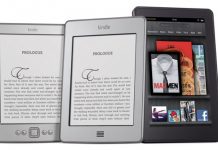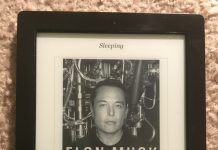![]()
Booksprung has an article today a bout this free Firefox add-on. The quite like it. Here’s a snippet:
I like add-ons that you can use without ever opening the preferences pane, and EPUBReader is a great example of this. Install it, restart Firefox, and the next time you click on a DRM-free epub link (say at Smashwords), instead of being prompted to save the file somewhere on your computer the add-on will take care of things. It will download the file into a special “epub” directory in your Firefox profile folder and immediately open it up so you can start reading it. If there’s a table of contents, that will be shown by default in a special side panel to the left of the text.
You can switch between scrolling and paginated layouts, change font face and size, and even override the book’s formatting with your own for a consistent look. Every epub file is saved into that profile subdirectory I mentioned above, so you can click the books icon to view and edit your growing Firefox epub library.