 Ficbot came up with an e-book starter kit of actual titles. Now how about hardware—in this case, a gift for a spouse, child, or friend?
Ficbot came up with an e-book starter kit of actual titles. Now how about hardware—in this case, a gift for a spouse, child, or friend?
My biggest tip would be not to surprise the recipient. If possible, go to a local store and see how comfortable he or she is with a particular machine, in terms of feel and view. At the very least, show photos of the possible purchase.
Now, here are just a few choices for various situations, starting with the least expensive:
 —If you’re budget-strapped and the recipient has good eyes for a small screen: Consider a used PDAs bought off eBay. I just saw a Sony Clie PEG-NX60 for $62 with a color screen a little bigger than the iPod Touch’s. Older versions of Mobipocket software, and maybe newer ones, should run on the NX60. It would be thoughtful of you to install the e-reading software ahead of time. It’s free. Many libraries loan free books in the Mobipockeet format, though the selections generally aren’t as extensive as the Adobe variety. Alas, the NX60 isn’t really powerful enough to do justice to most PDF software. But children should enjoy the color screen.
—If you’re budget-strapped and the recipient has good eyes for a small screen: Consider a used PDAs bought off eBay. I just saw a Sony Clie PEG-NX60 for $62 with a color screen a little bigger than the iPod Touch’s. Older versions of Mobipocket software, and maybe newer ones, should run on the NX60. It would be thoughtful of you to install the e-reading software ahead of time. It’s free. Many libraries loan free books in the Mobipockeet format, though the selections generally aren’t as extensive as the Adobe variety. Alas, the NX60 isn’t really powerful enough to do justice to most PDF software. But children should enjoy the color screen.
 —If your recipient has visions problems: The $99.95 eBookwise-1150, with a five and a half inch screen larger than PDAs’, might be one possibility (very top photo). The monochrome screen won’t be as sharp as, say, the NX60’s, and built-in storage is limited. But the greater size should be good for vision-impaired people. Tens of thousands of free public domain titles are out there from such sites as Manybooks.net. A big negative of the 1150 is the shortage of commercial DRMed books in a format it can read. But the eBookwise store does offer some New York Times bestsellers and is even in the middle of a $9.95 sale on them. One Fifth Avenue, from Sex and the City author Candace Bushnell, is on the list.
—If your recipient has visions problems: The $99.95 eBookwise-1150, with a five and a half inch screen larger than PDAs’, might be one possibility (very top photo). The monochrome screen won’t be as sharp as, say, the NX60’s, and built-in storage is limited. But the greater size should be good for vision-impaired people. Tens of thousands of free public domain titles are out there from such sites as Manybooks.net. A big negative of the 1150 is the shortage of commercial DRMed books in a format it can read. But the eBookwise store does offer some New York Times bestsellers and is even in the middle of a $9.95 sale on them. One Fifth Avenue, from Sex and the City author Candace Bushnell, is on the list.
 —If he or she wants to listen to music and also enjoy recent e-book software and read many commercial e-books: You can buy an iPod Touch used for maybe $180, with 8G of storage—enough to hold thousands of books. The screen, around three and a half inches, won’t be as big as the eBookwise’s, but it will be very sharp. Plus, your recipient will be able to enjoy such innovative software as Stanza (for nonDRMed books) and even eReader, which can read DRMed titles. We keep hearing that Mobipocket is on the way for the Touch. True? If you want the recipient to be able run Mobi for sure, then consider the Palm TX, which, used, probably sells for about the same price.
—If he or she wants to listen to music and also enjoy recent e-book software and read many commercial e-books: You can buy an iPod Touch used for maybe $180, with 8G of storage—enough to hold thousands of books. The screen, around three and a half inches, won’t be as big as the eBookwise’s, but it will be very sharp. Plus, your recipient will be able to enjoy such innovative software as Stanza (for nonDRMed books) and even eReader, which can read DRMed titles. We keep hearing that Mobipocket is on the way for the Touch. True? If you want the recipient to be able run Mobi for sure, then consider the Palm TX, which, used, probably sells for about the same price.
 —If your recipient wants E Ink, because LCDs iritate his/her eyes: The Sony Reader PRS-500s, used, which often start out in the upper 100s on eBay, if you look hard enough. You’ll probably want to pay a little more to buy a PRS-505 new or used. Now on sale for $268 new at Walmart, it offers better contrast and can read not just PDF but also ePub, the IDPF standard. The 505 can also read Adobe-DRMed PDF commercial books. It comes in different colors, even read. Bookeen’s Cybook, which you might find on sale new in the upper 200s, also is worth investigating. I find its screen to be more legible than the Sony’s, and it can read Mobipocket-DRMed books. One negative of E Ink machines is that the screens are fragile. The modest little $99.95 eBookwise machine may just be the most rugged of those mentioned here.
—If your recipient wants E Ink, because LCDs iritate his/her eyes: The Sony Reader PRS-500s, used, which often start out in the upper 100s on eBay, if you look hard enough. You’ll probably want to pay a little more to buy a PRS-505 new or used. Now on sale for $268 new at Walmart, it offers better contrast and can read not just PDF but also ePub, the IDPF standard. The 505 can also read Adobe-DRMed PDF commercial books. It comes in different colors, even read. Bookeen’s Cybook, which you might find on sale new in the upper 200s, also is worth investigating. I find its screen to be more legible than the Sony’s, and it can read Mobipocket-DRMed books. One negative of E Ink machines is that the screens are fragile. The modest little $99.95 eBookwise machine may just be the most rugged of those mentioned here.
 —If you’re willing to pay more for an E Ink machine: The Kindle‘s big appeal at $360 is the built-in wireless link for ease of finding and downloading e-books. But the Kindle format and tweaked Mobipocket (from certain stores) are the only DRMed formats that the Kindle can read. At least the Kindle offers access to more books and periodicals than many devices do. Sony’s PRS-700 (photo), going for $400, offers a backlit screen but without the same contrast between text and background that the PRS-505 machines do. For a screen of 8+ or even 10+ inches, consider the iRex machines, while keeping in mind the the breakage risks of E Ink. The Rolls of the line would be the Digital Reader 1000.
—If you’re willing to pay more for an E Ink machine: The Kindle‘s big appeal at $360 is the built-in wireless link for ease of finding and downloading e-books. But the Kindle format and tweaked Mobipocket (from certain stores) are the only DRMed formats that the Kindle can read. At least the Kindle offers access to more books and periodicals than many devices do. Sony’s PRS-700 (photo), going for $400, offers a backlit screen but without the same contrast between text and background that the PRS-505 machines do. For a screen of 8+ or even 10+ inches, consider the iRex machines, while keeping in mind the the breakage risks of E Ink. The Rolls of the line would be the Digital Reader 1000.
I know: these are subjective choices, and I’d welcome other opinions. Just what are you buying for yourself, or as a gift—and why?
Related: MobileRead thread on the eBookwise 1150.


















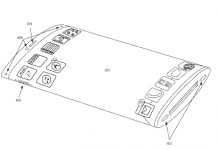

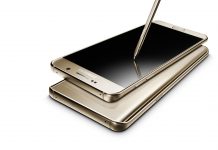













Books on Board is selling the Cybook for $269 (US and Canada), with $15 reward towards ebooks. They also sell Sony Readers (US only).
https://www.booksonboard.com/index.php?BODY=phys_products
This year I bought the 700 the moment it was available in store two weeks ago.
I had a 500 but was disappointed by its clumsiness and slowness and I could not use it consistently so I gave it away, relying on my trusty but getting a bit old 770 for most e-books and my iTouch for backup.
When I heard about the 700 I did not pay attention that much, believing to be 505 with touch and side lights, but when I saw it in store 3 weeks ago, I tried it and I was so impressed by its speed and handiness that I would have bought it on the spot but it was not available to buy, though next weekend I visited another Sony store to play with it again and when I was told they have it to buy, I did not hesitate and I have not regretted it one moment, reading already 4 full novels and parts of several more.
The 505 is crisper but the 700 is good enough screen-wise and nice outside and in good lighting, while in dim lighting or pitch darkness the side lights work well, especially at night when they seem to have an “eerie bluish” tint that adds to nighttime reading. The glare goes away with proper angling and it never bothered me.
The speed and ease of navigation is awesome and the search capability is unbelievably fast. As an unexpected bonus, the PDF handling is the best I have seen on a small device and I found myself reading quite a few pdf’s I would have read as extracted text otherwise or would not even have tried to read on a device.
A little bit slower than the almost instantaneous page turning for regular lrf’s, but much faster than on the 770 or the 500, the pdf files work nicely zoomed to M/L font if proper formatted for reflow, while if not horizontal half page mode is good. Google books and pdf review arcs from publishers are examples of books I would not have tried to read as such on a device, but now I just dump them in the Sony library software and read them unmodified on the 700.
For drm’ed pdf’s you have to use Adobe Digital Editions to transfer the content to the Sony library, but it works so that’s another added bonus.
All in all the 700 is the first eink that was worth the money for me. My wish list would be color and some software improvements – eg remember the last 10-100 opened books automatically the way Fbreader on the 770 does, easier metadata modifications – with wireless and improved contrast similar to the 505 nice but only if cost can be contained.
Alan and Liviu: Helpful info! I hope others follow up. I’m downloading expenses right now, but despite the contrast issues, the 700 would be among my more likely choices—especially because it can read library PDFs.
Thanks,
David
Nooooo! With respect, I just cannot agree with the suggestion to consider a Sony Clie device, for several reasons.
Although pretty good in their day, and having a quite enthusiastic following, they are getting quite old now, and support is a problem. AFAIK Sony do not make the desktop component of their software available for download, so even if you are lucky enough to have the original CDROM, you still cannot get updates.
I do agree that a PDA type device is a good idea, but consider the Tungsten T3, T5 or TX – still reasonably well supported by Palm and very affordable second hand, with many accessories, desktop software, firmware fixes and replacement batteries readily available.
I also don’t think the ebookwise should be on the list – isn’t this hardware about 10 years old now (based on the RCA device) and doesn’t it use SmartMedia cards – very hard to find and very small capacities? I do not understand why Fictionwise don’t do a deal with Jinke and promote their own brand of better modern hardware.
And of course, the Hanlin V3/BeBook etc should have been on the list – well supported from multiple sources and probably the best of the “other” readers (ie, not Kindle and not Sony).
RJH, thanks. I’d love to hear from actual Clie users to see how they’re getting along. I did fine with mine, using a download from Palm. Plus, the reburbs probably come with CD-ROMs.
As for the 1150s, they still have their fans. Of course I love the idea of an FW-Jinke deal but am hoping that ETI, which really knows ergonomics, will come through.
Meanwhile I certainly agree with you on the TX and some other Palm possibilities. Thanks for sharing your recs! David
I’m sure the 1150s do have their fans (I’d hate to offend them), and the devices certainly are cheap, but I fear that by continuing to promote such old technology, Fictionwise risks damaging both their reputation and the ebook industry in general. It’s like selling a Rio in todays ipod world. I don’t understand why this is considered acceptable in the ebook market, any company doing this in almost any other personal tech market would be laughed out of business in very short order.
I guess it is possible that the 1150 is a placeholder until something like the new ETI e-ink product comes along – but that hasn’t been heard of for some time now, even on their own site the last mention of it seems to be mid 2007, and a lot has happened since then. Their other products are looking very tired – both the ETI-1 and the ETI-2 are well out of date (and they weren’t even the originators of the physical product although firmware does play a huge part in ergonomics and usability.
I think maybe ETI are focusing on the backend and infrastructure aspects of ebooks, much to the detriment of their consumer-facing hardware. This may be the correct decsion for them, but I would have thought they at least need to get moving on a partnership with some other manufacturer if they want to present the whole package.
Hey, RJH, glad to see you spurring on ETI. I hope that Garth & friends will pay heed. I’d love to see an E Ink machine with 1150-level ergonomics. David
David,
Geeks.com is selling the Dell Axim 51 for only $99. Thought I let you know since this also a viable way to read ebooks on the cheap.
Ellen
Great find, Ellen! The URL is:
http://www.geeks.com/details.asp?invtid=X51-416-PB-R&cpc=SCH
For me—maybe it varies—the price is $119. But that’s cheap considering the features of the Axim.
Screen res isn’t as good as the iPod Touch’s or the Palm TX. But then the price is much less, and the Axim can run Windows Mobile. Mobipocket, eReader and various PDF-capable programs can be installed. Not to mention Microsoft’s own reader.
Let us know if you come up with other interesting choices—and happy holidays!
Thanks,
David
P.S. Just checked the e-mail ballyhoo from Geeks.com. Actually the $99 was for the first 100 orders during a sale.
I wouldn’t recommend the eBookWise for anyone with vision problems. Although the screen is a good size, the text can’t be made large enough for the vision-impaired. The largest font size is barely readable for me though I do like the the backlighting to read in the dark. The Kindle is much easier for someone with vision problems to read though it can’t be read in low light. I use the Kindle most of the time but keep the eBookWise for times I need to read in low light.
David,
Sorry, about the price mix up. I get so many emails and I just glanced at that price. I think I was mainly thinking about how much I paid back in the day for mine. I think I paid at least $300.
Re: EBW 1150. I think that this device still serves a valid purpose in the ebook world. People can at least dip their toe in without a huge investment and can realize a quicker ROI. It has a backlight and I feel that it is easier to use and to format personal text. Not all of us are fans of e-ink. I am one of those people. I still recommend the 1150 to people. I have not had one of them complain. When I ask if they would consider one of the e-ink devices, they balk. My only complaint about the 1150 is that it is a bit bulky. I hope ETI would consider making another 1150 that is not e-ink but a thinner version of the current reader.
Re: Sony 700. This was my early Christmas present to myself. It seems a bit dim and I find I need to be in good lighting, but that could be due to my 50 year-old eyes. Other than thank I do like the touch screen for turning the page. I wish I could recommentd it to others, but $400 is just too much. It may be the last dedicated device that I buy. Netbooks are here and do so much more at the same price or less. Once we get one that has a swivel screen…
Ellen
(My current reader for out and about: Jetbook)
Lille and Ellen:
L. Big thanks for the warning about the 1150’s font limits. What a shame. My wife has vision problems but was happy with the font size. Just shows how individualized things must be, for the gizmo-user to be happy. Glad that the Kindle worked out for you despite the light issue.
2. Ellen, congrats on your PRS-700 purchase, and, yes, I’ve been paying a lot more attention to notebooks recently. I wonder how e-books in Mobi, Adobe, etc., will look on those cheapie Dell machines. Oh, to have the swivel screens like the OLPC machines. So how what do you see as the pros and cons of the little Jetbook?
Thanks,
David
Ellen, doesn’t the jetBook have 3 different page turn options?
Which do you find yourself using the most, and why do you think this is?
Do you use the T9 text input much?
The eBookwise largest serif font is called x-large, and gives four lines per inch, or 16 lines per page (with a smaller-font header; 17 sans header). This is about 18 points, or a typical large-print-edition font size. This is the font size I set in the books I compile myself.
The problem with an eBookwise is that it’s a book’s creator who controls font sizes. Unless specified otherwise, font sizes come in pairs, and creators typically choose x-small/medium or small/large. Large gives 22 lines (plus header) per screen, medium the same since there’s increased space between lines. The actual point sizes are about 15 and 13. So users who convert their own books can have the biggest font size, but users who download books typically can’t.
And pedantically, the PRS-700 isn’t “backlit”. E-ink is like playing Reversi/Othello on a glass table: it doesn’t matter whether the white or black side of a tile faces up, the black side is always there and prevents light from below from shining through. The PRS-700 is side-lit or self-lighting.
It would be nice if the eBookWise had more font options. I produce my books using Times 14 point, and they come out well on the eBookWise. But if you use a smaller initial font, even the ‘large’ font on the eBookWise doesn’t do enough.
For the books I’ve bought, I haven’t noticed any problem. Still, surely this is a possible firmware upgrade. I know Scott P. often checks this out. What do you think, Scott? More font size options for those of us with aging eyes?
Rob Preece
Publisher, http://www.BooksForABuck.com