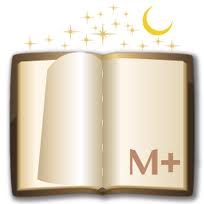
Remember how I wrote that Whispersync was so important that I’d put up with a less feature-full app to have syncing between my Touch and Nexus 7? Oh, how things change.
After Moon+ Reader was reinstated in the app store, I bought a copy to play around with. I figured it would be like other e-reading apps I’ve tried: I’ll use it for a couple of books, but find it’s just not compelling enough to make me switch from the Kindle app.
Not so with Moon+ Reader. It’s a great app, and worth taking the extra step of manually syncing between my Kindle Touch and Moon+ Reader.
Why is it so good?
Well, let’s start with a quick overview of some of the main features of the app. It has a lot of flexibility for viewing your books. You can adjust fonts, margins, background colors, text colors and almost any other option you can think of. It works with Ivona if you want text to speech.
Unlike many other readers, it supports multiple file formats, including Mobi. It doesn’t read .azw, however, so if you buy books from Amazon, you’ll still have to convert to Mobi or EPUB to load them in Moon+.
You can personalize controls. For example, I set the app to return to my bookshelf when I hit “Volume up.” If you prefer a hard control for page turns, you can use volume up and down buttons to turn pages.
One warning: As with many powerful apps with lots of features, there is a learning curve. For example, loading books into the app can be tricky. Or rather, loading is easy, but getting them to display on your bookshelf can get interesting. I’ve found something that works, but it’s probably not the most elegant method. I do find myself wishing for the easy Marvin integration with Dropbox. That app spoiled me quickly with its easy import. Moon+ does integrate with Dropbox, but not as elegantly. You can also set it to work with an OPDS server (like Calibre), but I haven’t tested that feature yet.
If you’re like me and want to explore features, you’ll probably spend your first hour or so just wandering through the settings screen going, “hmm … wonder what that does?”
Now for my favorite features:
Do you have a particular page layout style you like? For example, I prefer single spacing with indented paragraphs. Moon+ allows me to specify that as a default setting, and the app will automatically format each book that I load with those settings. One of the books I loaded had triple spacing between paragraphs (yuck!), and Moon+ eliminated all the extra spaces.
Then there’s the actual reading experience. I like a few pieces of information when I’m reading: time; percentage through the book; and how long until I finish a chapter. However, I like those features to be subtle. I have them all on my Kindle Touch, but they’re too prominent at the bottom of my screen. I catch myself almost obsessively checking my percentages.
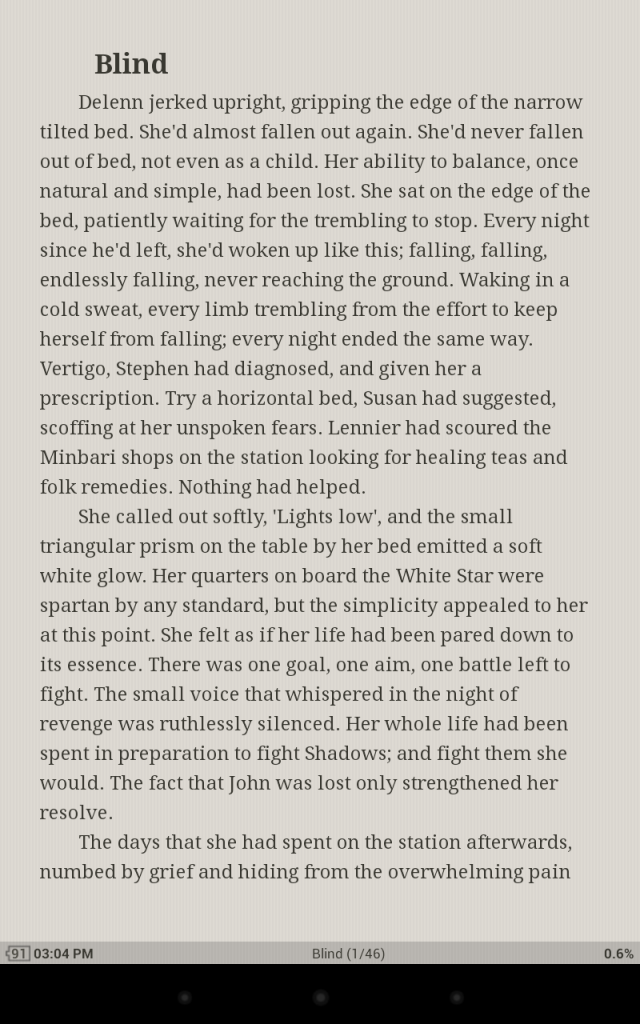
As you’ll see from the screenshot above, Moon+ gives me all that (plus battery percentage–cool!), but it’s unobtrusive at the bottom. I can look at it if I want, and ignore it if I don’t. I can also hide the progress bar if I really want to immerse myself in a long, relaxed reading session.
Note that the app does not support any DRM-protected books, but I’m certain most of the readers of this site know how to work around that.
Moon+ Reader is still on sale through the end of the month. If you’re looking for an extremely versatile, customizable e-reading app, look no further.































While I like the idea of extra customization, at the end of the day a third party app like this one requires extra steps … continually. Under Android, Kindle books openly perfectly well with the free Kindle app and managing your library and archive content is simple. There is no muss or fuss with taking away DRM. You don’t do anything to sync. The app also opens pdf files and you can send yourself personal content via email.
If you are, like me, consumers of Kobo content as well, there is the Kobo app. Same story: stays in sync with other devices, allows archiving of library, and there’s no fiddling with DRM. Adding additional non-DRM content is generally easy. For library content, Overdrive provides a free app. And again, no fussing with OPDS servers, DRM removal, etc.
If a 3rd party app can read all formats with DRM in place … and still provide formatting flexibility and simple library management … then you’re talking.
Alexander, until I found this app, I completely agreed with you. And I still think your point is valid. I just like Moon+ enough to put up with the extra hassles.
Moon+ Pro is probably my favorite reading app on my Nexus 7 (followed by Mantano & Kindle). Using in combination with ScreenDim makes a winning combo, although I still read mainly on an eInk device.
If I have a complaint with Moon+ it’s that it cuts off a little bit of the text in the last line and I’ve had problems with ignoring some formatting (scene & section breaks) in some ePubs.
While readers of this blog and other ebook specific blogs may routinely “fix” DRM on their content, I’d imagine the *vast majority* of users do not. And that’s where this reader tool falls down. And, yes, the Nexus 7 is a terrific all purpose tablet for ereading and everything else!
Brian, I’ve noticed the line cutting off occasionally too. It’s annoying, but it hasn’t bothered me much. I’ll keep an eye out for the scene and section breaks you mentioned. I haven’t encountered that one yet.
Hi,
I see you managed to sync your Moon Reader Pro on android with your Kindle touch, so you always get last page read, hightlight and notes?
How did you do it? I am fighting with this for days and I cant find the way around….
Can you help me please¿
Thank you for your post!!!
@Marcos, sorry. Looks like my post wasn’t clear enough. No, there’s no way to auto sync between Moon+ and a Kindle. You have to do it manually, by using some sort of search function to find your place on each device.