Update: Amazon recently started offering Instant Video in the UK and German markets. Unfortunately, those markets don’t use Flash, so this workaround won’t work outside the United States. If something changes, or we find a way to make it work, I’ll update this post again. (Hat tip to Nate at The Digital Reader for researching this.)
I’ve been getting many comments on my old Amazon Instant Video on Android post saying that the method doesn’t work on KitKat. And they are correct. As soon as my Nexus 7 upgraded to KitKat, no more Amazon Instant.
No worries. Watching Amazon Instant video on Android KitKat devices is possible. There’s a thread on xda detailing how. And we know it’s good because Dolphin actually links to it on their blog. The instructions are sound, but since this is a developer’s forum, they skipped a few steps less tablet and OS savvy people might need, which I’m going to give you here.
We’ll start with their instructions:
1) Download Dolphin Browser
Surprised, Dolphin just push a 10.2.0 update version to me and I found Dolphin Jetpack was built-in. This means you don’t have to install 2 separate APK now. Cheers!!
Here is the Download Link: https://play.google.com/store/apps/d…k.TunnyBrowser
Warning: You must have Dolphin Jetpack on in the settings to enjoy it. As far as I have noticed, Dolphin Jetpack better solves the compatibility with flash player, such as crash issue & freeze issue in full screen.
2) Download the hacked flash player HERE
Warning: Make sure that you have uninstall the flash player installed in your device and then install the hacked one for compatibility reason.
If your devices refused to install apk outside Google Play, you may set in your device (Settings> Securities> Unknown resources) to allow installation of apps from unknown sources.
Once that’s done, you need to activate Flash in your browser. Go to Settings–>Web Content and make sure Flash Player is on.

Then go to the Settings -> Customize menu and set the User Agent to Desktop. (This was formerly under “Add Ons” but the menu names have been changed.)
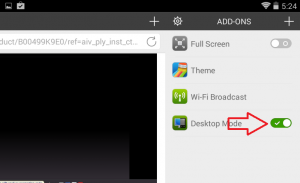
Navigate to Amazon.com and make sure you’re signed in. Open Prime Instant Video and select the one you want. You’ll get one more screen, asking you to install Silverlight. Ignore that. Scroll down a bit, and you’ll see “Or Use Flash Instead.” Select that. Sorry. I didn’t get a screen shot of that when I set it up, and I don’t know how to go back and undo it so I can redo it. Once that’s done, your video will play.
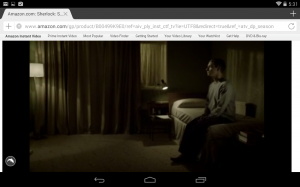
It’s that easy. So now the 1% of us running KitKat can still watch Amazon Instant. (The data is a month old. I’m sure there are a few more of us now.)
Update: If you’re having trouble after an update to Dolphin, check to make sure the update didn’t turn off Flash or Jetpack. If you’re still having trouble, try uninstalling and reinstalling Flash. That worked for me after a Dolphin update seemed to break something.
Update: This article is now superseded by the release of the official Instant Video for Android app released by Amazon.

































Works on my 2nd-gen Nexus 7. Awesome!
@Chris. Great! And you’ve confirmed my directions are written correctly.
I may be getting my own 2013 Nexus 7. Having real problems with my 2012 variety. I’ll be trying a factory reset this weekend and crossing my fingers that fixes them. I wasn’t planning on upgrading this soon. 🙁
I was trying to stay loyal to Amazon, but won’t be upgrading my Fire 8.9 to the HDX version. They priced me right out of their market and I don’t want to go thru the trouble of rooting for access to a decent appstore.
I am more than satisfied with my Nexus 7 and will try the steps above to get VOD. If its too hard, I’ll just watch on either the Roku or Wii–there are plenty of video podcasts and Netflix videos to satisfy me when not at home.
Amazon won me over with their ‘access anywhere’ policy on books–not so much on their video policy–especially since they allow VOD access to iPad users. When/if Google gets their act together on movie access and pricing I’ll jump ship. I expect the same loyalty from companies as I give as a customer; I feel like Amazon is giving their non-Fire Android customers the one-finger salute and I offer them the same.
@Jesslyn, the lack of a decent app store is why I haven’t bought a Fire. I swore after I sold my Nook Color I’d never buy a device that didn’t have access to the main OS app store. I do have an iPad for VOD, so figuring out how to get it on my Nexus 7 was more an intellectual exercise than actual need. I agree that they need an Amazon video app for Android, although since my two articles on how to stream them on Android get the site lots of views, I do have somewhat mixed feelings about it… 😉
The biggest reason they need an app is so that it can be made Chromecast compatible. I don’t understand why they don’t just come out with an Android app compatible with all Android tablets. They work with Roku, and iOS, and a zillion other smart devices…but no Android. Crazy.
The only reason I can think of for the lack of an Android app is they want to limit it to the Fire to promote sales. I think they’re wrong and only angering customers.
Brilliant! I was so disappointed when I discovered I couldn’t watch VOD on my new Nexus 7. (In hindsight, I should have predicted this would be the case…duh!) Just wanted to say that your advice was awesome and easy to follow. Thank you so much for sharing! Now…to finish the last two episodes of Dexter Season 8. (I’m behind, I know…)
@Carry, you’re quite welcome. And don’t feel bad. I think I still have 5 seasons of Dexter still to go.
Followed the steps in your post, and it worked like a charm for my Nexus 7 that is currently running KitKat (unsure what gen the nexus happens to be… received it new for Christmas 2012….version 2012, maybe?)…. I just launched my first amazon prime video 😀 thanks for sharing this info!! Cheers!
@Marybeth, yes you have the 2012 version, which is the one I have. You’re most welcome!
Amazing post, simple and clear solution, thank you!
My new Nexus 7 just got charged up with instant video.
One Q: when I set full screen and landscape orientation the video size is very small – about 1/3 of available space (it is full width in portrait orientation). Did I do something whipping or this as good as it gets on nexus 7? Thanks!
Forget it! Works perfectly if video launched in landscape, just not if launched in portrait and switched to landscape. Thanks again
When I get to past the Silverlight message, it looks like everything worked, since Amazon shows the “Watch Now” button. But, then, when I click to play, I get a Flash Player Incompatible” message. Probably because I did not uninstall any older versions before installing Flash 11.1. What can I do now to clean this up?
@Maurice, try uninstalling all versions of Flash and then reinstalling Flash 11.1. That will probably take care of it.
Works great in my Galaxy S II i9100 with CyanFox 2.0.2 (KitKat 4.4.2)
Although the screen is on the small side, I did it just to show a friend that it can be done.
Very clear instructions, very easy to do it.
Thanks!
Saludos desde Reynosa, Tamaulipas, México
macnifico
…
..
.
New to tablets..can’t get Nexus 7 2013 to show prime..says device not supported but i followed all above steps..any ideas?
thanks
You’re using the Dolphin browser? You made sure to go into the settings and tell it to use desktop mode?
missed the desktop mode, it works now but not full screen
Rotate it from landscape to portrait and back. Or start the video from landscape, not portrait.
I’ve found that rotation requires some patience. Maybe it’s my aging Nexus 7, but it does work, as long as I’m not in a hurry for the rotation to complete.
Is there any way to download Amazon videos to my Nexus 7 for offline watching (like my wife does with her iPad)?
@jeff, no, the workaround only allows streaming, not downloading.
It took some time and effort to get everything right but I finally got the Amazon Instant Videos working on my new Nexus 7 kitkat. What a hassle! But now that it’s done, hooray!
Thank you. This worked on my Nexus 10. Tip: Don’t make yourself feel stupid by forgetting to install the flash hack after you download it. :p
@megan, I’ve done that sort of thing before, so I completely understand the feeling of shame. 😉
I do not get the screen to install Silverlight so I can’t scroll down to say use flash. I know flash is installed because the adobe site works. I go directly from the selected video to the watch now screen that states not supported with your device. It is a Nexus 7 with KitKat. I installed directly from this page.
@Scott, did you remember to uninstall all previous versions on Flash? Forgetting to do that can cause this.
Confirmed as working on Nexus5. Excellent! Total bullshit that capable devices are locked out. Thanks for the work around. Android obliterates iOS, for reasons like this.
All worked just as described and I’m hooked into my Amazon account where all my videos are with my Nexus tablet now. Thanks for the excellent directions!
This doesn’t work on my nexus 10 with kitkat. It gives links to Microsoft with instructions to install silverlight or check it’s installed, I can see no option to use flash. I’ve triple checked instructions and don’t believe I’ve missed anything.
@pianocat, just to be thorough, have you uninstalled previous versions of flash?
This seems like a viable fix. I have a Nexus 5 and would love to watch Prime Videos. However, there could be one catch of which I believe people should be aware. When you switch the Prime player to use “Flash” as the default player (instead of Silverlight) it changes the settings across ALL browsers. Flash is quite problematic to stream vs Silverlight (do a Google search on “flash vs silverlight amazon ” will give you more info) and unfortunately it’s a bit hassle to switch your account back to Silverlight as the default; you have to contact tech support! Again, if your main viewing device is an android tablet/phone then this shouldn’t be an issue. But if like me, people like to watch Prime Videos on a laptop, say hello to potential buffering/playback issues. Now I will say, I have not tested this with my Nexus, as I do not want to contact CS to get my settings back to normal. Can anyone who has done this with their android device confirm that this actually changes settings for laptop viewing (I assuming it does, but admit I’m not sure)
Well, of course there is a workaround. Dolphin is not the only browser – you can use Firefox, for example. The issue is that when you watch Amazon Instant Movies in browser, it consumes huge bandwidth, and you’ll be out of your data plan pretty soon (if you are not a T-Mo or MetroPCS subscriber). Plus it is not very convenient. I guess developers might think of running a browser in ipod emulation mode (some of them do have an option to run as iPod client, but it does not fool Amazon)
Followed your instructions step by step and it works great on my 2013 Nexus 7!
Thank you very much for posting this!
Hack sort of works. How do I get the flash plugin to do full screen and get rid of the address/URL bar?
how do I uninstall flash 11.1 before installing the altered flash player?
Just go to Settings -> Apps, then swipe right to get to “All apps”, then go down the list until you find Flash. Then tap on it, and tap “Uninstall.”
this message was working great for me until tonight went back to see the same program I’ve been watching and now it says you must have Adobe Flash Player download it here try to download and it tells me the players incompatible with my device what do I do now
Was working fine with dolphin for weeks but today it says i need to install adobe flash. ..was there an update today?
It looks like the latest Dolphin update broke something. I’ve asked for help on the XDA thread. When they respond, I’ll update.
Hi when I try to stream I get the message to install silver light but can’t see an option to use flash instead. Have I do one something wrong?
Not working on CM 11… I’m getting Flash to work with both Dolphin and Firefox on my GT9100, but I cannot get past the Install Silverlight message. There is no option to switch to flash (German Amazon).
Excellent. Took me a second to make work. Thank you
Hi, I have tried using this today in the UK, and all works well until the very last step; I can see the ‘install silverlight’ tab to click, but not the option to use flash instead as you describe.
Am I missing something I wonder, or does this work differently for the UK?
Hope you can help.
@Gary
A bunch of people with Amazon.co.uk accounts are saying that this trick won’t work because that site doesn’t support Flash, only Silverlight. You can read about it in the comments over here:
http://ebookne.ws/1fsH4Ou
I also blogged about it here:
http://ebookne.ws/1mDpcqg
@Nate, thanks for commenting here. I saw your article this morning. I assume it’s the same for Germany? Have you heard anything about that?
@Juli
There’s a similar report from Germany, yes. Apparently all of Amazon’s European instant video operation is based on LoveFilm’s platform, and they abandoned Flash in 2011.
@Nate, okay. Off to update the post…
@Nate thanks for the update. I can confirm there is no flash option with Amazon instant videos in Germany.
I can think of only one workaround right now: Go for Splashtop or some other remote control software available for Android which is fast enough to stream video to your Android device via a Desktop PC.
This works, but you don’t get HD video because the Streamer does not support HDCP.
Damn.
Juli
Any word from xda thread re dolphin update?
Dolphin says I need to install flash but never did that before.
Thanks
@Keith. Try uninstalling and re-installing Flash. That fixed it for me, and I updated the post with that recommendation.
Amazing! This worked!! Im watching movies right now on my nexus 7! Thank you!!!
Hello,
Thanks for posting this.
I got as far as the ‘install silverlight’ page, but there is no option to play in flash player.
I’m on a nexus 7 trying to play via Amazon.co.UK
any ideas?
Thanks,
Mark
@Mark, it doesn’t work in the UK. Sorry.
Thank You:
I have been searching the web. Emailed Amazon to no avail. called Samsung same reply. I am using Samsung note 3 installed Dolphin new version, and hacked flash player, works fine. kitkat 4.4
I found that if you go to the movie you want to watch, then go to your browser settings, check the box for desktop view. Then the warning about your devise is replaced by the watch nowbutton and you can now watch the movie. You must have desktop view enabled.
Dear Juli,
I almost made it, but in the end there’s a layer/popup that says “You are almost there to watch xyz” and a big Silverlight-Download-Button. I scrolled down, as you adviced, but there’s no other choice to skip the Silverlight-Option. Do you think this is a problem of the german version of amazon? Any idea to overcome the opstacle?
Many thanks for your further advice!
Sorry Juli, I just read the current posts, that it wouldn’t work in Germany.
Too bad. But nevertheless many thanks for your work!
The Flash11.1 allows this to work on my stock rom (unrooted) with Firefox (28.0) browser. Thanks!
Looks like Amazon got wise, and removed the “or just use Flash” link 🙁
@kenpem, what country are you in? This workaround doesn’t work in the UK or Germany. Just the US.
Ah, that would explain it, I’m in the UK. Darn.
Ah, that would explain it, Juli. I’m in the UK. Darn.
download link from google drive not longer works. Is there another site to download this?
Google killed the download link -whos noob enough to use gdrive, anyway?? Can someone upkoad the fix to mega and post the link? Thanks!
Here’s a download link:
http://www.the-digital-reader.com/Adobe-Flash-Player.apk
Courtesy of The Digital Reader:
http://www.the-digital-reader.com/nates-reviews/stream-amazon-instant-videos-android-tablet/
Nate: Updated the link in the article, thanks.
@Nate and Chris, thank you very much guys for keeping an eye on this thread. I was out of town and saw the comment that the old link was dead, but I didn’t have any way to research a new link or update the post. You two rock!
Somethnig seems to have changed since these instructions came out. I followed them ,but I’m getting “Flash Player incompatible”. I am using the hacked version downloaded from the link above.
Thoughts?
I have a Samsung Pro, KitKat 4.4 (whatever is the newest–bought it two weeks ago). Can’t disable the flash…Can’t seem to find it? I downloaded newest Dolphin, downloaded the hacked Flash from the link given, allowed unsecured downloads and installed it, now I still get “not compatible” on my Amazon…The step I seem to be missing is to uninstall my original flash but I really do not even know where to look for that. Help?
@Liz, since your device is new, it might not even have Flash installed. However, to be certain, go to your app drawer and scroll through until you find the Flash player. If you don’t see the icon, you don’t have it, and there might be another issue.
I’ve done all the above steps several times and no luck.
Uninstalled, reinstalled flash
Using dolphin w/ jet pack
Switched to desktop mode
Flash always on
I always get the flash player not compatible
I do have 4.4.2 kernal version os
Yep I’ve tried everything several times with 5 different browsers. I don’t think this works anymore.
States that flash player is incompatible.
Everyone who is having problems, what country are you in? This solution doesn’t work in the UK or Germany.
I just checked the XDA forum linked to in the post, and there are recent (as in today) reports of it still working, so if you’re having problems, my guess is you might be in the wrong country. Unfortunately, I can’t test it because I don’t have my Nexus 7 anymore, and my Nook HD running KitKat is too unstable for me to test it with any degree of certainty.
Works on a ZTE Majestic with Android 4.1
For whatever reason, the flash player posted here did not work for me. I was also getting the incompatible message. After uninstalling this one and installing one from an XDA thread (https://www.dropbox.com/s/fkp1cmzamkk8nem/0B1qjrD8ZER9ITmlVNW1EVWM5YlE.apk), it worked like a charm.
Hope that helps.
Thanks! I’d been trying a variety of browsers and flash APKs without luck – but your directions got it working working on my nexus 10, running 4.4.2!
Oh, slight correction to my above comment, the flash player linked to in this article didn’t work on my nexus 10 running 4.4.2, but when I followed the directions for setting up the Dolphin Browser, and used the kit kat flash version from this web site,
http://nexus7.wonderhowto.com/how-to/install-adobe-flash-player-your-nexus-7-running-android-4-4-kitkat-0152824/
it all worked!
Thanks again!
@Valerie, I updated the article with the link you mentioned. Thank you. It does appear that the hacked version changes periodically.
Still no option to bypass silver light and use flash instead. I’m UK.
@cath, that’s why. This is a US only workaround.
Wow, thank you for the very easy step by step guide. I can confirm that it is working on my Samsung Galalaxy Note 10.1 2014 edition and it only took me about 5 minutes to set up. This is great, I haven’t been able to watch Amazon Prime since I got it. You have been a tremendous help, thank you very much!
@Jon, you are most welcome!
Just followed the instructions. Had a little trouble with it at first but then I shut down the browser and restarted it and it works just fine with my Amazon Prime Video.
Samsung Galaxy S5
Thank you very much for taking the time and trouble to help all of us out with this!
I’m having an odd problem with my Nexus 10 running Android 4.4.2. I follow the installation using the new hacked flash, and amazon video works the first time I use it. After this first use, however, every video I try to load hangs on the “Loading” page, and never goes to “Connecting.” Flash still seems active (I see red bouncing ball on flash test). Killing the dolphin app and rebooting does not fix the problem… But if I uninstall dolphin and flash, and reinstall again it works again initially, and then fails to load.
Anyone else experiencing anything like this?
FINALLY!! My Nexus 7 is playing Amazon Prime. Thanks so much for these complete instructions. I had it all but the last step and as soon as I changed the user from android to desktop it worked. I am one happy camper!
Brian, I’m having the same issue. I was excited after I got it to work but the next time I tried it just sits at video loading and never connects. Did you ever find a solution?
Peggy – I still haven’t found a solution. I’ve noticed that once in a while it will just spontaneously work again, play one video successfully, but will hang on “loading” for anything I watch after that. It’s a bit frustrating.
I did the fix on my Note 3 and it gets to the “Loading” screen… and never makes it past… Just keeps loading forever
it worked for me. thanks using nexus 5
Awesome!!! Works on my Nexus 10. Can’t believe how easy it was to set up. Thank You!
Note 3. Gets stuck on “loading.”
I followed the instructions, get the silverlight message and do not see an option to play with flash.
I am on an Android tablet with kitkat.
Thanks
@gina, what country are you in? This workaround only works in the US.
Just picked up a Galaxy Tab Pro and was pissed that Amazon Prime didn’t work. Just tried the wizardry posted here and it works like a charm! Thank you!
I can’t thank you enough! Had to read the instructions several times before I did it right. I forgot a vital step. I need to try it on my phone now that my tablet is working. So thankful for your info.
My Nexus 7 recently upgraded to version 4.4 and neither Prime nor Netflix will play.
@Peggy, if you’re also having trouble with Netflix, then your problem is beyond the scope of this workaround. Are you running 4.4.4, which is the latest version?
Yes, it’s 4.4.4. The work around for Prime (before the update) only worked one time. Unless I uninstall and go thru it all again. But can you tell me if it’s a similar issue with Netflix?
@Peggy, a quick Google search seemed to show intermittent issues with Netflix and KitKat updates. 4.4.4 is too new for many people to have written about it, but I did see issues with 4.4.2 and 4.4.3.
This is very close to what I had to do on my Samsung Galaxy s4… The only thing that was different is I had to go to the Amazon Instant Video Settings on the amazon site to change my default video player to Adobe Flash from Silverlight. I don’t know what this will do to my Roku, but I can change it back when I want… I did not see the option on the video page to play using Flash.
Just a fyi, after you go through all of the steps and you get to the Amazon page and see the Install Siverlight button, but not the option to select Flash instead, like Claudia said above, change the settings in your Amazon Instant Video settings to Adobe from Silverlight. That will fix the issue.
I finally tried Prime again after the upgrade to 4.4.4 on my Nexus 7. I don’t know what changed, but it’s working! Has now for a couple of days. I’m keeping my fingers crossed that it keeps going.
My Nexus 7 recently upgraded to 4.4.4 and I hadn’t tried Prime again until yesterday. I don’t know what changed but it’s working. Loads and connects quickly and plays smoothly. I’m keeping my fingers crossed that it continues.
I just use Firefox and it works flawlessly on my S4 mini running KitKat.
I followed all the steps I have anAlwiinner KitKAT device . the video will start but after about 20 minutes it will say connecting and I will lose the video doyou have any advice? My settings are with Flash always on and in desktop mode while using the dolphin browser
@AnneMarie, I’m not familiar with your particular device, so it could be a hardware issue. Perhaps your processor isn’t able to handle video well? Are you watching on WiFi or cellular? That could also have an impact.
Anyone got a recent update on this? I have followed all the steps, but on my nexus Amazon is not inviting me to play using flash player, so I cant run anything. Flash is now working for me on other sites.
htc one m8
just tried it all out. i didnt uninstal old flash if its in there but it works up to the point of after hitting watch now. silverlight pops up and no use flash instead
yeah changed amazon video setting to adobe and works great on my htc one m8
In the uk, does that mean no work around?
@gina, Unfortunately, yes. Although Chris wrote a piece recently that indicates an official Android app is coming soon. Hopefully the official app will work for you folks in the UK.
Each time I click on INSTALL SILVERLIGHT it downloads it but nothing installs (.dmg file). Any cliff what I need to do? I reinstalled adobe flash
I followed your instructions on my Samsung Tab Pro 8.4 but i am not given the option to “Use Flash Instead”. My only option is to Install SilverLight or Get Silverlight plug-in help.
Any suggestions?
After following your excellent advice I get the silver light message in Amazon but I don’t have a scroll down option for flash player. Running 4.4.4 any thoughts.
This didn’t work for me. I’m running 4.4.2 and I followed the steps exactly but when I get to the error message about installing Silverlight there is no other line saying I can use Flash. Help?
This trick doesn’t work on Android 4.4 KitKat.
Tried reloading flash and checked all settings… When I hit play now all amazon gives me is a black screen.
This happened before and after 4.4.4
i cant’t find the use flash player instead part
can anyone help
Works on KitKat 4.4. Go into amazon settings and change from silver light to flash. Then reload your movie
Still get blank screen on amazon after following all instructions.
Any suggestions?
Reading the comments solved my issue! Nexus 7 Gen 2! Easy instructions but kept giving me the Silverlight Install and no Flash option!
Go online to Amazon.com and enter your username/password. Go to Browse Prime. Look on Amazon Menu bar above the movie and TV titles. Find and go to Settings. Scroll down to where you see Web Player Preferences. Change from Silverlight to Flash Player!
Amazon won’t load when I click watch now. It simply stays blank/black.
All instructions followed.
Can anyone help with this?
Thanks
So I got through all of these steps no problem, but when amazon tells me I need silverlight, it does not give me the option to continue with flash. Have they removed this just to screw over android users yet again?
I’ve done all the steps above for my Android 4.4 device and the video window comes up with Amazon Prime Instant Video text and a spinning wheel. The video never plays. Thoughts?
I have a Galaxy Tab S 10.5 running 4.4 and have followed and re-followed the directions. Have Dolphin and Flash installed and all settings updated. I can’t get around the install Silverlight step and there is no option to use Flash when is look or scroll down. I’ve triple checked everything…what have I missed? Desktop, Flash always on, Jet pack on.
@Ron, there’s an actual Amazon Instant app now, so you might want to try it. Some people still prefer the work-around, but if you can’t get it to work, the app might be an option.
***Open Prime Instant Video and select the one you want. You’ll get one more screen, asking you to install Silverlight. Ignore that. Scroll down a bit, and you’ll see “Or Use Flash Instead.”***
This option didn’t come up for me. Instead I had to go to my amazon video setting and say choose Flash (over Silverlight) for video playback.
Thanks for instructions. It now works for me.
I’ve read instructions on several sites, which explained how to download the flash player and Dolphin browser and do the setup, but this is the first site that added the information to set the User Agent to Desktop. That was the final piece, and I can now watch Amazon Prime movies on my Samsung Galaxy S Tab 8.4. It looks really nice – thank you!
Amazon has come out with an official solution to let Android tablets play Prime Video now. You have to download both the “Amazon” store app and an “Amazon Instant Video” app from Amazon itself. (The “Amazon” app on Google’s app store won’t do it.) Once you have those, you can browse to videos in “Amazon” and play them without having to mess around with Flash plugins and such.
Thank you for the instructions – they worked very well. I am using a (new to me) Samsung Note Pro 12.2 with KitKat 4.4. I tried to get the the Amazon Instant Video app directly, but it would not work on this tablet, so I followed your instructions and was able to watch a streamed video. I wish Amazon would get their Instant Video app working for this tablet with KitKat 4.4. Thanks again!
I can get ” to watch with flash” I press it starts to load and a small x comes up in upper right hand corner of screen. The screen stays black the pause play arrow and volume icon all there yet nothing happens. This is a nexus 10.