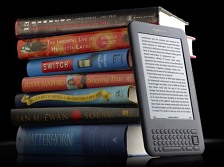
FROM THE USER’S GUIDE
New unheralded aspects are in BOLDface.
PDFS: NEW FEATURES
No-fee delivery of personal documents direct to Kindle
“For Kindle models that include 3G, you can avoid 3G delivery fees for the personal document service by addressing the e-mail so that the second part of your Kindle e-mail address is @free.kindle.com. The document will be delivered to your Kindle when your Kindle is connected via Wi-Fi and it will also be e-mailed to your Amazon e-mail address. If Wi-Fi is not available, you can transfer the personal document to your Kindle’s documents folder by connecting your Kindle to your computer. “
Adjust the contrast!
“While reading a PDF document, you can zoom in or adjust the contrast to make the document easier to read.”
“Pressing the Text key [Aa-key] will let you choose zoom and contrast options for a PDF page.”
The options are “lightest lighter default darker darkest.”
However, into each life, some rain must fall:
“table of contents — this option is NOT available for PDF documents”
Place Cursor in Page
“Press up or down on the 5-way controller to display the cursor. If you are zoomed into a PDF page, you can also press Menu and choose ‘Place Cursor in Page’ to display the cursor.
— displays a blinking cursor on the page. Use this option when you are zoomed in to a PDF page and you want to create a note or highlight, or use the dictionary lookup.”
My note here: We were never able to access the words before. Highlighted passages can now be forwarded to Facebook and Twitter, if social networking is enabled where you are.
WEB PAGES
Zooming into Web Pages
“You can zoom in to any web page to magnify the page. Additionally, if you see a magnifying glass displayed on a web page, you can use it to magnify a specific area of a web page.”
More options similar to the PDF ones
Fit to Width, Zoom-in options, Actual Size
My note here: Very nice! Unfortunately, though, we can’t adjust the contrast on webpages, which sometimes don’t translate well to b&w.
Article Mode
“While viewing articles on a web page, you can switch to Article Mode … allowing you to focus on the main text on the page.
Choose “Web Mode” to return to the standard Web Browser view.”
DEVICE TIME
“Lets you set the current local time on your Kindle. On Kindle models that include 3G, you can have Kindle automatically set the device time.”
My note here: This can be done manually, finally! When people are out of Whispernet areas, the most recent files would have no date and be placed last. Now we can set the time ourselves.
MICROPHONE
“Microphone— the microphone is not currently enabled but is provided for future use. “
MONITORING PROGRESS OF DOWNLOADS
“If one or more items are in the process of downloading from the Kindle Store or Archived Items to your Kindle, you can monitor the download progress. From Home, press Menu and select “View Downloading Items” to display a list of the items that are in the process of downloading and their download progress. (If this option is dimmed, then all items have finished downloading to Home.)”
This is good because I’m always wondering if it’s through yet. Sometimes it takes extra Check & Sync’g to get a blog update.
FULL SCREEN READING
“Once you open a book, when you go to the next or previous page, the header automatically disappears to allow the page to fill the screen. To temporarily display the header (for example, if you want to check battery status), press Menu. Pressing Menu again hides the header.”
WIFI AND 3G ITEMS
“Your Kindle automatically turns 3G coverage off when you connect using Wi-Fi. If you disconnect from a Wi-Fi network or if you move out of Wi-Fi range, Kindle automatically switches back to 3G coverage. If you want to turn off 3G coverage, you can turn Whispernet off. Keep in mind that turning Whispernet off also disables Wi-Fi connections.
Your Kindle can connect to a Wi-Fi network at home, at your favorite cafe, or at Wi-Fi hotspots around the world. Connecting through Wi-Fi offers fast downloads, free delivery of personal documents, and allows your Audible audiobook purchases to be delivered wirelessly to your Kindle, with no computer required.
For U. S. customers traveling outside the United States, there is no additional charge to have your books, periodical subscriptions, and personal documents delivered to your Kindle if you connect to Whispernet using Wi-Fi.
Turning wireless off applies to both 3G and Wi-Fi connections”
My note here: A humorous thought from K. Rector, posting in Amazon Kindle forums who wonders if, since AT&T offers Kindle users free WiFi at AT&T hotspots everywhere and they list Barnes and Noble as one, whether one can be in the store and browse with the Kindle, using B&N’s WiFi 🙂
TWO DICTIONARIES!
And the 2nd one is the Oxford Dictionary of English!
This must be a result of the UK getting its own Kindle store Aug. 27.
Note that the hardcover version of this is $53.
In the U.S. at least (maybe the UK too, since the User’s Guide is for both the U.S. and the UK), the default dictionary is The New Oxford American Dictionary.
ALT-DEL key-combo is back to delete an entire line that was typed instead of deleting one by one slowly.
 CONTROLS MOVED TO BOTTOM OF KINDLE
CONTROLS MOVED TO BOTTOM OF KINDLE
“The bottom of your Kindle contains the volume controls, headphone jack, micro-USB/power port, power switch, microphone, and charge indicator light.”
Some feel this should be ‘unsung.’
BATTERY CONSUMPTION CAUTION that can use a repeat.
“Keep in mind that subscribing to multiple blogs that update frequently may increase power consumption and decrease the battery life. Weak signal coverage can also increase power consumption.”
Via Andrys Basten’s A Kindle World Blog



















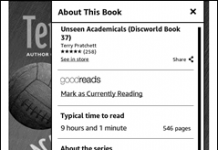













Also in the manual, but more clearly summarized on the WiFi+3G product page:
Adjustable Text Size
Kindle has eight adjustable font sizes to suit your reading preference.
New Font Choices
Kindle now has three font styles to choose from – our standard Caecilia font, a condensed version of Caecilia, and a sans serif option
Alan,
Yes, important points. The eight adjustable font sizes were made available with software update 2.5.x in June, to the earlier Kindles also.
The new font choices are key for many, who read more easily with one font or another, and were quite ‘heralded’ already. so important points like that were not covered in this particular follow-up which is a stand-alone for those linked to it specifically. Thanks for adding the information on other new features.