
You may want to hold off installing that new eReader app on your iPhone or iPad. You may not realize this, but Adobe will only let you play with so many eReading apps on your device before you run out of allotted authorizations. Or worse, if you’ve installed too many apps, you may be in trouble when you restore or replace your device.
I have been a longtime supporter of eBooks. Although I didn’t leap enthusiastically into them in my Palm Pilot days, I did have a few that I read. I especially loved to have the scriptures on my PDA. So convenient, and I loved those power searches!
When I moved to the iPhone in 2007, I became enamored with eBooks with
the release of Classics. I paid the full $3 and despite the
bellyaching going on about how these books were available for free
already on Project Gutenberg, I loved the app. I loved the fake page
flipping. I loved reading the eBooks.
I remember asking an editor in June 2008 at a writers conference if
her publisher had plans for supporting eBooks. I will never forget the
tight, pained look in her eyes and the panicked smile as she blathered
weakly about how they’re taking them into consideration. I knew then
that the writing was on the eWall for the traditional publishing
industry.
Then I bought an iPad, and suddenly reading eBooks began to crowd out
my paper book reading. I wasn’t alone. By Fall 2010 there were new
reading apps coming out every few weeks to target the excited iReading
populace. I happily downloaded all of them and tried each one out,
looking for the perfect eReading experience. Then I ran into a
problem.
My iPhone wouldn’t let me authorize any new apps that utilized Adobe’s
DRM. I had run out of the allotted authorizations. By March of this
year, I began to contact Adobe to fix the situation, but each web case
was “withdrawn”, which is to say “dismissed without solving”. I called
tech support on multiple numbers and each time I was told that they
only supported Adobe Digital Editions via the web. Some helped me open
a case for Tier2 support, yet each of those web cases was withdrawn.
By the end of May, my iPad developed a video issue and I returned it
to the Applestore for a new unit. Thanks to Apple’s top notch iTunes
syncing, I was restored and reading eBooks in no time without a hitch.
Then Overdrive, an app that lets one read eBooks from the local
library, hung at launch. No amount of rebooting or force quitting
could fix it. I had to delete the app and reinstall it.
As I feared, this caused problems when reauthorizing with Adobe. I got
the dreaded “Adobe Activation Request Error 2004”. I was locked out of
my library book. I started calling Adobe again, getting the usual
runaround. The one time I thought I finally got help was when a tech
said he would happily reset my account, but just reset my password
instead. Today I got another “Withdrawn”. Adobe would not reset my
activation account for love nor money.
I have a few options. One is to just read paper books. Another is to
create a new Adobe DRM ID. Then I’ll just have to request the eBook
from the library again since the it is taken out with my other ID
already. I’ll have to remember two IDs, however, so this is not the
greatest solution. I’ll likely keep a throwaway Adobe DRM ID, but
delete all my Adobe authorized apps and just use iBooks and Kindle for
purchases. I have no guarantee that I can continue to use my Nook or
Kobo software since I will likely lose/replace one of my iOS devices
again in the future and run into this problem all over again. In fact,
from what I’ve read this is the ultimate fate of ALL Adobe Digital
Editions users over time as they use up their allotted activations
with each replacement or even upgrade of their machines. It would be
easiest if Adobe stopped being so antiquated in their oppressive DRM
policies.
My recommendation for Adobe is to implement the ability to reset one’s
list of activated machines. Apple allows five machines to have access
to the same music and media. If one uses up those authorizations due
to upgrading or replacing of computers, one has only to reset the
authorizations to zero and start over from scratch. This is what I was
asking Adobe to do, and something that they can do if they feel so
inclined. Amazon’s Kindle and Netflix go even further, showing a list
of each authorized device and allowing the user to pick and choose
which one has access to the content.
Adobe DRM is a dinosaur.
What I found humorous about Adobe’s customer support page was that
there was a link there to report piracy. As far as I could see, piracy
was the option most people took when getting locked out of eBooks they
had purchased. The process can be complicated, but for those dedicated
or determined few, stripping DRM provides continued access to their
content. Adobe’s problem is that not very many of those folks consider
what they are doing to be illegal. It would be in their best interest
to not make their DRM so obnoxious.
In the meantime, I opened up another web case and provided even more
information than before. Now to grab a paper book. I’m sure I have a
few of those still lying around.
Via Douglas Cootey’s Absentminded Author


















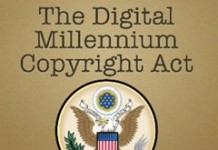















Adobe is a peace of junk. De-Activating does not free up a new possibility. This I learned the hard way. One solution is to call Sony, i.e. if you have an account w/ them. They can call ADE and have them reset your activations while you wait. Thank god, Amazon didn’t go this route. Nor, Apple.
KISS, as the early computer techies used to say. Sound advice.
Again, Hats off to Amazon for doing just this.
This is the same approach Microsoft (remember them? 😉 used with the DRM in Microsoft Reader: You got a fixed number of activations, and it was impossible to de-activate. Instead, you were supposed to contact Microsoft and ask pretty please if they would give you some more activations. I actually did that once, and got a phone call late at night (I’m not the same time zone as Redmond) from them saying they were pleased to be able to give me more activations on my account. Um, thanks for the enthusiasm, though an email would have been simpler 😉
In the case of MS Reader, I assume the fixed number of activations was something the publishers insisted on; I doubt it was liked by any hardware manufacturer (who’d want you to buy their latest and greatest) or Microsoft (who made their money on OS licensing fees when you bought the latest and greatest).
One problem with the suggestion that Adobe “implement the ability to reset one’s list of activated machines” is that it wouldn’t keep already-activated equipment from continuing to use the account. Which was kind-of the purpose of having a limit. I’m not even sure that Adobe keeps a list of activated equipment (I know Sony does). Basically, it’s the equipment that knows that it’s activated — many devices don’t have any way of connecting to Adobe, so they’re completely on their own — and there’s no way to prove to Adobe’s satisfaction that said equipment is either dead or deactivated.
It doesn’t help much, but Adobe does add 1 activation per year to your account to allow for equipment turnover.
So why don’t you just strip the DRM as you mention this as one of the solutions
?
Sigh! Yet another reason to hate Adobe Digital Editions.
I once asked someone at Adobe why ADE was so bad, and he explained that the product was driven by the DRM fears of the publishing industry. Reader convenience played little in its design. This is the result.
How many accounts does Adobe allow? Does having a copy of ADE on a device count?
I purchased my first e-reader when Borders entered bankruptcy and have only been reading free books on it because of fears of issues like this post details.
@Mercer 6 computers AND 6 devices. However because of limitations with iOS each separate iOS application (on each i device) may count as it’s own device.
Adobe DRM plus Amazons larger eBook store made me go the Kindle route. At least for now.
I remember arguing about this with a Sony person when my laptop died. He kept telling me to just go onto the old computer and de-register it. I tried explaining—over and over again—that I could not access the old computer. The hard drive was toast. I could not even turn it on. So I had no way to de-register it…
Thanks for the feedback, folks.
Piet, IF I stripped my books of DRM, I would not admit it. Because that would be illegal, right? And actually, the app I ran into problems with was Overdrive, which books cannot be stripped of Adobe’s DRM because they reside n Overdrive’s servers.
At any rate, a recent response from Adobe may be promising. I hope to have a follow up post on this by tomorrow.
@Joanna De-registering a device won’t allow you to register a new one. Once 6 authorizations are used that’s it. You need Sony to call Adobe to reset the count. @Jim Lester. You make the best point. If you own an iPad an iPhone an iPod Touch etc. you can have Overdrive Bluefire Reader etc that each require ADE authorization. So it’s not devices per se but rather apps/programs that require an Adobe authorization. You can easily use up your ADE allotment in no time. Give me Amazons Kindle system any day. KISS.
Devini, I did not realize that. I thought if you de-registered it, you would free up the spot. So, what can you do—create a new account, I guess?
@Joanna I call Sony and ask them to call Adobe to reset my authorizations. They do it while I wait on the phone. Quickest way. Calling Adobe or emailing them is a pointless waste of time.
Again, Kindle got it right from the beginning. Someone there must have been a gadget person /w experience /w ebooks. Someone who actually knew what they were doing. Reader first. Without readers publishers wouldn’t exist. KISS.
Use Adobe Chat support instead of phone or email. State explicitly you are having problems with authentication with Adobe Digital Editions and your Adobe ID and are receiving the error message “Adobe Activation Request Error…” and need your authorizations reset. Tada!
I do presentations on eBooks and run out of authorizations 1-2 times a month, and the biggest issue I’ve had resetting my authorization count is that sometimes there can be a wait on chat. Once a tech tried to get me to uninstall and re-install the software because he was treating it like Photoshop or Illustrator, just be firm that it is for Adobe Digital Editions not other Adobe software.
Also, once you use an authorization, even if you “unauthorize” a device, that authorization count is gone.
My approach so far has been to buy ebooks from B&N and then run some code I found to strip the DRM and output HTML which I then run through Calibre to end up with ePub. Just so I can freely read wherever I want, without worrying about sellers going out of business or closing ebook operations, or not supporting some new piece of hardware (like my Archos 70 Android tablet).
I just ran into a variation of this nightmare after buying an ebook from GoogleBooks. Their eReader isn’t available for Archos tablets (most Android tablets can’t access the official Android Market without all sorts of nasty hacks). So I used ADE for the first time, then found that it didn’t work on my tablet either. http://webseitz.fluxent.com/wiki/z2011-06-11-BuyingGoogleEbook
What a mess. The customer has been completely left out of the equation. “If your laptop hard drive fails, just call Sony and get them to call Adobe on your behalf …” OMG.
Adobe needs to generate an online tool which allows activations, and de-activations, by user account. It should show a tracking history of activations and deactivation. Only when activity gets to silly levels should they need to escalate and stop the consumer temporarily from using the automatic tool.
Alexander: Adobe doesn’t know anything about deactivations. An activation goes online to Adobe to increase the count and obtain the encryption key. Deactivations don’t go online; they just erase the encryption key.
I’m not sure why a separate tool would be needed. Either an additional activation will be granted, or it won’t. That can be handled automatically at activation request time.
In the interest of currency, I wanted to note that a mere 4 months after this post, Adobe has developed a procedure to reset activations. It still has to be done via support, but is quick and painless.
Since this was one of the first hits I got when I googled the error, I was concerned it would be difficult.
Adobe==horse manure
you cant deregister your device easily…..and customer support is nonexistent.
i will go the kindle route…had i known better sooner…
idli
I wa stupid enough to upgrade my ipad without first deregistering my library overdrive reader. Now i have to create a new id, deregister all my sixplus devices….just because adobe crap…like i said, dump adobe……sooner the better….
Idli
http://help.overdrive.com/customer/portal/articles/1481079
Deauthorize Overdrive
Authorize Adobe
Instructions at link above worked perfectly.