 The Web is the place for valuable but free texts—government, legal, technical and scientific information, for example.
The Web is the place for valuable but free texts—government, legal, technical and scientific information, for example.
But there’s a problem, literally a big one. The format is often PDF, with letter-sized pages in North America and similar A4 pages in Europe.
Unfortunately, e-book readers like the Sony, the Kindle and the iLiad can’t do full justice to PDFs in that size range. The root cause of the problem is that PDF is a final format, not suited for reflow. So you could well be out of luck if your reader has just a six-inch screen.
Making Mohammed go to the mountain
On the other hand it is very easy for the party who created a PDF document to use a different page size. So my idea here is simple and follows the old motto:
If the mountain will not come to Mohammed, Mohammed will go to the mountain.
Let’s lobby for Web sites to produce their articles in PDF format with a page size suitable for today’s e-reading devices.
At a time of global warming, every small little effort counts. If we can save a couple of trees this way, then not only did we provide convenience to people who already purchased these devices, but we are also doing something good for the environment and we will provide further incentives for e-reading.
Willing to donate LiveTreeBook.com
I own the LiveTreeBook.com domain, which I’m willing to donate for this campaign. Traditional paper books are often called “dead-tree books”. The LiveTreeBook name emphasizes that by e-reading we can save the trees. I’m counting on the TeleRead community to help with this initiative. When you see a Web site that oversizes its PDFs—at least in cases where this can be avoided—then write the site to complain.
Meanwhile you can share your success stories in the comment area associated with this post





















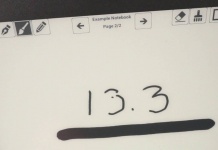











In fact, how hard could it be to have a [Read this on my Kindle] style link that would auto-generate the pdf of the correct size.
Brian, I think it depends on the text and the knowledge of the author in the use of authoring tools. Overall I would say it’s between easy and “medium”.
For example the source of the Python documentation is available in TEX format. I tried producing PDF output with the smaller page size. It was not trivial.
One of the problems is that the page size is not standard so there is no preset value for it. I figured it’s closest to “B5” (if I remember well).
There was also a problem with the way they included source code which was something like in HTML; meaning “just leave my line breaks AS IS”.
So if the source code is written with a wide page in mind – say 80 characters per row – then it will be clipped at the right hand side of the page unless the font size is decreased.
Anyway… you see where I’m getting. One of the “action items” of this campaign is to provide information and easy-to-use tools to let this change happen. e.g. styles for TEX and other propular authoring tools would help a lot.
Another thing to think about is a logo of course.
re: “Read this on m Kindle” is good idea.
I think the page sizes of today’s devices are nearly identical so the link could look like a “Kindle/Sony/Iliad readers”
What would be much better is if;
1. A format in addition to PDF was made available. A text document (.txt) would probably be the best format. Of course this won’t work well if there are images in the document. ePub comes to mind in this case.
2. If the eBook readers of today, such as Kindle, CyBook, Sony, iLiad provided a reader that supported relowing the documents. The Windows version of Adobe reader supports this, I’m not sure why the readers versions don’t. I think the palm version does.
BOb
Tamas, nice article calling for the need for people to be more aware of the current e-reading devices.
I was able to find that Sony produced a “white paper” for optimizing PDFs for the Reader using PDF Creator. I think I found it poking around on some of the sub menus of the Sony Reader page. Or maybe it was a forum on TeleRead or MobileRead.
I followed the suggestions in prepping “Good Morning, Friend Moon” as an e-book for the Sony Reader, Amazon Kindle, Cybook, iLiad, etc.
Either way, Google may help but the answer is out there, readily available.
It takes a few tweaks to some of the settings, nothing incredibly hard. And, whereas they don’t promise perfection (since the screens are slightly more square than rectangular), they do say it will be better than nothing.
@ Pilot Bob
It seems they (Amazon, Sony) are afraid that offering something like Adobe Digital Editions would eat into their electronic book sales. Why buy from them and stay locked into their ecosystem if you could buy the book elsewhere with something like ePub or a generic PDF using Digital Editions?
Sony is supposedly coming out with Digital Editions for the Reader but it has yet to happen.
Something like that would help level the playing field for the independent e-publishers like myself and others.
Although they all “support” PDFs on the device, I think they intentionally make sure it doesn’t look as good as what they are offering.
Just my two cents, though.
My husband and I have published several ebooks in PDF format and we are avidly green. In general I love the idea, but almost all the ebooks we have done have been graphics-intensive and rather time-consuming to create. The images just wouldn’t show as well for those particular products. But for some of ours, and many — perhaps most — others, it’s a great idea to produce easily readable pdfs!
“Let’s lobby for Web sites to produce
their articles in PDF format with a
page size suitable for today’s
e-reading devices.”
The problem is that there is no size that’s going to work for everyone. The moment a screen size changes or the font size is customised by the user the PDF file potentially breaks. To get even an average quality the PDF needs to be tagged with strucutre and then the viewer needs to be able to use this information to reflow and order the content correctly. I haven’t had a chance to use a Kindle but from what I can tell it just rips the text out of the PDF and reformats it how it likes (like a text file) — not sure what other devices do?
I’ve been digging around and toyed with some ideas but I’ve pretty much come to a dead end. I’d like my books to look good on everything from a BlackBerry screen to a large desktop and PDF isn’t going to do it easily.
I’m just hoping that with Adobe removing the license charges on Flash for mobile devices it’ll result in some sort of PDF/.ePub related viewer coming soon that can be run on a bunch of smart phones and other handheld devices.
Adobe is the one I’d like to do it as the quality will be good. It would do the best reflowing of PDFs (if Adobe deemed that necessary), and it would handle ePub files.
The latest update to InDesign is an absolute godsend for me. I can republish all my PDF eBooks as ePub eBooks pretty damned easily. I just need ePub viewers out there to give me the incentive to publish them.
I expect (hope!) Adobe Digital Editions will appear on some devices later this year. The value in putting it on the iPhone and similar devices is obvious.
Hi Richard,
I partially agree with you.
You are right that there is no screen size that will work for everyone.
However a PDF with smaller page size does work with a device having a larger screen size.
My presumption was that most people would not want to read these long texts on devices smaller than today’s e-readers – where the screen size is about half of a letter size page.