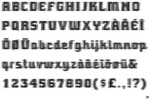
Dan Frakes has a Macworld article with the above title. He just loves the iPad for reading. I must say that I agree with him, Like Frakes, since I’ve gotten a new iPad I hardly ever use my Kindle Touch, DX or Fire any more. There is no question that the iPad has a far superior screen to the Fire, and I find that the e-ink machines can’t compete either. E-ink just looks low contrast, fuzzy and primitive after you get used to the iPad
My colleagues Jason Snell and Lex Friedman came to similar conclusions. Jason wrote, “Once you get a load of that Retina display, it’s hard to go back to anything else.” And Lex noted that, “If you envision yourself primarily reading on your new iPad, you may well benefit from getting that new iPad and its Retina display.”
I go a step further: The new iPad is the best device I’ve ever read on.
Text and reading are especially important to me, as I spend several hours a day reading on my iPad. I check email and Twitter in the morning; I read RSS feeds over lunch; and I spend two or three hours every night reading RSS feeds, saved Instapaper articles, Twitter, and ebooks. And every time I’ve picked up the new iPad to do that reading, I’ve been stunned by how clear and sharp the text is. Reading is simply easier and more enjoyable when type is better, and on the new iPad, it’s undeniably better (assuming, of course, that your favorite reading apps have been updated for the Retina display).
The new iPad has even made me forego my Kindle e-reader. I’ve long been a Kindle fan, because I’ve felt that when it comes to ebook reading, text just looked better and more paper-like with the Kindle’s e-ink technology than on the backlit screen of an iPhone or iPad. But text is so clear on the new iPad that over the past two weeks, every time I would have previously put the iPad down and reached for my Kindle, I’ve kept the iPad in hand. That may change a bit down the road, as I still appreciate the Kindle’s simplicity and light weight, but it will no longer be because I prefer the Kindle’s screen for reading text.
…
There’s another benefit of the new screen that you may not have heard about: It’s brighter, at its brightest level, than the iPad 2’s screen. But more important for those of us who read at night is that the third-generation iPad’s screen is also dimmer at its dimmest setting. I regularly use my iPad in the evening, and often in bed when my better half is asleep. The iPad 2’s screen, as good as it was, never could get dim enough to let me comfortably read in dim lighting or the dark, even if I inverted the screen. The new iPad solves this problem for me. (I wondered if this might simply be due to production variations, but I heard from a good number of people on Twitter that their third-generation iPad also gets dimmer than their iPad 2 model.)
You will have no idea how much better the iPad is than anything else you’ve used unless to see it for yourself.



















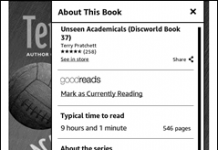












I guess it’s a sign of the times that few people seem to value to readability of eInk in sunlight. I sit in the backyard and read. I read in the car while kids or wife are running an errand. I walk the dogs and read at the park. It’s a big deal to me.
But many people lead indoor lives these days. So I can see how this would not a big issue for them. I’m not worried about eInk going away. As people do more reading on Pad type devices I expect eInk will just be the low budget alternative.
My prediction is that Amazon will offer a Kindle2 with a screen comparable to the latest iPad before Xmas of this year. At the same time I would expect the bare-bones eInk Kindle to drop to under fifty bucks.
I have to say that I have never had a problem reading on my iPad outdoors. Reading in the car is just fine on the iPad and, most of the time, reading in the park will be OK too.
However, just because I have an iPad doesn’t mean I’ll dispose of my e-ink readers. They can’t be beaten for battery life and in certain outdoor scenarios as well. Also, if you need to travel light e-ink is the winner again.
There is still room for both.
The portability of the 6″ form factor, light-weight and low cost of e-ink are distinct advantages over a larger, much more expensive device. Tossing a Kobo Touch (or Kindle, Nook or variations) into a bag or even breast jacket pocket is a no brainer and low risk.
As much as I enjoy tablets in the 7″ and 10″ form factors, for reading ebooks and other tasks, the please of reading novels on eink is not diminished. The saving grace for the eink device is that they are so reasonably priced (abt $100), having and using eink *as well as* the tablet is not an extravagance.
But I do like the 7″ form factor tablets (Kobo Vox, Kindle Fire, Nook Tablet, Blackberry Playbook etc) which offer a neat reading experience reasonably priced (abt $200) with the added benefit of accessing multiple book platforms. I have both the Vox and Playbook happily running Kindle, Kobo and Overdrive for ultimate flexibility.
I agree with Binko Barnes.
We had a beautiful few days of early Spring weather last week. Some of us headed down to our houseboats to do a little maintenance and get an early start on the season. I spent one morning sitting on the backdeck, enjoying the weather and the NYTimes on my Kindle.
Friends in the dock next to me brought their new iPad and fussed with it for awhile before deciding that they couldn’t read on it in the sunlight and went back inside.
Give me an old-fashioned, light weight e-ink device with long battery life any time!
I agree with Paul. I never have a problem reading on my iPhone anywhere. I just spent all morning at the courthouse today, a beautiful sunny spring/summer day in Dublin/Ireland. There was a major delay with a case ahead of me so I went and sat in the small flower garden outside and spent an hour reading a great book. No sun problems, no shade problems. I don’t know what the problem is. AND I forgot my reading glasses so I just racheted up the old font size and bingo 🙂
I agree that the Retina Display is a great advantage, especially since I read a lot of technical PDF’s for my job at DISH, that I can’t use my iPad 2 to read currently. I love to watch HD on my iPhone and iPad currently, but I can only imagine what all two-hundred of my HD channels I get would look on the Retina Display. Since the HD is free for life for any customer that wants it, I take full advantage on the go with my Sling Adapter. Live sports in HD would be awesome!
When my new iPad was delivered early this week I put it next to my first gen iPad and compared the screens directly. The difference just knocked my socks off, and I’d always been very happy with original iPad’s screen. But when you see them side by side you realise how big an advance the new iPad’s retina display really is. It’s simply gorgeous, type looks so razor sharp it’s amazing, photos too. It’s so much brighter too, I turned my new iPad’s brightness down to one quarter (indoors) vs the standard half setting I use for the original iPad and the iPad 3’s display is still slightly brighter than the original’s! The retina effect is even more noticeable on the iPad’s larger screen than on the iPhone 4/4S vs earlier iPhones (and it’s quite noticeable there).
It’s true, the new iPad’s screen is the best screen I’ve ever used on any device.
Inciting screen envy should be an indictable offence. 😉