 I have written before about my love for my trusty Macbook. I vividly recall my first wireless network experience with a freebie from a Windows-using friend. Hours of frustrating tweaking later, no network. A techie finally told me to just get Airport since I had a mac. I plugged it in and five minutes later, it worked.
I have written before about my love for my trusty Macbook. I vividly recall my first wireless network experience with a freebie from a Windows-using friend. Hours of frustrating tweaking later, no network. A techie finally told me to just get Airport since I had a mac. I plugged it in and five minutes later, it worked.
Yes, everything is wonderful and easy and simple in Macland—until things go wrong, and you get a first-hand lesson in the perils of the walled garden.
PART 1: THE CRASH
So, the hard drive died last night. I’ll spare you the gory details, but the bottom line was, I either needed to replace the hard drive on my aging Macbook, or replace the computer altogether, and given its age (almost 4 years) and and the sad reality that either option would involve a total re-install of all my stuff, there were some mitigating financial factors (an unused gift card, education discount and free ipod promotion) that pushed me to option B, a new machine. Great! Right?
ISSUE 1: BIG BROTHER IS WATCHING YOUR FILES—IF HE THINKS YOU SHOULD HAVE THEM THERE
Well…sort of great. I got it home, ran the system migration off my Apple-sanctioned hard drive and time machine software, and only some of my stuff turned up on the new computer. Walled garden peril number one: if you have files in places Big Brother does not think you should have them, Big Brother isn’t going to back them up. Thank goodness for Dropobox! Calibre took one minute to set up and I was able to get back my music files, but had to re-do ALL the cover art and playlists. Thank goodness too that I am not a huge music person and this did not involve a ton of files.
ISSUE 2: DEAUTHORIZING, AND OTHER FUN THINGS TO WASTE NEEDLESS TIME NEEDING TECH SUPPORT TO DO FOR YOU
Problem 2 came up when I tried to install the Sony reader software. It suggested that I deauthorize my old computer before proceeding. Simple, right? You just log onto your old computer, open up the software, and…whoops. Can’t access the old computer? If you can’t access the old computer, you can no longer manage your ‘authorizations’ yourself and you have to call tech support to help you.
I spent a lovely half hour with Sony support trying to make someone understand the problem, and I got transferred three times before somebody got a clue. The first agent was confused by what computer I had—a mac was not among the choices in this mandatory gatekeeper field, so I just put in anything to get to the conversation, and I could not make her grasp this. She finally said, after ignoring everything I told her, that Vaio computers had their own tech support department and she would transfer me. The second guy was able to grasp that I did not actually have a Vaio, but said that if I was having a technical issue with my computer, I should contact its manufacturer and he could not help me unless my computer was made in the USA. Finally I got one last guy who fixed the issue in about a minute.
iTunes also has this ‘authorization’ deal, but it has decided on my behalf that I don’t need to worry about it yet. If I no longer can access a computer to remove it from my account, I can reset my whole deal and get a clean slate by pressing the ‘deauthorize all computers’ button, but this button will not appear until I have five devices registered.
ISSUE 3: YOUR FILES ARE ONLY YOUR FILES IF YOU HAVE STORED THEM ON CERTAIN DEVICES INSTEAD OF OTHER ONES
I have some purchased and self-created content on the iPad that I wanted to move to the new computer. This is not allowed. Apple has banned me from moving my own stuff around my own (not cheaply) paid for devices in order to prevent me from being a copyright pirate. So the first thing iTunes did when I plugged in my device was offer to erase it.
Some frantic googling uncovered the trick that I could ‘transfer purchases’ to my computer from the device, and save myself having to go through the app store to download them again, one by one. But this is a one-way deal. Once I got them onto the computer (hooray!) there was no way to sync them (or to syn anything else, for that matter) onto the iPad unless I handed over the iPad and let it be erased. With that done, I would be free to ‘sync’ again.
This is unacceptable. I can see why people jailbreak now. First of all, all of this is content I paid for—there is no way to get content you haven’t paid for onto the device in the first place if you are using it straight out of the box. It is hardware I have paid for too. And there is time I have spent arranging the app screens in my preferred order, setting preferences and even creating documents. Why should I lose all that time and all that work? If they are truly positioning the iPad as a laptop replacement, it is unacceptable that they should expect people to do work on it, and then re-do it again later just because they are having computer issues with a completely different machine.
What about Bento, and the databases I created with it? The desktop app would not let me sync unless I had it installed on the iPad, and it would not recognize that it was installed unless I let it re-sync and thereby wipe all my data. And this is one app without file converters or email-to-self or any conversion tool. You want to get content off of it? The first response will be why would you since it is is so perfectly designed to meet your needs. The second response will be just syc with the desktop app. In which case, see above.
What made me especially angry about this one was that until this point, I had gotten off pretty easy. My 900 ebooks were all safe in Dropbox, and Calibre found them in two seconds once I pointed it to the right folder. It was a pain to re-do all my music art, but at least I had the files to work with. It had been a stressful night, but things were progressing. And then, the recipe collection I had compiled from my own notes and books—the workout log I had been keeping—session notes from one of my tutoring customers—all the pen-and-paper note type things Apple promised me Bento would replace—gone. Unfairly. And for no good reason. The only thing that stopped me from total nervous breakdown here at the thought of how much work this would be to fix was the knowledge that without my Dropbox backups of all my other stuff, it would have been much, much worse.
BOTTOM LINE: A NIGHT OF STRESS AND NEEDLESS FIDDLING FOR NO GOOD REASON EQUALS ONE UNHAPPY CUSTOMER
I stayed up half the night getting all my files put back and iTunes straightened out because I felt sick about calling it a day with so very, very much still left to to tomorrow. I had spent months procrastinating on getting my computer act together, and painstakingly scanning and filing and sorting. I was not going to put myself through that again and I knew I would not be able to sleep if I thought I was going to have to. And too, I have some work stuff going on where I need the iPad working and I need my files with me. I had to get things working again.
I can’t believe I am the first person who has ever had a system failure like this and had to move to a new computer. It boggles my mind that they make something like moving an iPod or iPad over to a new machine so difficult. Why should I have to re-do all my preferences and re-create all my content every time I get a new laptop? Why isn’t there some way to just sync everything over and go? Why can’t I move files back and forth off of devices I have paid a fair chunk of cash to purchase and use legitimately?
It could have been much, much worse. And taken my much, much longer. And it is only a computer after all. But watching my files go up in smoke because they were there but Apple wouldn’t let me touch them, I honestly wanted to cry a little. So much money spent to waste so much time re-doing things I’ve done already. It should be easier by this point in the tech revolution. It really should.


















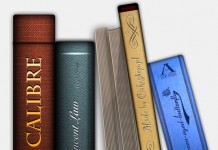


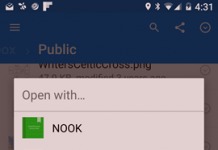












Ha! I feel your pain. Getting my iPhone set-up was an incredibly frustrating experience because I like to purchase music from my computer at home and my work computer – and foolishly thought I’d be able to put music on my iPhone from both computers! I even “stupidly” bought some apps – before I got my phone – on both computers.
I really love mac computers, but for my next phone I’ll probably go Android and probably wait around to see what kinds of tablets come out for Android as well.
I really wish the complaints about these Apple devices focused more on the lack of content management/accesibilty and the white umbilical cord and less on multi- tasking and flash support.
Strange. If you use TimeMachine for backup, it should back up everything on your Mac’s startup volume unless you explicitly tell it NOT to.
The migrate thing? That sees to promise too much. I think the last time I used it, it DID miss some things but the details are hazy. It at least saved SOME time in moving from one machine to another.
Much sympathy for the syncing issues. It’s one of the few things, as a Mac user since the late ’80s, that drives me up a wall about owning multiple Apple mobile devices. You’d think they’d have it working seamlessly by now.
The most recent versions of iTunes allow you to sync your digital media and iThing apps (in iTunes) between multiple machines as long as they share iTunes accounts. But you have to have that 2nd+ machine to do that with. And not everyone (aka most people) can afford that.
MobileMe also can provide some loss-protection but that isn’t free either. Yet. And isn’t perfect either.
I think cloud computing (doing it the ‘Google Way’ where everything is on a Google server somewhere else) spoils people. A desktop/portable computing device still needs a home base of some sort that is the ‘local’ storage that then manages syncing with the cloud. It isn’t there yet. It all still feels like it is stuck together with massive quantities of electronic duck tape.
Maybe things will get better… in 5 years or so.
Maybe this is an argument in favor of cloud-based walled gardens, like Google Books? Because major publishers don’t look like they are going to dispense with DRM anytime soon. And it’s the DRM that makes the wall in ‘walled gardens’ isn’t it?
— asotir
Joanna,
Just some empathy from here over your awful night.
I used Macs at work for 6 years but stayed with Windows at home because I like to get under the hood and have more control. It seems you do too but the Apple does sometimes have an overzealous way of taking control to prevent ‘wrong’ things 🙂
Enjoyed your writing, as ever, though.
That lead image (walled garden type) is gorgeous!
I was considering buying an iPad to offload my RSS feeds, PDF documents, and books that have intensive graphics. Under the 3 strikes you are out rule, this story is the third strike. I think I will skip this device, at least until Apple gets back to the “computer for the rest of us” attitude it used to have.
Sorry to hear of your upgrade woes, Joanna. To my surprise I had the opposite experience last week when I swapped my recent-model MacBook Pro’s hard drive for an SSD.
I ran Time Machine one last time to top it off, opened up the Mac, swapped drives, inserted system disk, formatted, clicked the option to use the Time Machine image on the USB drive, and that was it. Booted up as if nothing had changed (except that now it boots and loads programs much faster than even my iMac Core i7).
Granted, I didn’t have iTunes stuff loaded on the MacBook. I prefer to keep media files on a separate USB drive. So no sync issues.
I treat my iPad as a Hotel California: content can go there but it’ll never be able to leave again. It’s a viewer, not a repository or something with which to create content. A viewer. For that reason I never purchase anything that won’t be drag-n-dropped to the iPad via iTunes or transferred in some other way, from some other permanent storage for which I have full access and control.
Ted
@asotir: It is actually Apple, not the publishers. Walled garden is not limited to ebooks, but also to apps — Apple decides which apps will be permitted.
I used and advocated Macs since they started. About ten years ago I reluctantly switched to Win/PC because of work. I never owned iPhone or any other Apple products since. But I purchased iPad because there is simply nothing like that on the market. The first time I used Apple “apps” was on the Ipad, and was able to experience the promise of Apple’s “There is an app for that” commercial. You know what it reminded me of? My switch from Macs to PCs. It was very similar to my feelings of the enormous software/freeware/shareware choices there were for PCs. “There is a software for that!”
I like my iPad very much, but don’t like the closed ecosystem of Apple. When there is iPad alternative that offers similar functionality and battery life, I am prepared to switch.
@Ted Risk:
I think the difference in your case that you only replaced the disk, you did not get a new computer.
@Andrys Basten:
On the Mac itself you can get under the hood as well, but not on iPods, iPhones and iPads.
Well really. This closed system nonsense is exactly that – nonsense.
So – the author had a hard drive crash. Sad. I have had about four of those over a period of 15 years. Three on PCs and one on a Mac, which is so much more reliable. I have used Time Machine for three years and had to recover files many times because of my own errors. It has NEVER failed to backup my files and it seems to me all of these backup problems are those caused by the author.
Next – Sony causes problems because it ignores the Apple MacOS. Well that’s what you get for not checking things out pre-purchase.
iPad/iPhone syncing and purchasing issues – this is a tough one. But hell this is all new stuff. We are at the leading edge of a fantastically speedy development process with new devices and new technologies. When you are an early adopter you have to accept that there are going to be issues. Get over it.
To S.Post I say nonsense also. Thank God for Apple’s approval process for it’s Apps. Android were forced to remove dozens of apps last month that they belated discovered were capable of ripping off and transmitting your whole bank details and personal information. I’ll take Apple’s filter process ANY day. No one has a clue about the reliability and security of the remaining Android apps.
And that old nutty chestnut of the Windows platform having an enormous software base ? that went soggy a long time ago when anyone with a brain realised that 95% of the software was either crap, riddled with virus’ or malware. I would prefer 25 capable and malware free spreadsheet apps to chose form on my MacOSX than 200 spreadsheet apps on windows leaking all kinds of dangerous malware into my leaky windows system as I spend hours and hours every week running my virus updates, my adware updates, my firewall updates and then running the scans for each just to keep Windows clean and safe. duuuuuuuh.
Roland, as I said, except for having to re-do some iTunes playlists, all of my files were there. The real issue was not being able to set up the iPad and iPod without erasing them. I did get my apps off, but had to re-do all my organizing (putting them in the right order, resetting the prefs etc.) and I had one database I could not back up off of Bento because it would not sync with the desktop app until it could recognize the iPad, which I could not get it to do until I let it erase it. There was a few hours work in those databases that will need to be re-done. I don’t see how your hard drive backup plan would have prevented these issues.