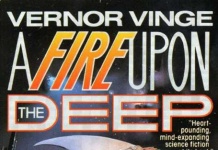From The Unoffical Apple Weblog:
If you’re someone who does a lot of work on the road, and needs to reference PDF source material, you’ll find that QuickSearch PDF (US$4.99) from Olive Toast Software is the tool you didn’t realize you needed. It has one job to do — to help you find information inside large PDF files — and it does that job well.
You type search terms into a text field, and QuickSearch PDF finds every occurrence, in every document that’s been added to it. It lets you flip through each match until you find just the information you need. It’s a great way of finding information for someone who wants to search, read, and get the heck on with their life.
As the name suggests, those searches are extra fast but it’s the interface design that shines. QuickSearch PDF lets you tap arrows on each side of the screen to flip from one match to the next, always showing the PDF content in context. You can also scan your finger along the page index at bottom of the screen to move rapidly through all the hits.
Once indexed, searching is super-fast. It can take some time to index large files, so prepare to be patient when loading new PDFs. Getting those files indexed can take several minutes.
More in the review.