
That’s the title of an article in PC World. Here’s a snippet:
I am not suggesting that you ditch your laptop and just use the Kindle Fire as your primary mobile computing device (although I have argued in the past that you could conceivably get away with that with the iPad). However, if you are traveling and you only want to take one device, it is nice to know that the Kindle Fire is capable of meeting your needs at least in the short term.
Although Amazon targets the Kindle Fire as a consumer device, it does come pre-loaded with the QuickOffice app. QuickOffice is a productivity suite which contains Quickword, Quicksheet, and Quickpoint – a word processor, spreadsheet, and presentation app respectively.



















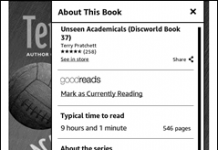













I don’t know about the Amazon Fire as an on-the-go productivity device. Before Christmas, I was considering just that move, but could never feel comfortable with it. The Android market is fragmented, which means that apps aren’t optimized for any particular device. Amazon could help by encouraging Fire-specific apps, but I’m still a bit dubious that they will. Amazon brought out the Fire to sell videos and ebooks not apps. Also, the screen size of the Fire is too small for most writing. I might as well use my iPhone and save myself $200.
Three months ago, I was dubious about using an iPad for the same purposes. I was planning to replace my almost-five-year-old MacBook with a MacBook Air. But I’ve not been able to convince myself that the MBA is a good move. I’d end up spending about $1200 for an 11″ MBA for two less pounds of weight (when I’m typically carrying about 10 pounds of other stuff anyway) and to get about another hour of battery life versus my SSD-equipped MacBook (5 hours versus 4 hours). Not worth it. The MBA may be a delight, but for my budget it’s just too expensive.
Then I heard that Scrivener is coming out with an iPad version and that flipped my thinking completely around. With Scrivener, even in a feature-limited version, I could get some serious work done. A MBA wouldn’t do anything I couldn’t do with my MacBook, but an iPad could a host of other things, and do so for less than half the price. True, I’d need an external keyboard for writing, but I already have an Apple Bluetooth keyboard that’s otherwise sitting idle.
And for writers with tight budgets, a used, Scrivener-equipped iPad would be almost ideal. For about $350-400, including a keyboard or keyboard/case combination, they’d have the best writing platform on the planet (Scrivener) with a quasi-lapton that’d slip into a small case and run all day on a single charge. And they’d avoid all the dreadful headaches of netbooks.