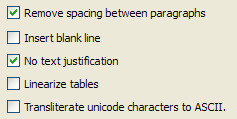 One of the annoyances Stephen Coles cited in his article about iPad typography was the way that iBooks uses full justification with no hyphenation. This was also something that annoyed me about the Sony and Astak e-readers that I reviewed.
One of the annoyances Stephen Coles cited in his article about iPad typography was the way that iBooks uses full justification with no hyphenation. This was also something that annoyed me about the Sony and Astak e-readers that I reviewed.
While I do not know of an easy way to add hyphenation, the full justification is something that can be dealt with (at least for DRM-free e-books, such as those from Baen), using our old friend Calibre. (This also works for the Sony, Astak, and presumably any other EPUB readers with no internal control over justification.)
Simply open Calibre, select all the e-books you wish to left-justify, then right-click one of them and choose “Convert e-books” followed by “Bulk convert” from the context menu. In the conversion options screen, make sure “Output format” (in the upper right corner) is set to EPUB, and be sure to check “No text justification.”
I also like to make sure “Remove spacing between paragraphs” is checked and “Insert blank line” is not. This makes sure that I end up with nicely indented paragraphs that look just like the pages in a book, wasting less space on the screen—especially in the landscape “facing pages” mode.
I leave the other settings alone, largely because I’m not familiar enough with what they do to feel confident changing them from the defaults. Those more conversant with Calibre will, of course, have their own preferred settings.
After that, it is simply a matter of clicking “OK” and waiting while Calibre churns through the e-book conversion process. Once that is done, you can use file find to list all EPUB files in your Calibre directory, then drag and drop them onto iTunes for installation to the iPad.
Needless to say, the process will also work in reverse, for those who prefer full justification but find they have downloaded files that do not have it.


















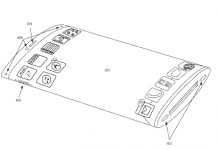
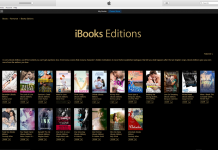
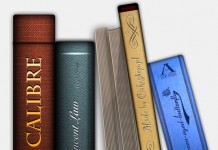










Chris, thanks so much for this. I HATE full justification without hyphens. Wish I could do this with all my DRMed Kindle books, too. Do you know if it works on non-DRM mobi as well as e-pub? Still waiting for my 3G iPad.
It works with anything you can convert into an EPUB. I converted the first 11 Baen CDs that way the other day for loading into the iPad, and will do the rest later.
I can see why apps on small, mobile devices don’t handle hyphenation. On desktop and laptop computers hyphenation is typically handled by a built-in dictionary that knows all the eccentrics of a language, word by word. Most mobile devices don’t yet have the speed or storage space to use that option.
Perhaps what we need is a requirement within ebook standards (including ePub) that all words in the text be tagged with a special, hidden character that means “OK to hyphenate here.” Ebook creating and processing applications such as Calibre could tag text with that character before it is loaded onto the mobile device and ebook reading apps like Kindle and iBook could take advantage of it to improve a book’s appearance.
@Mike Perry: what you’re describing is called an Optional Hyphen and it is a feature of many word processing programs, notably, MS Word. I’ve also seen OCR software that inserts them when it encounters hyphenated text at the end of a line.
http://dictionary.reverso.net/english-definition/optional%20hyphen
So your suggestion is not only easily implemented, it is so easy to do (there is even a standard unicode character to represent it; the “soft hyphen”) that the obvious question is why isn’t it already implemented?
Well, as we all know, the collective intelligence of a committee is inversely proportional to its size and, apparently, standards-setting committees are enormous, because they can’t settle on what an optional hyphen is or how to implement it in HTML/XML.
It is an ongoing debate:
http://www.cs.tut.fi/~jkorpela/shy.html
Feel free to roll your eyes in disgust. 😉
I’ve only encountered soft hyphens in a single series by a single author, who makes the books available in doc form. It would be nice to see hyphenation catch on. I wonder how various epub software handles them.