Last week The New York Times gave me an offer I couldn’t refuse: 12 weeks of digital access for $5. No, that’s not $5 per week. That’s $5 for the entire 12-week period. See why I couldn’t refuse?
I’d been reading the Times‘ Top News on Flipboard for months, and I knew I liked it in that format. Now that I have access to the entire paper for a few months, I decided to try out the native Android and iOS apps and see which I liked better.
Note that I purchased Tablet access, so I didn’t test this out on my phone. I don’t like how the Times sells only phone or tablet access but not both without buying their most expensive “All Digital Access” subscription.
So let’s start with Flipboard, which is what I’d been using. I’ll be showing it on my Nexus 7, but it’s quite similar on the iPad.

It’s clean. You can only see a few articles at a time, but it’s easy to flip through the virtual pages to see more. There are no ads in this view, which I like. As you’ll see soon, that’s not the case in the native apps.

Articles are paginated, and you flip through the pages. This is one of my favorite features of Flipboard. I don’t like vertical scrolling for anything other than the shortest of articles. I tolerate it on my computer, but I avoid it on my tablet. Note the Sharing buttons at the bottom right? Another thing I like about Flipboard is the ease of sharing to either Pocket or Instapaper. Pocket is my sharing app of choice on my Nexus 7 because it handles images well.
What about ads? No, you can’t avoid them. You’ll either not care, or hate them.

Every so often, but never more than once an article, you’ll get one of these. I think of them like full page magazine ads and just flip past them. At least they’re attractive.
Now let’s look at the Android app, which I don’t like at all. Why?

Well, to start, I’m not crazy about the big banner ad at the top of my article view. It’s just one more thing to scroll past.

Next is article view. No pagination. It’s all vertical scrolling all the time. Sharing does share to Pocket, but that’s about the only thing I do like about this app. You can download articles to read later, but scrolling makes that unattractive to me. Your mileage might vary.
On to the iPad version, which I mostly like, although not quite as much as Flipboard. Let’s start with the list of articles.

This is nice. It’s paginated, so I can flip from page to page. No ads, which is a positive, and once you’ve read an article, the title turns a lighter gray. You can see it in the “Justices Hint… ” article heading. The Android app does that as well. Flipboard does not.
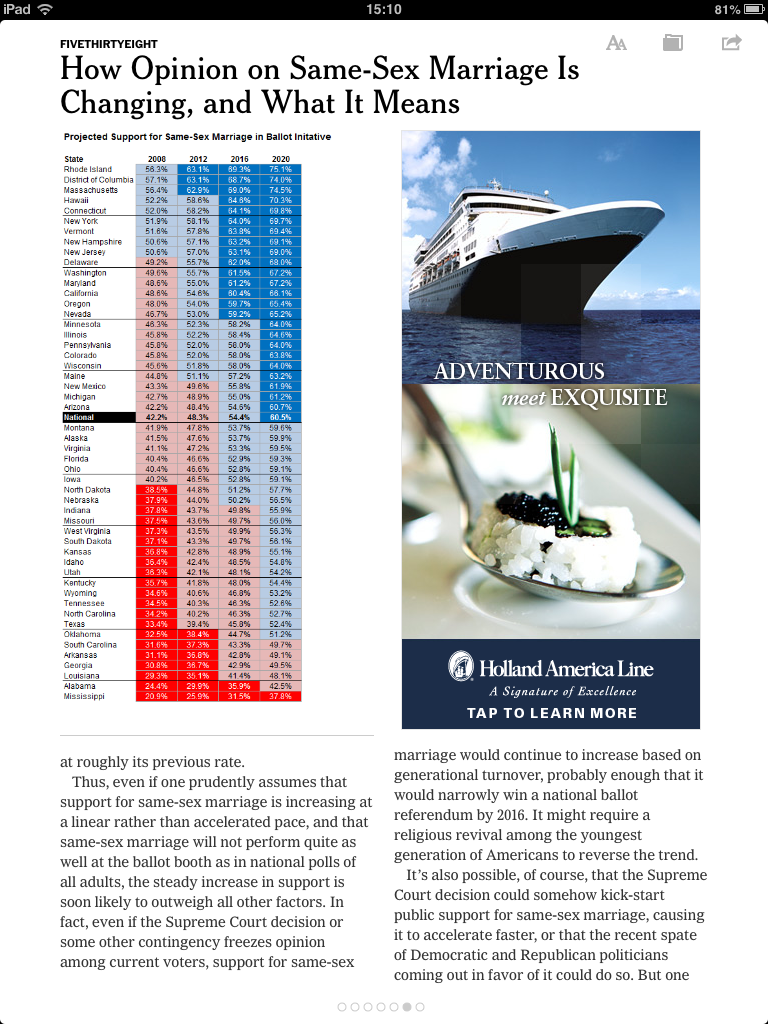
Articles are paginated as well, and the two-column view is easy to read and looks good on the larger iPad 2 screen. The ad isn’t great, but I can live with it.
My biggest gripe with the iPad version is that there’s no way I can find to share to Pocket or Instapaper. Downloading the articles doesn’t quite work for me. I like to save articles in Pocket to view on my computer, especially if I’m using an article as part of a blog post.
I could live with the iOS version, however, where scrolling on the Android version would drive me crazy quickly.
How about any of you? How do you prefer to read the newspaper?




















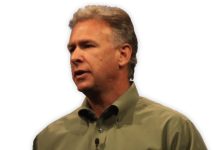












I use the iPhone app. I have found a problem with the Flipboard app…not all SECTIONS are listed as they are on the iPhone app. Articles may be hidden away, but harder ot find by section/category. Gave up after I was in touch with Flipboard several times via email and nothing changed (even though they agreed).
I’m a huge fan of the ipad app. I think it’s really pretty intuitive and the way it handles the additional slideshow and video content is nice. It’s my go-to news app now (though I subscribe; I can see how it’d be really limiting in the free version).
@julius, Interesting. On the Android and iPad versions of Flipboard I see all the same sections that I see in the native app. Have you checked back with Flipboard recently?
No change to NY Times on Flipboard for iPhone. Just missing several important sections, and no one seems to understand ove there. Thus I do not use it.
@julius, Thanks for the feedback. Since I’m not using the iPhone version, I didn’t realize Flipboard was missing sections. Makes using the native app a no-brainer for you.