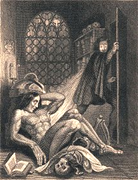
 How about this as a holiday present a year from now—a Kindle–Gen3–Sony–Nook hybrid, as perfect as the landscape to the left, including the sky above? A nice Frankenstein with just the right parts. Yes, tech will get better, one way or another, but I’m talking about the next 12 months.
How about this as a holiday present a year from now—a Kindle–Gen3–Sony–Nook hybrid, as perfect as the landscape to the left, including the sky above? A nice Frankenstein with just the right parts. Yes, tech will get better, one way or another, but I’m talking about the next 12 months.
My dream FrankenReader of the moment would offer the Kindle 2’s wonderful page-turning controls rather than torturing me with the Gen3’s finger-hostile navigation diamond. It would also give me the wireless of the Kindle, Nook and Sony Daily Edition. Not only that, it would come with the Gen3’s valuable embolden feature, the ability to bold text to make it readable. Oh, and don’t forget the speech synthesis from the Kindle and touchscreen from Sony. And last but hardly least, the ePub of the Kindle’s rivals! Wake up, Jeff!
So, gang, what would your own perfect FrankenReader be like?
Image credit: CC-licensed photo from fmc.nikon.d40.


































I don’t remember where I heard this, probably something in relation to @mikecane, but I’d take my ACER Aspire 100 and put a screen in the cover on the outside. The original Aspire is about the size and weight of a hardback, and not nearly as thick as some I read. It’s almost perfect now. It is has enough computing power for me…I can surf the web, do work, and read about any format I want. I have all of my music and I can watch video. It’s only awkward when I want to read on the bus (which is why I want two screens, 1 on the outside and 1 on the inside.) Maybe the outside screen could be a tablet with a touchscreen and pen. The inside has a keyboard, which I prefer for lengthy communication.
Easy. A Windows Mobile chassis with a jetBook 5″ non-backlit grayscale LCD screen.
Regards,
Jack Tingle
I think it’s a bit telling that both responses so far have been essentially “give me a netbook computer optimized for e-reading.”
Personally, I find my iPod Touch to be just about perfect as far as reading and other stuff goes. Although maybe if it were a bit bigger, and I could do more with it…like connect a full-sized keyboard for typing…
But then it would be an Apple Tablet, wouldn’t it? 🙂
Dedicated reading devices are already hybridized combining features of screen and print display. The interplay is really interesting and I sometimes purchase e-books that I already have in paper to better experience the differences. For example, I have discovered differences in the page turn navigation.
This relates to sentence completion across pages. Device reading tends to prompt the next screen just before full comprehension of the sentence fragment. Such premature prompt anticipates the screen redrawing transition. The timing of the screen redrawing moment is not that different from the print page turn moment, but print, in my experience, is more efficient. One obvious difference is eye track from the bottom of left page to top of right; one half of page turns are not there in print. A more elegant print navigation feature is the lifting of the page turn well before the last sentence fragment. Your fingers are at work to anticipate sentence fragment comprehension before actual turning.
Of course there is hybridization at work in the separate domains of screen and print devices. While we all watch the evolution of dedicated screen devices, it is also useful to realize that print display and print technology are not standing still. Wonderful full color printing for print can already be distinguished from the 20th century technologies and high speed copiers now extend print production to self-publication and to one-day production cycles. Meanwhile the massive print collections of research libraries, withdrawn from physical circulation, now master, re-master and authenticate their screen delivery simulations.
My perfect FrankenReader (FR) would be very similar to a DVD case.
Folded shut, the front would be an e-Ink screen with minimal buttons and maximal screen reading area. Page forward and page back controls on either side of the screen would be non-negotiable. Duplicate page forward/back keys at top and bottom, perhaps, so you could use it on its side for wide reading.
But the magic happens when you open it. Now it is nearly the size of a piece of letter paper, with a very thin seam at the hinge point. You can snap it to several degrees of open. When not fully open, the bottom (horizontal) section is an onscreen keyboard, for notes or dictionary searches or whatever.
When fully open (so it lays flat on a table), the whole thing is a DX-sized screen. So, the device really has three screens: two on the inside, and one on the outside front. In this way the device can be used in three orientations: 1) half-size, about like today’s Kindle or Sony Reader. 2) opened at 180-to-220 degrees, used somewhat like a netbook. 3) opened flat, used like a large tablet. This last format would be good for larger PDFs and the like.
It would have two forms of wireless. First, something like the new global Whispernet, for getting content and browsing web while out and about. And second, wifi which I could use at home.
Also, my perfect FR would have a software component that lives on my PC. This is where the home wifi comes in, because the FR software on my PC would allow me to ‘print’ anything to my FR instantly – and vice-versa, the FR could send and sync any of its content back to my PC. This would make it very easy to move back and forth between FR and PC when reading and marking up various documents. And also make sure all FR content is effortlessly backed up on the PC.
I have a vision where my FR is not only for purchased content. It’s also good for any other e-Ink friendly documents and text. That includes Word documents, many (but not all) web pages, email, and potentially other sorts of text I read regularly at my computer but cannot (yet!) easily sync to my reader device.
It sure as heck would NOT have a touch screen. The Kindle keyboards have degraded from the K1 to the K2 to the DX and now you want a touch screen, worse option than any of the above? Not for me, never. I do NOT want a screen that gives me the wrong selection when I poke on it. Or no selection at all but says with a beep that it did. Give me an external keyboard or give me back the keyboard on the K1.
Al,
I hear ya. The soft keyboard is a compromise to other features I value more. In PCs and notbook computers I am very picky about keyboards. But I don’t think an ebook is the place to demand perfect touch typing. I do type out notes and searches on my K1, but infrequently enough that for me, a soft keyboard would be fine. Also note that I wanted easy sync between PC and reader, in very large part because there are many times when I’d prefer to sit down at a system with a real keyboard. Yet still be able to view what I typed on my reader.
So what I described is my perfect FrankenReader. What’s yours?