Amazon CEO Jeff Bezos hates people with vision problems. Wait. Actually he does not, but as shown by the font-size and text-to-speech issues, his people at Amazon have been less than stellar in helping them.
 The type on Kindles just is not large enough. Jeff’s machines won’t even let you bold all the words in a book—a failing shared by most other e-reading devices. The low contract of E Ink, between text and background, just worsens matters.
The type on Kindles just is not large enough. Jeff’s machines won’t even let you bold all the words in a book—a failing shared by most other e-reading devices. The low contract of E Ink, between text and background, just worsens matters.
For now, however, at least if you’re sufficiently technical and own a 2 rather than an original Kindle, a partial solution exists for the size issue—a large-print font hack for the Kindle 2. Big thanks to TeleRead community member Felix Torres for pointing people to the related instructions.
You might also be in luck if you own a Kindle DX.
The experimental hacks for both machines provide a little help, too, in the bold area.
But why does Amazon make its customers go to all this trouble; especially, how about the nontechnical? Next time Amazon gives us some PR spiel about being a Good Guy company, just ask about its callous treatment of visually impaired. Funny. I thought Amazon and other dedicated device makers wanted to grow the market for e-reading. Can’t visually impaired people, too, be customers? (An aside: The Amazon-related rants are mine, not Felix’s.)
Machines best suited for large print
So what devices might be better than Kindles for people with vision problems? Felix observes:
“Cybooks do a good job of displaying a fairly large font size and the Hanlin V3’s (BeBook, Astak EZReader, etc) when running OpenInkpot do a fabulous job at large print rendering; any font, any spacing, any margins, any point size up to well past 40-points, plus there is a full-screen bold option,” Felix says. Of course, use of Open Inkpot probably means you can’t read DRMed books—please correct me if I’m wrong.
The built-in Adobe Digital Editions firmware “has no shortage of bugs and design misteps,” Felix goes on, “but lack of large font display isn’t one of them; it offers at least two very large font sizes in both portrait and landscape orientation.
“Options exist as long as you’re not dealing with PDFs and locked-down epubs.”
Oh, how I hate the locked-down philosophy. Readers should be able to control print sizes, and I almost wonder if Washington shouldn’t pass legislation banning such lock-downs in books in situations where they can be avoided. The designer as the Devil? Absolutely. Readers first!





















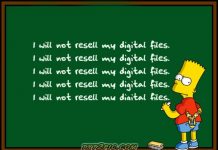











This confuses me. What am I missing? Font-size is changeable on my Kindle 2; and the font gets very large indeed — I’m not visually impaired, but my font gets large enough that barely a sentence even fits on the display of my K2. There’s a dedicated button on the keypad that pops open a window with the range of font-size choices. Ironically, that button is very hard to find, if one is visually impaired, but once one knows where it is, no problem. Or — is the largest font on Kindle not big enough? Has Random House quietly demanded that that feature be disabled, too? ??
I doubt Amazon ‘hates’ the visually impaired, anymore than Zappo’s ‘hates’ people who require orthopedic shoes. Amazon is not in the business of creating accomodation equipment for the differently able, and I would suggest that they don’t even have developers with that particular expertise. But I agree that it is extremely frustrating that Amazon has gotten so close to the device being useful to this extra segment of the population and stopped just short. How about putting a single, raised dot on the font-adjustment key to set it apart from the rest of the keypad?
But then, I’m the one who also thinks that there should be an affordable Braille device for the totally blind, too. Recoding symbols exercises the brain very differently than listening to audio; Amazon has a big list of available titles acquirable in an ‘instant-gratification’ manner; and why the heck shouldn’t the blind be able to underline and annotate like the rest of us? And why shouldn’t they be able to read with their fingers while listening to music? Plus, the physical size of Braille books on paper makes them challenging to store, if one has a significant personal library. I believe that a manufacturer may have taken on a Braille e-reader project; it’s just a question of whether Amazon will allow such a device to read its titles. How hard can it be to engineer a pinboard behind a silicone membrane that will form the Braille characters on the fly from .azw files? From there it would be another short step to some kind of underlining/line-marking convention and interface to show annotations. This does need to happen; because it is possible, not hugely difficult, and it would be good.
No, OpenInkpot doesn’t support DRM’ed books.
But, the original Hanlin V3 firmware that used to support DRM’ed Mobipocket was replaced by the worst mobile ADE implementation so far and the Adobe supporters have been urging folks to “simply de-DRM” their mobi collections.
Of course, if you can de-DRM mobi you can do the same to ePub and avoid ADE and move to OpenInkpot which is both more stable and more flexible.
And, btw, OI just released a new “official” pre-release snapshot built around a whole new front-end gui.
http://openinkpot.org/wiki/0.2/UsersGuide
Still a work in progress but its a work in progress that puts to shame every OEM reader firmware out there.
Amazon’s problem is that they have hard-wired 6 particular font sizes into TOPAZ ebooks. So in order to maintain a consistent look and feel across AZW and TPZ ebooks they use the same font sizes for AZW too. There is even a 7th size for AZW that Amazon does not want you to know about.
The six sizes were not terrible for the 6″ Kindle and Kindle 2, but the 9.7″ Kindle DX could handle much larger fonts if Amazon was not wedded to TOPAZ ebooks.
I think Amazon should break the false constraint of compatibility with TOPAZ and allow AZW ebooks to use larger fonts, perhaps by providing 2-3 ranges of 6 font sizes to choose from. They could also easily add a bold option (perhaps even for TOPAZ), using synthetic bold fonts.
The Kindle DX seems to display pretty well using the larger font options. It doesn’t replace the feel and look of physical large print books. What do people think of the Kindle for Ipad for large-print purposes?