Feedbooks’ Hadrien Gardeur wonders if the KindleFeeder violates Amazon’s terms of service. I’d welcome a response from Dan Choi, KF’s developer. – DR
 I’m totally hooked on KindleFeeder, free new service. KindleFeeder automatically pushes RSS feeds wirelessly to your Kindle. That sounds a lot like Feedbooks, right? It is, but the word "automatically" is the key differentiating factor.
I’m totally hooked on KindleFeeder, free new service. KindleFeeder automatically pushes RSS feeds wirelessly to your Kindle. That sounds a lot like Feedbooks, right? It is, but the word "automatically" is the key differentiating factor.
Feedbooks offers a service that lets you manage and read RSS feeds on your Kindle as well, but updating them is a manual (albeit one-click) process. As I’ve mentioned before, I sometimes forget to do this, usually when I’ve just heard the announcement to turn off all wireless transmitter devices on an airplane! By then it’s too late and I’m stuck with whatever content I managed to download prior to takeoff.
KindleFeeder, on the other hand, let’s you decide what time of day you want the service to push the latest feeds to your Kindle. I have mine to hit every morning at 6AM, which means I have the latest and greatest from every feed when I wake up. It all happens with zero intervention from me, the same way The New York Times magically appears every morning on my Kindle.
All your KindleFeeder feeds get lumped into one file each day. That’s one advantage Feedbooks has since it offers the option to cluster related feeds into separate "newspapers". KindleFeeder is a relatively new service though and I’m sure new features will be added in the coming months.
I like what I see already though and I recommend KindleFeeder to anyone reading this blog. Blogs were meant to be free and there’s no reason to pay for them when services like this make them so easily accessible.
P.S. — The "free" advantage only exists as long as Amazon continues to delay implementing their 10-cent per e-mail policy…



















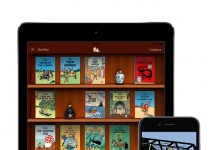













It’s clearly stated in the Kindle manual that you shouldn’t use the e-mail delivery for such an automatic service.
That’s part of the reason (aside from the 10 cents) why I’m not interested in implementing such a thing on Feedbooks: I’d rather avoid doing exactly the opposite of what Amazon authorize.
In the user guide: “The conversion service on Your Kindle is meant for the receipt of personal, non-commercial documents only. You may not authorize the sending of documents from automated distribution services.”.
Hi. This is me, the creator of kindlefeeder.com. I have to admit I didn’t know about this paragraph in the Kindle User Guide until now. You’re right, it looks like kindlefeeder.com violates the restriction you quoted.
On the other hand, I think Amazon should strongly reconsider restricting the Kindle this way and perhaps after people try using kindlefeeder.com they’ll start agreeing with me.
As a programmer, I wanted to make software tools to extend the Kindle’s capabilities and make it work in more convenient ways. And so I created two tools in the last month: an open-source command-line tool called kindle-feeds (covered before by teleread.com) and now the automated feed delivery service, kindlefeeder.com.
If this is something Amazon wants to prohibit, I suppose Amazon is fully within its rights to do so.
Amazon can shut kindlefeeder.com down at any point simply by rejecting the emails sent from kindlefeeder.com to its conversion service. This may happen soon, now that teleread has posted this post.
But until then, I will leave kindlefeeder.com up in the hope that the site can at least stimulate a discussion about this restriction by Amazon on Kindle users’ freedom to use their Kindles as they see fit.
If the issue is that allowing independent automated distribution services to delivery content to Kindles would increase the processing burden on Amazon’s document conversion and delivery service, it would be healthy to have a discussion about how Amazon might accommodate user demand for such services without losing money AND without overly restricting the freedom of their users and software programmers who are interested in making tools for them.
This is a discussion Feedbooks would benefit from too! I think Feedbooks’ RSS service for Kindle users is excellent, but the fact remains that the lack of automation and scheduling IS an inconvenience for users. It’s a shame that Amazon (apparently) wants to keep the power of automating the delivery of content all to itself. I’m hoping Amazon changes it mind, and takes a step toward making the Kindle a slightly more open platform.
What a sloppy clause. If I email myself a work-related document, that’s a commercial document, isn’t it? And while I hope Daniel’s kindlefeeder.com succeeds, I can remain in compliance with a strict reading simply by using his open-source tool and automating my own email of my RSS feeds.
When Amazon released their Kindle, I studied how I could provide an optimal service for Kindle users. The first, obvious choice, was to use the e-mail service to deliver any form of content (e-books & news) but I quickly found the statement regarding automatic services in the user guide.
That’s why I created the Kindle guide first (http://www.feedbooks.com/help/kindle#guide) and decided to use a similar system for the RSS feeds.
To auto-sync the content, I use our API and a companion software: NewsStand (http://www.feedbooks.com/help/newsstand) which automatically update your content as soon as you plug-in our device.
You’re right Kenneth though, that while Amazon would probably ban such a service, it’s unlikely that they would limit the same software if you’re the one who automatically send the feeds to your Kindle. You can do this using Daniel Choi’s tool, or with a simple wget on the files generated by Feedbooks (anyone could build a tool that e-mail themselves files from Feedbooks).
I think that most people are wrong when they believe that they really pay for blogs (the content) on the Kindle. What they pay for, is the service: automatic & wireless delivery. They know that the only way for a generic service to compete with their blog delivery, is to offer automatic e-mail delivery.
kindlefeeder.com could deliver the feed content, prepared in HTML form, to users’ email accounts. Then the users could forward these emails on to Amazon’s conversion service for HTML-to-azw conversion and wireless delivery, by setting up automatic email forwarding for such emails (this auto-forwarding feature is available in Gmail).
The result would be the same in every way, except the users would be sending the content (prepared by kindlefeeder) to Amazon for conversion and delivery. Would this be in violation of the clause?
Also, the clause seems to forbid all non-personal, non-commercial documents. Is RSS content non-personal? Is personalized RSS content personal enough? Like Kenneth, I’m confused by the meaning of these terms.
OK I’ve just implemented a new delivery option at kindlefeeder.com where kindlefeeder.com will deliver the packaged feed content to the user, who can then forward it on to her Kindle email address for the final conversion to .azw and wireless delivery. Maybe this will be more clearly OK under Amazon’s rules.
I thought I had posted a response earlier, but can’t find it.
The clause states “personal, non-commercial documents” which kindlefeeds are.
It goes on to forbid “the sending of documents from automated distribution services” which could be taken to apply to kindlefeeder if you use the scheduled push option.
My personal feeling is that Amazon would do best to embrace the additional value that folks like Dan are creating for the Kindle. This user community is free and tireless (as a whole!).
If there is cost associated with this, Amazon has a right to recover those costs, but since Amazon hasn’t even turned on the $.10 charge yet, it’s hard to believe they are feeling a ton of angst over this.
I’m a bit confused – I already read RSS feeds via the (experimental) Kindle browser and Google Reader. That’s ‘automated delivery’, isn’t it?
As long as the Kindle includes a browser which can access the web, we have access to these items.
That’s true, you can read RSS feeds via the web browser. There are two drawbacks to using the web browser that kindlefeeder and feedbooks RSS is meant to get around: (1) Navigating on the web browser is slow compared to navigating documents that have been pre-downloaded. And (2) using the web browser on the Kindle drains your batteries faster.