From  A Kindle World Blog. Also in the article – disappearing ebooks and Read it Later app:
A Kindle World Blog. Also in the article – disappearing ebooks and Read it Later app:
When a newly-purchased book won’t download
Earlier I wrote about the solution two forumners found for a situation in which Kindle books seemed to disappear in both the Kindle Fire listings and in the “Cloud” (server) listings as well.
Today’s Kindle Fire tip is how to correct a glitch that causes a currently-purchased Kindle book to NOT download to the Kindle Fire, whether the attempted download is done via the Kindle Fire itself or from the Amazon ManageYourKindle page.
The solution comes from forum member Josh — and that is to: . Lightly touch the gear or wheel icon at the top right . Then select “+” or “More” to get Settings menu . Select “My Account” (2nd on the settings list) . Select “Deregister”
Once that’s done, you can “Reregister” right away and all your info is there for you — no need to retype it.
A mere deregister-register action saves a lot of time over the last-ditch “Reset to Factory Defaults” which I (and some senior Kindle support staff) feel should be a LAST choice, as a Factory-Default reset requires you to re-enter your basic Amazon and Kindle information and to select books and other media all over again (to re-populate the device) and to re-set up things the way you’ve wanted them, which can take an hour for most situations.
Ashley seconds Josh’s recommendation after his own experience based on the advice of a lone Kindle Fire specialist (among a few others who did not know a solution to this) who suggested he de-register and re-register the KFire. Ashley wrote: “This worked and it only took 10 sec. In addition I lost none of my settings/apps/content.”
(Via A Kindle World blog.)



















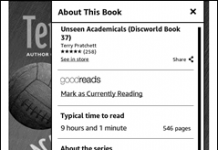













This worked perfectly for me! Thanks! Had been struggling with this problem, but this was a quick fix.
Still works! Thanks for sharing this tip.
that worked!! Thank you!!
Good job! Worked perfectly.