 The Kindle 2 and global models, along with the DX, all have manuals readable in PDF on your desktop or laptop monitor.
The Kindle 2 and global models, along with the DX, all have manuals readable in PDF on your desktop or laptop monitor.
Go here for download information on the manuals in all formats. Quick Start Guides are there, too.
If you don’t own a Kindle but are considering one, the guides might be helpful reading to spare you rude surprises later on. May they someday mention ePub! And also be able to say eventually that only older books are DRMed.
For the original Kindle, here are PDF links for Kindle User’s Guide and About Your Kindle Manual.
The CC-licensed Kindle photo above, in case you’re curious, shows ed-tech specialist Aileen McHale, teacher of a recent University of Scranton workshop called Curl Up with Your Kindle. I’m tired of using Amazon store shots. Got a photo of yourself or a family member using a Kindle or other e-reader? Send it in with the email subject line of MyEGizmoPhoto and permission to use it without any copyright restrictions, and we may run it if the context is right.
On three separate matters:
- Does anyone else out there agree with me that the Kindle’s text to speech feature should have a greater choice of speeds? I find it too slow in many cases.
- If you want greater perceived contrast between text and background, consider use of a dark
 skin. Thanks to Faenad for the reminder. Any skin recs?
skin. Thanks to Faenad for the reminder. Any skin recs? - I’m also curious about recommendations for a jacket-style case for a Kindle 2. Which are better than Amazon’s standard one, and why? Which would be good for use of a clip-on light such as a Mighty Bright (not a K2-specific model like the M-Edge e-Luminator2)?




















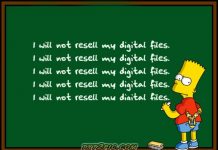


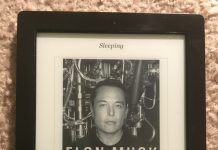










Skins? Well, I got a solid state black skin from the decal girl website. My sample isn’t a perfect fit around the screen so there is a white border but it does seem to help the contrast. And the feel of the skin on the back is better than the metal plate; less slippery.
As for cases, I favor the corner grip style as they let me mount it on the left side of the case instead of the standard right. It makes the left-side paging buttons more accessible and lets me slip my fingers between the covers, resulting in a firmer grip with less pressure so my hand doesn’t get tired. (I do the same thing with the standard BeBook case.)
As for a reading light; I got a clip-on LED light for a buck at the local drugstore. Clips to the cover or the K2 just fine and it lights up pretty much the whole screen. I was curious to see how well it worked and… Well, its only a buck.