 I am about to start my March break, and every year, I spend some time over the holiday cleaning up my eBook library. I know that theoretically, Calibre can hold an indefinite number of books and that I need not worry too much about how many I hoard. But I find that it’s easier to find the books I want to read when I keep my library lean and limber. I don’t like having a huge accumulation of books to wade through which don’t interest me, and when I peruse my unread titles in search of my next great book, I’d like to see a list of titles which all seem exciting.
I am about to start my March break, and every year, I spend some time over the holiday cleaning up my eBook library. I know that theoretically, Calibre can hold an indefinite number of books and that I need not worry too much about how many I hoard. But I find that it’s easier to find the books I want to read when I keep my library lean and limber. I don’t like having a huge accumulation of books to wade through which don’t interest me, and when I peruse my unread titles in search of my next great book, I’d like to see a list of titles which all seem exciting.
In previous years, my targets have varied. One year, I cleaned out series books for which the set I had was not completable due to selected titles not being available for purchase. Another year, I moved all the Dell Magazines back issues I had from Fictionwise into an archive since I have realized I don’t often like to read short stories. Like all books I pay for and then change my mind about, they are there in a special Dropbox folder if I want them later, but they don’t taunt me with their unread presence every time I open Calibre!
So, what am I targeting for deletion this year?
– Past reads I don’t plan to read again. I went through a phase where I was trying to replace every book I ever read in paper, and this meant that I used up some of my Fictionwise freebies on books I really don’t intend to read again. With so many great books I haven’t read, it seems silly to waste my reading time going back through a forgettable mystery series from the 80s. Into the special archive folder they go!
– Books for which I can’t find an ePub copy. I have flagged all the eReader-formatted books in my collection which are available at my library in the much-better-looking ePub format. I plan to take a hard look at the ones which remain and determine whether I really plan to read those old backlisted titles. If I do, I know I can convert them with Calibre. If I don’t, I’ll move them to the archive.
– Delphi Classics omnibus books. I love the concept of these books, but I have realized that having the collected works of an author in one volume is a little much for me. I like to log and track the books I have read, and if I read only a portion of a collection, it makes that difficult. There are also some items which appear in more than one collection. I’ve found that, except in rare circumstances, I would rather just find a well-formatted version of the actual book I want to read and be done with it.
It’s not just deleting I plan to do, either! I am simplifying my tags a little to make adding new titles more efficient, and I am going to go through some of my special reading lists (award winners, Penguin Classics and so on) and make sure I caught everything. Speaking of classics, I am going to make them my reading focus over the break, when I have some quiet time. So I plan to spend an hour or so downloading the ones I want from MobileRead, where the formatting tends to be superior, and then update the covers so they all match. I am a little picky about stuff like that! I like being able to flip through them in cover view and have a nice-looking collection. One of the reasons I tag the Penguin Classics books into their own little sub-collection is that their matching covers tend to be very well-done and easy to find on Google Images.
Anyway, that’s what I’ll be doing to get my collection ship-shape. I’ll keep you posted on any great reads I find!
Image credit: Flickr user Planeta under a Creative Commons license.



















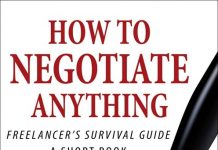













I recently went through my Calibre collection using the EPUB merge feature to condense large numbers of short items by single authors — play, poems, etc — into single files. The process is reversible, and it cut down the size of my collection by several hundred titles.
Calibre can keep track of the books you’ve read and those you haven’t. A simple Calibre search will list only the books you haven’t read—or have read if you wish.
All that is needed is to create a Calibre field or variable called, say, “Read” that can be either “Yes” or “No”. Enter “Y” for any book that you’ve read. When you want to see which books you’ve read, just do a simple search. You can save the search for future use and also have the search find only the books you’ve not read.
It’s easy to have the “Read” variable show up in your Calibre display so while browsing your books you can tell which were read. These user-created variables also show up when you open the Metadata display where you can enter “Yes” or “No”.