 In a typical 48-hour period, Feedbooks‘ visitors might do 15,000-20,000 downloads in all formats.
In a typical 48-hour period, Feedbooks‘ visitors might do 15,000-20,000 downloads in all formats.
Just in ePub alone, however, the public domain-oriented site is on its way to 10,000 downloads in the same time period. Any questions, now, about customers’ preference for e-book standards? Oh, to think what commercial publishers could do with DRMless ePub books! I want to buy books I can keep.
The beauty of the iPhone is that the high volume could enable publishers to knock down prices per book. And guess what is one of the best protections is against piracy? Affordable, conveniently downloaded titles.
Related: Info on the Stanza e-reader’s use of the Feedbooks API. You bet that’s a factor, beyond the standards issue.




















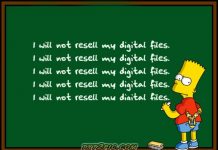


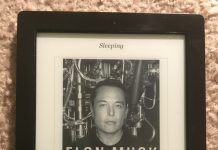










I just downloaded Stanza for my iPod Touch.
I love it! The interface is great, it reads ePub, and the Feedbooks integration is great!
How’s its speed?! Someone else here said everything was slow and that books had to come from a Mac desktop app, not over the air as the video demo showed.
Mike: on the video they demo the use of the online catalog. It works exactly as advertised as long as you’re downloading files from Feedbooks or Lexcycle.
The speed is very good when you switch pages and it takes a little longer when you get to a new chapter. That’s because in ePub, one of the best practices is to divide your e-book into multiple XML flows. When you access a new flow (a new chapter for example) it takes a little longer to load everything.
The problem with the iPhone is that there’s no easy way to get your own files on it. The filesystem itself is locked and applications cannot add a MIME handler for Safari (if they could, you could browse any website, download an e-book file and read it on your iPhone). Because of these choices Apple made, you need to run a server application on your Desktop to send your own files. It’s the case with both Bookshelf and Stanza, eReader haven’t released such software yet.
If you want to download books from Feedbooks, you just click the “Online Catalog” link, click “Feedbooks” browse to a book, and click it to download. The download only takes about 5 seconds for the average book (and my connection is fairly slow for broadband).
As far as getting books from a Mac to the iPhone/iPod Touch, it’s very simple, just not intuitive.
To do that, you open your book in the desktop app, go to “Tools”, then “Enable Sharing.
Now go to your iPhone/iPod Touch, Click “Shared Books” click on your computer’s name, then click the title of the book to download it. This usually takes 1 to 3 seconds, depending on the size of the book.
I’ll be posting a full review of Stanza to my website later today.