
I recently bought an 11-inch MacBook Air. It’s a fantastic machine. I got the upgraded version – 1.8GHz i7 processor, 256GB Flash storage, 4GB memory. It is so fast that it has spoiled me for anything else. My poor 17″ MacBook Pro is a turtle compared to it. Of course the Pro has a much better graphics card and that makes it worth keeping. But the Air, with the 2TB external drive I have connected, and plugged into my 27″ Samsung LCD TV, is all the computer I really need.
I got the 11 inch because I have an older 13 inch Air, and the 13 incher is a bit big to carry around. I find I can slip the 11 inch Air into my messenger bag and carry it around with me everywhere. As a matter of fact, I find that I am hardly using my iPad 2 at all any more. For most things it is just as easy to grab the instant-on Air as it is to use the iPad.
So I recently decided to try reading ebooks on the Air, instead of on my Kindle or iPad. I hate long-form reading on a computer and never, ever, do any book reading on my desktop display. Well, I’ve found that reading on the 11 inch Air is just fine. The key is that the screen is small enough so that I don’t have to turn my head to read a full page. I use the dual column view in the Kindle software and the sepia background. The nice thing about the Air is that I can rest it on my lap or tummy and don’t have to hold anything in my hand. I had originally tried reading on the 13 inch Air, but that didn’t work out too well. The screen is just too big and it requires too much head movement. In the 11 inch Air the screen subtends an angle that is about the same as that of a normal hardback book and so makes an ergonomic viewscape.
The Kindle, or phone, are better when battery life comes into question, reading outside, and is are also better when space is limited, such as the dinner table or coffee shop counter. But other than that I find that the Air works just as well. My poor iPad is feeling rather lonesome.



















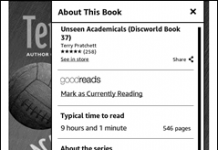













I too recently bought an 11″ Air and it’s the best computer I’ve ever owned! Paul, the 1366×768 screen resolution, together with the iPad-like display, is also what makes it so nice to read on.
Thanks for the article. When the Ivy Bridge-chipped MBA comes out next year, I’m going to have to decide whether I get an 11″ or a 13″ model. This supports my hunch that the 11″ makes more sense. (Besides, if I need a 13″ laptop, I might as well stick with my MacBook.) More compact means more use. I just wish the battery life for the 11″ was longer.
I’m also wondering if the same principle is going to prove true of the 7″ Kindle Fire versus a 10″ iPad. I’ve got a 6″ Kindle 3, so I know the size will be fine for reading, web browsing and catching up on my Instapaper reading. I can put it in a coat pocket or slip it in a bag with other stuff. Again, more compact means more use.
Apple may be making a mistake not selling 7″ iPads. Sure, if people sit down on couches and play with the two sizes, they’re going to prefer the larger, much as desktop users will prefer larger displays. But if the testing included carrying the devices about with them for a few days, I suspect the smaller model would rise in their ratings. Apple may be missing that factor. Carrying something is a pocket is much easier than carrying it in a bag.
I have been using a Samsung netbook with a 10″ matte screen, running Windows Starter, for about a year for an ereader. It has hot keys to change screen orientation, resolution and brightness. It really is ideal, especially the matte screen which has no reflections.
I use multiple ereaders and can read all formats. PDF reading is no problem. With many ereading programs, I have no need to be tied into a specific company. Downloading ebooks from multiple libraries is easy and I have access to many sources, free and paid. Cloud reading works good with Amazon and Internet Archives or I can download millions of free books. There is no limit to the amount of books I can store with 250 GB hard disk and card storage.
Battery can last for about 7 hours but it is not really an issue, as I only do serious reading in the quiet of my house. It is light enought to use all over the house and on my lap. It has very little heat or hardly perceptible with wifi off. I can hold it and prop it up sideways for portrait viewing.
Most importantly, I can downloading the lattest ereader programs and it does not go out of style quickly, like all these other ereaders. I have full access to the internet. It is also a color reader and again the 10″ Matte Screen is great.
I would like to see a simple 10″ color ereader tablet with a Matte Screen with just page turn buttons. There is no need for a reflective screen with the better brightness and graphics when the main function is ereading on a small screen. I do no need a touch reader–just make it simple with a Matte Screen. I cannot understand how people can read on those color reflective screens that are common in color LCD screens.
I can save money as netbooks are much cheaper than a MacBook and today netbooks are even cheaper. The netbook processors are more than adequate for ereading.
I am currently considering purchase of the macbook air and cant decide whether to go with the 11″ or 13″ model. My question is – in terms of reading ebooks on the macbook air, wouldnt the 13 inch model be a better option when it comes to displaying PDF files? And since its equiped with a ssd drive, how about turning the machine sideways for portrait mode screen display..?
Sorry, I don’t read PDF files so I can’t help you there. I find that the smaller size of the 11″ machine makes it so portable that I use it far more than I ever used my 13″.
Hmm, interesting.
Did you make a conscious choice to seek out a new reading device? What drove you to start reading on your new Macbook Air given you didn’t like reading on your older model? Do you use the reader button on Safari to streamline reading websites?
Do you think you’ll be doing all your ebook reading on your Macbok Air? Retire your Kindle? Shelve your iPad? One device to read them all?
I’m interested because I’m very interested in the future of reading, the future of the novel.
You know, the future of stories.
To try and answer your questions in order:
No, I didn’t make a conscious effort to seek out a new reading device. I had Kindle for the Mac on it and I just thought I would give it a try. I was surprised at the result.
No, I don’t use the reader button on Safari. As a matter of fact I don’t use Safari at all. I really don’t like how it handles fonts. Safari displays sites with a much smaller font than other browsers and I find this very annoying. I usually use Firefox.
No, I won’t be doing all my ebook reading on the Air. Most of my reading will be done with the Kindle, some with my Droid Bionic and some with the Air or the iPad. I switch devices quite often. The loser in this is the iPad, which I find less and less useful. The Air has taken its place for most things. However the iPad has a longer battery life and is more portable, so it still has its uses.
“Safari displays sites with a much smaller font than other browsers” ….. ??
Yes, it consistently does this on all three of my Macs, I don’t know why. I use the default setting on all three machines.
On top of this is another font problem in Safari. Look at the article above on ebooks in Spain. You will see that it has a small font in the top line and the rest is much larger and in italics. I cut and pasted this from Safari. In my Mac screen the font for the quote is not italic and it shows up in a much smaller size that appears here. It’s always a surprise as to what a cut and paste from Safari will look like. That’s why I almost never use it when I’m finding articles for TeleRead. This does not happen with the other two browsers. I forgot I was using Safari when I posted that article.
Paul – I am a 95% Safari user I also consulted with some hotshots on Usenet this afternoon. The consensus is that there are two main possibilities:
a) Your Safari has font settings in the preferences that set font size to be slightly bigger. Someone may have set them some time ago and they were migrated to each machine through some backup – migration process. The same applies to Firefox with smaller than normal font settings.
b) The Teleread software you use for editing the site has some issues with Safari.
I duplicated the effect you get using solution a). Not that proves this is your problem of course.
Thanks, but problem 2, the font problem with my blog editor, will keep me from using Safari in any event. For some reason what Safari shows on the screen and what the editor, MarsEdit, picks up are very different.
To tell the truth, I like Firefox better, anyway. Thanks again for your trouble.
At least you know the likely reasons 🙂
Can you tell me how you are reading books on the Mac. Did you download the Kindle and buy books from the Barnes and Noble store. Buying books from the iTunes store has proven fruitless – they have a DRM on the books which makes them “locked” and unable to open. Would appreciate any specifics you have here.
Thanks
Steve M
Paul,
What do you mean: “The key is that the screen is small enough so that I don’t have to turn my head to read a full page?”
I have an 11″ MBA and read my Kindle on it. I can’t get a full page on it. (I was thinking of checking out the 13″ at the Apple Store to see if that helped, until I read this post.) Are you talking about two columns only? Or is there some Sys Pref that rotates the screen and I’m unaware of it?
MRW: I’m using the standard Kindle software with the MacBook in the normal position. I have no trouble getting a full page on the screen in either the two column or the one column view.
I can’t imagine why you can’t get a full page on your screen!
Steve M: I buy all my ebooks from Amazon and read them on the Kindle software on my Mac, Android phone and Kindle ereader.
Psul,
“I can’t imagine why you can’t get a full page on your screen!”
Uhh, I can. But you have better eyes than I do. 😉
Thanks for replying. It helps me.
Paul, Kindle offeres no problem, and BTW, I LOVE reading my Kindle books on the MBA. I can annotate easier, control is better. It’s the ideal Kindle reader for me.
My problem is with PDFs. I need to read them and annotate. SKIM (free) for the Mac is even better than Adobe Acrobat X for reading and handling PDFs. [For all Mac folk out there who need to read, annotate, and who handle PDFs all the time, look into Skim by SourceForge/Open Source. Read the wiki to read how to reformat your notes: Superb! It’s a little techy for most, but well worth the time and actually easy to understand.] In Acrobat, you can highlight notes, but you can’t get a copy of them, which is useless for researchers. Skim lets you do that, with the page number, and whether your annotation is a highlight or a note or a bookmark. You get an actual copy of the PDF highlight, which is so useful for research.
I can get the same thing, now, fro Kindle books by picking up the annotations and highlights on the Amazon site after I sync, which is why a MBA is so much easier to use. It’s hard to find that damn highlight site. It is completely unobvious that you have to go here:
https://kindle.amazon.com/
The horrific typos have to do with some screw up with Textexpander and something my new Lion OS is doing. The spellcheck is taking over.
You need to buy or download an external ebook reader on macbook air to read the book downloaded in iTunes.
This must be illegal. If it is not, it should be because it is making you pay for something you can’t use without telling you.
iTunes should not let you download a book onto a device that you can’t read it on.
I will never purchase anything from iTunes ever again including music.