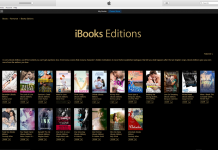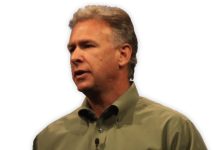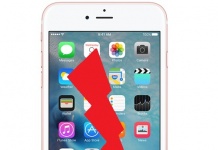This week Amazon announced that, for the first time ever on Amazon.com, ebooks had outsold hardbacks, proving that whilst some of us are reluctant to part with our beloved bound volumes, there is an ever increasing number embracing the concept of electronic reading.
And with Apple‘s much heralded iPad finally launching on these shores, we decided to take a look at some of the various apps available for reading books on your iPads, iPods and iPhones, and determine which, if any, are worth their salt.
All reviewed Apps are available for free on the iTunes App Store. Our thanks to O2 Ireland for lending us an iPad for testing. We downloaded our books & apps using their 3G simcard.
 App: Kindle | Developer: Amazon | Rating: 2.5/5
App: Kindle | Developer: Amazon | Rating: 2.5/5A version of Amazon’s popular Kindle reader, this app’s great strength is undoubtedly its selection of titles. Using Safari it links directly to your Amazon account, offering a choice of over 400,000 books, and allows you to download sample chapters before you buy.
Kindle has one of the most appealing interfaces- they’ve recognised that swiping seems to be the most intuitive way of turning a page, a feature which some developers have criminally failed to include.
As far as features go, it sticks to the basics, with the ability to bookmark pages, search text, and change the font size and colour. As a basic eReader, Kindle does the trick nicely without many frills attached.
 App: iFlow | Developer: BeamItDown | Rating: 2/5
App: iFlow | Developer: BeamItDown | Rating: 2/5
Produced by one of the lesser known developers in the field, iFlow apps come as individual books or collections. So rather than having your library stored together under one neat icon, each title takes up its own space on your browser.
Furthermore, the iFlow range is rather limited, covering primarily classics, and educational texts (philosophy, psychology, etc.). What the iFlow reader does have in its corner, however, is its unique interface.
Utilising the accelerometer, the app scrolls the text along the screen, with the degree of tilting determining the speed of the scrolling. For ease of reading, this this method is by far the most natural. I’ve already gotten through two novels…
 App: Stanza | Developer: Lexcycle | Rating: 5/5
App: Stanza | Developer: Lexcycle | Rating: 5/5When it comes to customisation, Stanza is king. No other app offers the sheer range of options to make your reading experience exactly the way you want it. As well as the basics, Stanza goes a step further- offering almost as much options as a word processor.
Don’t like the line spacing? You can change it. Margins irritating you? No Problem. The somewhat frustrating problem of automatic page rotation is dealt with (why Apple never considered that someone would look at their iPhone while lying down is beyond me), with the ability to lock the page in landscape or portrait mode.
Social networking fans can immediately share what they’re reading through facebook or twitter via a menu of shortcuts which, of course, you can customise.
Arguably its most convenient addition is the concept of assignable hot-keys. The user can designate an action to a particular touch or movement- for example, using the classic pinch and spread motion to adjust font size.
With a wide selection enabling downloads from a variety of eBook retailers, Lexcycle seem to have covered all the bases, providing one of the best eReading apps available. (Lexcycle was acquired by Amazon in 2009)
 App: Kobo | Developer: Kobo Books| Rating: 3/5
App: Kobo | Developer: Kobo Books| Rating: 3/5Kobo opens not with a list of names, but with a bookshelf, providing one of the most visually appealing interfaces of any reading app, and one which lends itself well to browsing multiple titles.
The experience of Kobo holds up well beyond the opening screen, with a number of ways of going from page to page. This seems to be its main area of customisation, with the other options being quite basic (font size, brightness, etc.).
In offering extra page turning options it pushes itself ahead of basic reading apps, but some of these choices are impractical to the degree that they become useless (manual scrolling??). As far as selection is concerned, Kobo fares very well, and once you’ve created a Kobo account you can purchase and download titles directly through the app itself.
 App: Marvel Comics | Developer: Marvel | Rating: 4/5
App: Marvel Comics | Developer: Marvel | Rating: 4/5While Dostoyevsky is all well and good, an occasional foray into some lighter eReading might be needed to clear the head. For those moments, there’s a wide selection of comic reading apps available, and Marvel has produced one of the snazziest.
Comics, quite simply, are amazing to read on an iPad. The screen lends itself fabulously to the images, and the technology offers a number of interesting ways to get through the story. For example, this app offers animated transitions, where the panels are displayed one by one, offering a dynamic reading experience well suited to the subject matter.
The app also capitalises on the periodical nature of comic books, offering an update service similar to podcast management, where new issues of subscribed series are automatically downloaded and added to your library. As far as the iPad is concerned, this is one area where the full potential of the medium is explored, and to great effect.
 App: ibooks | Developer: Apple | Rating: 4/5
App: ibooks | Developer: Apple | Rating: 4/5
Apple’s own reading app is cosmetically appealing, offering a bookshelf interface similar to Kobo, but endeavors to offer a customisation level similar to Stanza. Unfortunately, it doesn’t quite manage to win out in either category, but provides a solid app with several interesting features nonetheless.
Its actual reading interface is one of the most appealing available, particularly when viewed on the iPad, and provides one of the most generally pleasurable reading experiences. Among its attempts at offering functions beyond the basics, iBooks offers a dictionary, accesible through double tapping a word.
While convenient, the strength of this app lies in its style, and its selection, which offers tens of thousands of titles through Apple’s iBookstore (though the selection for Ireland is currently only Public Domain works, this should change soon)
Editor’s Note: Via Irish Publishing News. Story was written by Robert Maguire. PB