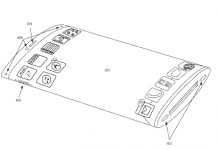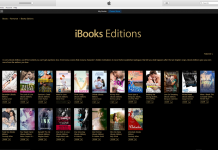My Season of Tech Upgrades concluded with the arrival of my sparkly new Macbook Air. My existing Macbook Pro is about five years old, and showing its age. I installed Mavericks over the summer and managed to eke out a few more months, but lately have been finding that it has to stop and think—for a long time—to do even the smallest tasks. So…here I am, typing my very first Teleread post on my new baby. Here are my first impressions of the Macbook Air.
My Season of Tech Upgrades concluded with the arrival of my sparkly new Macbook Air. My existing Macbook Pro is about five years old, and showing its age. I installed Mavericks over the summer and managed to eke out a few more months, but lately have been finding that it has to stop and think—for a long time—to do even the smallest tasks. So…here I am, typing my very first Teleread post on my new baby. Here are my first impressions of the Macbook Air.
THE ORDERING PROCESS
It could have been easier. If you want anything changed from the weak in-store offerings (2 gb RAM? Really?) you have to order online and have it delivered.I maxed out both SSD drive space and RAM—I figure that if this one lasts as long as my previous computer did, then the tablets might have progressed by them to the point where I might not need another computer! But it did mean I spent most of the stated delivery day waiting at home for the UPS man. If they are going to make you order online, I wish they would at least offer an in-store pick up option for those of us who live near a retail outlet.
OPENING THE BOX
I was very impressed with the look and feel of my new Macbook Air. I ordered the 13-inch machine and it looks much bigger than my old Macbook Pro, but the specs on that one do say 13-inch as well, so maybe that is my imagination.
There were some nice touches too, like the subtle lighting underneath the keyboard, and a somewhat streamlined power brick.
THE UPDATING PROCESS
I chose not to restore from a Time Machine backup; I felt like things will run more smoothly if I begin from scratch. I copied my Dropbox folder onto a backup drive though and manually transferred it over; that made updating some key apps much easier since several of them keep their data in my Dropbox space. Both iTunes and Calibre were up and running, at a basic level, anyway, in minutes once I pointed them to the right directories via preferences.
This was also my first glimpse at the better specs of my new machine. My Dropbox folder is quite large, and it took over an hour to download onto the backup drive from my old computer. It took less than twenty minutes to transfer itself onto the new one!
CONFIGURING MY APPS
I am going for a leaner and more streamlined app experience on my new machine. When I first got my old one, the Cloud was not so much of an issue. Now, it is. And I keep less stuff on my home computer than I used to. I don’t need as many programs! So, what did I download, or not, this time around?
My first download was Evernote, and this was primarily because I have a file in there with a checklist of steps for setting up my new machine. I’ve had it running in the background all afternoon and I have been checking off stuff as I have gotten things done.
Then, I downloaded Dropbox. I use Dropbox a lot; my Calibre and iTunes libraries are in there, and I have apps on my tablets which allow me to download music and video straight from Dropbox so as to avoid an iTunes sync. I also have some note-taking apps which sync to Dropbox, and which I use as de facto word processors.
On a related note, I opted not to download Open Office this time. Thanks to said cloud-based note apps, I rarely use office suites anymore except at work, and the rare time I do, I plan to give iSuite a try. Those apps came pre-installed on both the Macbook and the new iPad, and they sync with each other to boot.
Shortly after I installed Dropbox on the new machine, I got an email from them confirming my new setup and reminding me to go into my settings and delete any old devices I may be replacing. It was an eye-opening reminder—there were many more devices listed than I had thought, some dating back a long time in my history of device ownership!
I guess I had not realized what a multi-step process un-registering something would be. I assumed that wiping clean a machine, or deleted the app was enough. I didn’t realize how deeply it got embedded in there. I guess that when I unload my old machine, I should make sure to de-register all the apps before I delete them!
My biggest chore was getting my eBook stuff up and running. Calibre easily brought over my existing library, right down to the custom fields. I just told it I had a library already, pointed it to the folder, and presto. But it did not bring over my plug-ins, so I had to download and reconfigure those. I also had to set up my Kindle app and Adobe Digital Editions, for library books.
The ADE install was a big hassle. The app seems very crash-prone and had to be restarted several times. It also is very finicky with all the ‘license’ stuff. First I got an ominous message that I have used four out of five allotted licenses already (I’m not sure how; I only have had two previous computers since I started using eBooks…) It did let me get this new machine registered and download a new library book as a test case, but it would not let me re-download any library books which I still had checked out, but for which said checking out had been done with the old computer. No big loss, I guess, but upgrades should be aware.
THE TRAUMA THAT IS iTUNES
I’ve managed to avoid plugging my new iPad into an iTunes app so far; actually, even my older Mini has not been plugged in for awhile. I can download apps via the Cloud, and I can download content via Dropbox. I don’t put music on my tablets so I have not had any real need to sync them.
But I do need iTunes to sync my phone, since I do play music on there. And so I had to plug it in, and I had forgotten what a pain that is! iTunes—still, after all these years—seems to have no mechanism to say it’s the same me, the same phone, just a new computer. Instead, it freaks out as soon as you plug your already-registered phone into a new machine, and prompts you to erase the whole thing.
Bah, humbug. I was able, thanks to some lucky but somewhat random tinkering, to get it to settle on just erasing the music, but leaving my apps and settings alone. I was pained a little to have to reinstall all the songs, but there was no away around it. If I wanted to have the ability to add any new songs, ever again, I had to check the sync music button, which would wipe all media off the whole thing. Boo. But the damage could have been worse!
OVERALL THOUGHTS
The upgrade had to be done; I can’t say I am particularly happy about it, but I suppose the new machine is nice enough. It was expensive, but my Macs do tend to last. I am hoping this one lasts long enough to bring us into the next big tech era. Who knows, it may be the last ‘computer’ I buy—I still feel like there are a few things I do which need a full machine, but five years from now, you may be able to do them on a tablet too.