Barton Hodes, MD, an eye doctor in Tuscon, Arizona, heartily approves of Older adults and e-books—and how E could be the new large ‘print,’ a TeleBlog post by Isabelle Fetherston of the Senior Friendly Libraries blog. He writes in:
 “As an ophthalmologist, I see many patients every day who have limited vision, most with macular degeneration but many more with a wide variety of other untreatable eye diseases. Large print books and periodicals have been available for decades but do not fill the void that easily can and should be filled with user-friendly i-devices. Amazon’s Kindle is a good start, but it has limited ability to enlarge font size. It should be painfully simple to increase that font size to at least double its present capability and help many more vision compromised individuals enjoy the near endless array of available offerings. To many of these people reading is the only recreation left in life. How about adding Sudoku, Scrabble, and other games to the menu? Keep beating the drums. This void must and will be filled, hopefully sooner rather than later.”
“As an ophthalmologist, I see many patients every day who have limited vision, most with macular degeneration but many more with a wide variety of other untreatable eye diseases. Large print books and periodicals have been available for decades but do not fill the void that easily can and should be filled with user-friendly i-devices. Amazon’s Kindle is a good start, but it has limited ability to enlarge font size. It should be painfully simple to increase that font size to at least double its present capability and help many more vision compromised individuals enjoy the near endless array of available offerings. To many of these people reading is the only recreation left in life. How about adding Sudoku, Scrabble, and other games to the menu? Keep beating the drums. This void must and will be filled, hopefully sooner rather than later.”
Note: By “i-devices,” I assume Dr. Hodes means Apple products. If he meant “e-devices” instead, he can let us know. Meanwhile, thanks, Doctor! Isabelle will be tickled you appreciated her essay.


















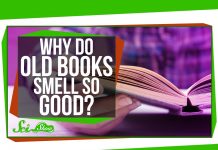













I think i-devices is a pun for both ‘ipod’ and ‘i’ as in ‘eye’. 😉
See the recent discussion at http://www.mobileread.com/forums/showthread.php?t=22376
Using 72pts per inch, the Kindle’s maximum font size is about 18pt, the Cybook’s is about 24pt and the iLiad’s is about 30pt. The above MobileRead thread links to screenshots (bitmaps) of the Kindle and iLiad largest sizes and to photos of the Cybook largest size font. The default (non-adjustable) line spacing on all three devices is much too large for large fonts.
Note that is is not a font issue, all the devices use scalable fonts. FBReader on the iLiad can use larger font sizes, but it also has automatic hyphenation and fine control over line spacing (both of which may be essential at really large font sizes).
I would think that large font reading on any current generation eInk device would become annoying rather quickly because of the refresh rate of the screens.
In the thread post by Alan on mobileread, the medium large size, 36pt, was fitting about 10 words (5 lines ~10 characters/2 words per line) on the screen. So you weren’t even seeing a full sentence on the screen, and to get to the next part of the sentence you would have a 1-3 sec delay while the screen refreshed. That much of a delay that often would bug the heck out of me.
As much as I like the eInk devices, I would think that the better responsiveness rates and size of LCD screens would make them more suitable to reading at large font sizes.
Does anybody here have experience with this that they would like to share?
I had the opportunity to play with a Kindle last weekend. I was impressed by the number of font sizes. Sadly, my much-loved eBookWise offers fewer options. Not a problem for books available in HTML or RTF as I can re-size them first and then convert but something of a problem for books where the source files are not easily accessible. (This is one reason all of our books are available in HTML format).
Rob Preece
Publisher, http://www.BooksForABuck.com