Andy from DT375.com will be contributing tips on the now-$155 tablet to the TeleBlog.
Meanwhile, in the wake of a long DT 375 writeup and enthusiastic reader reactions to the DT, I’m pleased to pass on an update from Andy:
“I have created a page dedicated to e-book readers [eReader, Mobipocket, MSReader and uBook]. Should make it easier for TeleBlog users to quickly find what they are looking for. I also added uBook. I know of a few other readers out there that can run on the 375. I’ll let you know as I add them.
“I am also thinking of adding a section for common uses for the 375 and tips and tricks for using the 375 in those common use applications.”
OK, TeleBloggers. Help Andy out with suggestions—such as about readers that either run on the 375 or could with a little tweaking. Also, how about the Minimo Web browser (shown here)? Can’t wait for Dr. Ellen Hage’s report, and meanwhile I might try it out myself. No guarantees that Minimo will work on the 375—I’m in fact skeptical, since it’s really for Win Mobile 5.0—but maybe it can be adapted.
Back to Andy. If at some point he wants to move his 375 activities to the higher-traffic TeleRead site, the door is open if Robert Nagle, who provides hosting, doesn’t have a problem. For years I’ve been writing about the glories of the tablet form factor, and hoping for a low-cost solution. That’s what we have in the $155 refurbed 375s with 8.2-inch screens, and Andy would love to see the prices of newer units driven down. Would that Microsoft cared more about machines in this class and less about more expensive alternatives. Dream on, eh?
Hage update: Ellen’s DT 375 is working again, and she actually plans to buy a second tablet for her daughter. In character, the honest Ellen made it clear that the problems resulted from software-related tweaks she’d done, as opposed to blaming the machine itself. Ellen bought the 375 from Andy, but he tries to help noncustomers as well, if possible—smart business.
A librarian’s verdict: Last night I had a dinner with a librarian in town for ALA, Tom Peters, who’s one of the leading e-book experts within his profession. Like me, he considered the screen quality with uBook to be in E Ink territory, and he also approved of the form factor and weight (just short of two pounds).
Reminder: Programs like uBook are not easy for many e-book newbies to optimize, and remember that the DT 375 is a somewhat dated “real” computer with its share of quirks, not a modern dedicated e-book reader. So, while you get a big payoff in terms of near-E Ink screen quality with uBook, tradeoffs exist. Be prepared to do your homework.
And another message to the linux and Konqueror communities: Check out this machine if you hate hardware bloat, not just the software variety! The DT 375’s main weakness is the outdated Internet Explorer. No up-to-date Flash, either. Will the open source types please at least care about the browser itself? I also hope that the Minimo Web browser will work or can be made to work, but I’d welcome other alternatives as well. And, Adobe, why see not if you can get Flash and Digital Editions going on the 375? Same for OSoft and dotReader.
Other useful software I’d like to see developed for the 375: Something to gave ClearType- or uBook-style font enhancement capabilities to programs besides uBook itself.





















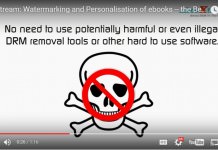












There is a link at the bottom of the Minimo page that says there is a 0.16 version for Windows Mobile 4.2. I’m not sure if thats the same as Windows CE 4.2, but its worth a look for people who own the DT375.
Regards,
Heath
No luck so far, alas, Heath. I can get the Minimo icon to show up, but when I click, the program won’t run. I am running the version you mentioned above. Maybe we need to lobby the Minimo people. A good browser for the DT could make a lot of difference, and I wonder how much effort would be needed to make the necessary tweaks (assuming they’re needed). Thanks. David
Same here David. I was able to get it to install and I even got an icon, but that’s it. It would not run. I plan to take a closer look on the website to see if I need to do something else. I think we need an user group. Is there one?
Ellen
I wonder if there is a Win CE 4.2 emulator out there that I could run and do some debugging. I’ll look into it. Once I get my DT375 I can be a little more helpful. 🙂
Thanks, Ellen and Heath. I compltely agree about the need for a user group, if one doesn’t exist. Can’t wait to hear more from Heath about adapting Minimo!
Yet another issue to be addressed is whether there’s a way, short of using the memory card, to keep added program accessible even after a hard reboot.
I’m also wondering if Andy perhaps could investigate the possibility of a little stand to prop up the DT 375 when it’s away from a docking station.
Thanks,
David
I spent some time this morning scoping out available programming tools for Win CE 4.2 and to say it is hard to find is an understatement. Still, I haven’t given up and am going back for another round of investigation.
I did find that Microsoft was making a IE 6 for CE but I could not find any other mention except for features it was going to have. There is quite a bit of interest in developing mobile web browsers out there so if we find the right people we just might get a working port of Minimo or something similar for Win CE 4.2. Also, from the information I was reading this morning, the Minimo browser is still not running that well on Windows Mobile.
Heath, many thanks for the news even if it wasn’t what we’d hoped for. Is it possible you could contact the Mimimo developers and let ’em know that heavy interest exists from DT 375 owners? Also, how about the people at Konqueror? Any possibility of a CE incarnation soon? Would it be an easy port? Keep us posted, and thanks again! – David
David said, “I’m also wondering if Andy perhaps could investigate the possibility of a little stand to prop up the DT 375 when it’s away from a docking station”.
So David, do you have a cradle/dock for your DT375? If so, would you recommend this as an essential accessory?
As far as a stand for the tablet, have you considered a plastic plate stand? I think I metal one would scratch, unless you place some felt in the stand. Also maybe a book stand? Here’s links to a couple of examples: http://csiservices.hypermart.net/bos/085.htm
http://www.amazon.com/dp/B00012K0V6/ref=nosim/?tag=dealtime-hpc-20&creative=380333&creativeASIN=B00012K0V6&linkCode=asn
Also there are stands for tablet PCs. Try cyberguys.com.
HTH
Ellen
I was looking at those rubber bumpers they sell at the site of the company that used to make these. The bumpers are for the DT360, a newer model, but it looks like the same form factor.
I was also wondering if there is a place to buy a car adapter for it. Of course, I could always go to Radio Shack or something and buy a universal one I think.
After much browsing around, I am pretty certain there aren’t any better browser solutions for our DT375s – yet. I’m going to see if I can convince the creators of Minimo to package something for us. Its a long shot, but worth a try.
David and Ellen,
Did you folks buy your DT375 over uBid or eBay? Some fellow on the MobileRead forum told me he bought one from uBid and the battery was not functional when he received it. He said he called the seller and they told him none of the batteries worked on the units they had for sale. I am skeptical of this information. Both the uBid and eBay auctions state that the unit is 100% functional as part of the description for the item. That to me means that they are sending people functioning batteries – otherwise they are sending paperweights. Has anyone experienced a problem like this?
Heath: I got it from uBid, and battery life hasn’t been an issue. I get perhaps 2-2.5 hours, although I haven’t really measured it; please note that I use the unit inside with AC power. I’m very interested in consumerish matters and appreciate your post. If people are concerned about duds, they might want to buy through Andy at DT375.com or at least get his advice. They may well pay more, but based on what I know of Andy, I’m confident they’ll be safe. At the same time I want people to feel free to post objective, fair-minded feedback on Andy and all other vendors.
Thanks,
David
P.S. If people do have problems at uBid, then I hope they’ll record the details, including who they talked to. Within the limits of time, I can follow up. Having recced uBid, I’m very very eager to make sure that people get what they paid for.
P.P.S. See Andy’s site for information on car adapters and other accessories, including cradles,
Ellen: Hey, that plate stand looked very interesting, especially given the cost ;). If you or others try that or other choices, let me know. I don’t have the dock. My use of the DT by far is for reading rather than text entry. Thanks for some great ideas! David
P.S. Let us know how your child takes to the DT–I’ll welcome pros and cons and tips for other parents!
Heath,
I bought mine from Andy. he had one for sale on Ebay. Since Ubid charges 25 dollars for shipping, I saved by buying from Andy. He also tests the devices, installs programs, etc for you.
David,
Well, my daughter fell in love with the Nokia 770. My husband and she are wooted and attached to them. She tossed the REB1100 to the side and now uses FBreader. Also my daughter will be 22 in August so I guess she is no longer a child.
Ellen
Well, the seller of the DT375 contacted me today and I was informed that the rumor was true. This particular seller is selling the DT375 with non-functioning internal batteries and 100% funtional external batteries. I just happen to be one of the unlucky buyers who assumed 100% functional meant the internal battery as well.
Does anyone here have the external battery? How bulky does it make the unit? How long does the external battery last? Should I ask for a refund now?
Heath, I’d ask for my money back; why the devil should you mess with an external battery?
Use the money to buy a unit in better shape if you can wait until someone finally addresses the browser isue (if it’s important to you).
Beyond that, what about the credibility of the seller on other matters?
By contrast, Ellen had great luck with Andy, and I had good luck with uBid.
I’ll appreciate your emailing me the identify of the problematic vendor.
Thanks.
David
David,
I have contacted them for a refund and am waiting to see what the response is. I can’t seem to find an email link to send you the vendor information. Andy was also very helpful with this. He did mention the external battery life could last up to 5 hours (but 3 hours was the average of used batteries). Such a shame, when someone advertises something as 100% functional you assume that it means everything…
True, Heath. Keep us posted on whether you get your refund back. A little publicity just might turn the man around if there’s a problem. You may also want to complain to eBay. Good luck at this! David
For whatever it’s worth, I also bought my DT 375 from uBid. The unit works fine for me, and I’ve only used it with the external battery in place. I haven’t had a problem with it yet.
The manual can be found at http://www.pbsite.net/DT375MAIN.pdf.
Foxit is a more polished PDF reader than the PDF Viewer included with the DT375. Alas, annotations, highlights, notes aren’t supported in Foxit. http://www.foxitsoftware.com/downloads/ (Scroll down to the beta build for Windows CE 4.2) I can confirm it does work, from a CF card and from RAM.
I am an experienced PDA/smartphone user. I’ve owned a PDA since their black-on-green monochrome incarnation. Every time I’ve upgraded was with an eye to own a better quality screen. I must say, this huge machine is probably the best unit I’ve owned for reading. Yes, the large screen helps, but it has the virtue of running the WinCE 4.2 .NET OS, for which there are the big 4 reading programs: MS Reader, eReader, MobiPocket, and uBook. Granted, readers must go through contortions to get their DRM books to work (I haven’t yet tried DRM’ed eReader books because I’ve filled up the 64 MB card with .LIT books.)
With Foxit Acrobat reader also available, it expands my use of the WebDT tablet. As soon as I get a larger CF card, I’m going to dump all the scientific papers I have onto it (most scientific literature are available as unDRM’ed PDFs, thank goodness.)
Naturally, since I have this tablet, I’m already thinking of ways to enhance my productivity with it. A secondary use of any PDA I’ve owned is to take notes. I have tried drawing pad programs (PhatPad for WinMob, DiddleBug for PalmOS), outliners (TreNotes for WinMob, ShadowPlan for PalmOS), note taking programs (PhatNotes for WinMob and PalmOS, DayNotez for PalmOS), memo pads, .txt editors, .doc editors (WordSmith, TextMaker), Note Studio (a wiki, pseudo-html document generator for PalmOS), and even databases (Mobile Access, HanDBase)
I haven’t yet found a good way of digitizing my notes. If anyone ever needs a Tablet PC, or UMPC, it’s me. However, there is a reason I’ve stuck with cheapo PDAs and $150 discontinued WinMob devices (I’m family rich, cash poor.)
****
Currently, I’m using DayNotez (on my Treo and on my laptop) as my diary, my web annotation, book and ebook notes, and my thoughts/ideas/brainstorming/gift idea capture. For my scientific papers, I’ve bounced between writing on the margins of the papers and, currently, doodling all my thoughts on a blank sheet of paper and stapling to the paper when I file it (yes, most scientists continue to print out the papers). It would be great if I can save the annotations within the PDF itself from my WebDT.
One other thing I’ve been using is ScrapBook for Firefox. Just about everything I read online, from my laptop, gets archived and filed. This might be a good way of reading scientific papers; I have a local copy where I can easily follow links when I have net access. I can actually make highlights; I can save important passages into DayNotez (desktop companion). Actually, everything that I write I also file into DayNotez.
It would also be great if I can save the notes as a separate layer with any given file, rather than opening up several programs and cross-referencing my doodles with my notes with my highlights of text.
So I’ve had much experience taking notes in the limited confines of a PDA/winCE machine.
I’ll leave you all with my endorsement of MS reader. It provides bookmarking features, memo entry, highlights, and finally… doodle capture for each page. Unfortunately, there isn’t a really good way to convert PDFs to either MS Reader or MobiReader (well, no way that spares the layout of a scientific paper.) For non-fiction books, MS Reader seems the way to go. I wish Firefox and scrapbook are available for the DT. I also wish the PDF reader supported annotations. Oh well.
Man Ching,
Thank you for that great info! I received my DT375 and find that it is working perfectly. I’ve installed my wireless card on it and got that working, although I had to restore the registry defaults for some reason for it to work. Now its flawless. I can transfer files back and forth from my home network and that is so much better than hooking a cable into it.
Since I just purchased it, I have quite a bit of learning to do. I’m still looking at browsers. I installed that remote control program thats out there for CE but it doesn’t work because I don’t think there is an infrared module on this device.
One thing I can’t seem to understand is how to get the rocker buttons (4 way directional) on the right of the device to work with uBook. I want to have the down button go to the next page and the up button to go to the previous page. If I could figure that out I would be golden.
The screen isn’t as bright as my Nokia 770, but that is actually a good thing as it seems better on my eyes and I can make the font bigger when I read.
I am impressed with the quality of the device, although mine is a bit used. I’m just hoping the unit lasts a few years because so far I am not impressed with the eInk devices at all (no backlight is a deal-breaker for me – I read in bed and in the dark a lot).
Heath: Look within the Control Panel for the button icon. I may or may not recall this correctly, but I believe that the same button settings that worked for Internet Explorer also worked for uBook. At any rate, yes, the buttons will work for uBook–I can verify that first-hand. Best of luck, and let us know how you make out on this. As a reader, I can appreciate the usefulness of those buttons! – David
Has anyone tried to install tomeraider (PPC version) to be able to have the whole wikipedia offline on the go?? I’m considering buying a DT 375, and knowing that I can have the wikipedia with me all the time would be a big, big plus! Can anyone already owning it, make a try?
Thanks!! and best regards
David,
I figured it out. You were right. I just went into “Buttons” on the control panel and changed them to MOVE UP, MOVE DOWN, etc..
So far I really love this thing – it is everything you said it was. I have loaded MSReader and uBook and am very impressed with how the eBooks look on the screen. I’m guessing I have about 5 hours of battery life due to the tests that Andy taught me.
Has anyone tried Man Ching’s link for the manual? I did at various times today with the same result: “Not Found on this Server.” I went to the root URL (SilentKnight Software), but could find nothing about the 375 manual.
Isn’t it odd that DT Research doesn’t retain the manual in their support section? Didn’t see a manual on Andy’s site either.
Just got my unit today so I am following your blog closely!
Well, feel pretty stupid.
Forgot about the CD that came w/the 375. When I just it opened there was a folder w/a PDF manual. Wasted a lot of time looking for it on the web.
How do you like yours so far D.Rhoden? Every moment I spend with the thing I like it more. I wish there were more software applications out for it. Especially updated browsers. I haven’t given up trying to get something better though. Does anyone know if Thunderhawk works?
Its also a shame some of the old Windows strategy games can’t run on it. I would just love Civilization, Masters of Orion or other games to work on it for when I travel. Any emulators out there that run old windows/dos games?
I also bought one of these little guys on the UBid deal, and it is absolutely the greatest for pdf’s. I haven’t been able to get my wireless card working, but no big deal as I use it mostly for reading papers for class. I also wish it allowed annotations, but oh well.
Instead of getting a larger CF card, try plugging in a USB key. My DT is a little slow opening my 1 gig key, but the greater storage is more than worth it.
The DRM issue was mentioned. I jumped thru the little hoops to get my copy of EReader activated, but I still am unable to read any of the books I have bought for the EReader on my main computer. Can anybody help me figure out how to get this up and running? TIA
Eh, never mind. I followed the link to the EBook page on DT375. com, and down at the bottom there is a note about a “downconverter”. I don’t remember seeing that link when I looked before, but I’ll give it a try now.
No, still no good. Any suggestions? I’d love to be able to read my purchased books on the DT.
Laurie: Sorry about your problems. I’ll alert Andy at DT375.com to your post and see what he suggests. Keep us posted!
Thanks,
David
@ Laurie
If you are talking about MS Reader, use the following for downverting: http://dukelupus.pri.ee/convertlit.php It has a GUI and the site has directions. Then there is no need to activate your reader on the DT375. Otherwise if you want it activated you have to use your DT to go online and activate it. I activated mine, I’ll see if I can retrace my steps and send the info to David.
Ellen: Thanks for your help to Laurie. Sounds like very helpful info. But I think she means eReader (formerly PalmReader). That said, if you want to do a guide for MS Reader use, I’ll be delighted to publish it. Also see Andy’s page on MS Reader. Thanks again. David
David,
You’re right. I went back to Andy’s site and read the activation guideline. That is the way I activated. I’ve been so busy setting up my daughter’s N770 and my husband’s iphone, that I am getting lost in tech.
So for ereader: After it is run the first time it places a folder called “peanut press” in the “my documents” folder. The reader looks there for the .pdb files. So in order to see the books on the storage card, you have to create a “my documents” folder on the storage card. Then in the folder create a folder called “Peanut Press”. Once done, copy all your ereader books to that folder. Restart ereader and it will now see those files.
I will write up a guide with included support links and get it to you soon!
Ellen
Ellen: BIG thanks! – D
I saw some of the comments about the DT375 and figured I would offer my support to anyone that migh thave questions or need items for their 375’s. The product is 4th generation from DT and no longer supported. When the DT375 first came out, 90 percent of their sales were to OEM which ment they did not have a lot of support material because it was all supplied by the end user company. A lot of end users have now upgraded and the market has seen a lot of 375’s show up that have come off lease or excess inventory. You can’t beat the price on Ubid, new these sold for 1200-1500 dollars new. They now offer models which are full blown Tablet PC’s but still flash based with no moving parts and hot swappable batteries. Good luck and feel free to call us anytime with your questions.
http://www.itmantis.com
I have had a 375 for about 9 months nows. I was able to get a lot of software running on it with help from this website: http://hpcfactor.com and a user named “cmonex”. I have Flash 7, Acrobat Reader and Minimo all running. I have mixed feeling about the Reader and Minimo on this device. The Reader does display more files correctly than the builtin PDF viewer or FoxIT, but FoxIT is a bit faster and the builtin Reader seems much faster. Minimo works but is fairly slows compared to IE6. Having said that, it is a cleaner UI and I have been using it a good bit.
My biggest issue with the device currently is that I have yet to find a source for the cradle (I want one!) and I have not been able to get any USB hubs working with it. I would like to use this as my road pc for taking notes and such, but it would help to have a keyboard AND a flash drive plugged in. Oh well.
Currently I am experimenting with using bluetooth devices. A Belkin bluetooth USB dongle works great and I am hoping a keyboard and mouse will work with it. That would solve my problems.
Hi Joe
What did you use for drivers for the belkin usb bluetooth?
Can you sync w/ it and active sync?
Robert
Hi,
I have had my dt375 for 2.5 years now and have suceeded in loading oziexplorer mapping software finally using cab files on the CF card It works with the exception of connecting to GPS because I cannot find a docking cradle to give me normal USB.
the inbuilt USB is called a host what does this mean.? Does anyone know which of the contacts underneath, which connect to the dock, are which. I can make a connecting piece if I can find out which contacts to use to connect another USB either on a fly lead or mounted to the back somehow.
As an alternative there is a small socket that looks a little like an IDE socket that may be usable to patch in an extra USB.
If I can get another USB to work it will allow me to use this beautiful screen instead of my tiny ipaq.
Finally I have tried to log onto dt375.com without any success. Has Andy moved to another server. Can anyone tell me where to find him.
alnomad