
An article in Publetariat by Bob Spear. Writers might want to take a look:
Whenever I get a manuscript to edit, I can often guess the author’s age range if a common formatting problem pops up. For those older folks who learned to keyboard on typewriters, they were taught to always hit the space bar twice at the end of a sentence. This is a big no-no for computer writing because it throws off page layout software, as far as spacing is concerned.
The double spaces show up as white holes on the computer screen and hardcopy printouts. “Oh no !” you say. “I just typed my whole book that way!” Don’t despair. This is an easily fixed problem in Word. Click on Edit and go down to Replace. Enter to spaces in the Find box. Enter one space in the Replace box. Click on the Replace All button. In case you may have entered even more spaces, keep clicking on it until multiple spaces have been eliminated.
Similar to that problem is the typing of spaces to indent paragraphs. …





















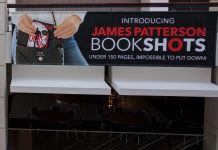










When working on a document where formatting is critical, like in this situation…
I recommend turning on (In MSWord) the viewing of “Non Printing Characters” after each page of work, correcting the formatting on the fly and then turning it off to proceed with writing. This reveals all spaces as dots and many other formatting characters too.
On the Mac go to Preferences/View/Non Printing Characters/All.
Useful summary here:
http://word.mvps.org/faqs/formatting/NonPrintChars.htm
Yeah, like those dinosaurs who format comma-delimited lists with a comma before the terminal “and”.
Or those troglodytes who insist that quotations should be reproduced exactly, rather than adding punctuation simply so that a quotation mark is the last thing in a sentence.
“This is a big no-no for computer writing because it throws off page layout software, as far as spacing is concerned.”
Maybe the problem here is lazy programmers who don’t bother to code exception handling into their products.