 B&N has released a new, and re-branded, ereading software for the iPhone and is calling it Nook. According to Cnet it incorporates many of the features found in the iPad version.
B&N has released a new, and re-branded, ereading software for the iPhone and is calling it Nook. According to Cnet it incorporates many of the features found in the iPad version.
According the the Barnes & Noble site, the iPhone software has been optimized for the “retina” display and iOS4 multitasking. It also includes the ability to lend books.
According to the Apps Store the iPad version has been updated to change the name, add the ability to rate books, and now includes a user guide and first run tutorial.




















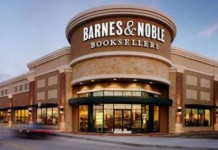

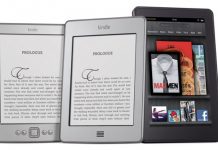










So what is the difference in the Nook app and the Barnes and Noble eReader app I have been using?
Paul, the link provided is to the Barnes and Noble site. Not CNET.
@trav It sounds like the biggest upgrade is syncing across devices. I haven’t been able to download yet, though.
I’ve been using B&N eReader on iPhone and mac desktop. It would sync libraries, but not my reading position. Which was ok.
But it looks like I’m going to have to wait for the Nook for Mac desktop application, as it’s not available yet.
The Nook iPhone app did launch on my phone and synced up my library. Though I haven’t checked reading position.
Does any one know if I can put EReader books into the desktop app and synch it with the NOOK iPhone app? NOW THAT WOULD BE HANDY!
So I now have 3 different e-pub reading applications from Barnes and Noble on my PC (the original e-reader, nook study, which I downloaded even though I’m not a student, and now nook for PC).
nook study is definitely meant to be a different application. The reader allows 2 books to be displayed at once and there are a TON of lookup options in addition to wikipedia and dictionary. The font choices are more limited and you can’t change the backround color. The layout is actually more similar to the Kindle for PC application than the original BR reader program.
A big improvement for both nook study and the new nook for pc is that the page numbers now correspond to the actual page numbers in the physical book. The programs also now let you change the line width. Unlike the in Kindle program, though, changing the width results in multiple columns rather than one thin column. Overall the formatting is MUCH better in the new programs. Tables and pages that looked screwy in the old program are now perfectly readable.
Other than the above-noted changes, Nook for PC is basically just the old reader. I have not yet been able to figure out how to change the color, font, and line spacing settings yet, but I’m not sure if those options have been permanently deleted or not. It may be a glitch unique to my system, or I may just be having trouble finding the settings. But since this is Barnes and Noble we’re talking about, I imagine they just haven’t finished programing those options yet and we’ll see an update shortly, probably along with a patch for the nook hardware to make the syncing function work. It’s really annoying that they do the roll-outs this way, but I have to admit that they’ve definitely trained me to be a little patient (and get excited every time they actually deliver something they’ve been promising for a while). I’m actually surprised that Nook Study appears complete and fully-functional at release.
Cool that it includes the ability to lend books.