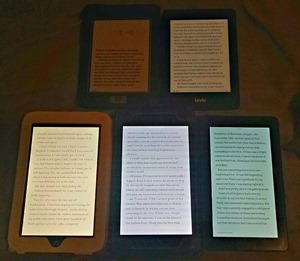 What are all the ways I have to read e-books now? It’s a good question to consider from time to time.
What are all the ways I have to read e-books now? It’s a good question to consider from time to time.
When I was writing for The Digital Reader for a while, I began with a look at how I had gotten started in e-reading. In comparing that to how I read now, it’s interesting to observe that no matter how much some things change, others remain the same.
To an extent, the answer to what I use to e-read right now is “hardly anything.” At the moment, I don’t have a whole lot of time for reading, between my day job, writing for TeleRead, and other things I’m doing online. This is ironic, because at the moment I own no fewer than six portable devices that are fully capable of e-reading, as well as a couple of others that probably still could if I worked at it.
But here are the main devices I could use for e-reading, if I had the time.
Kindle Touch
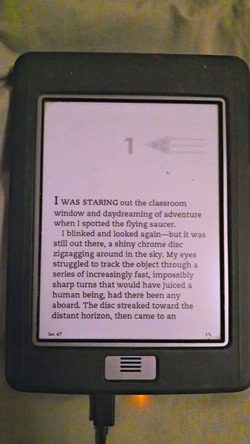 This was the first Kindle Touch model, and I actually bought it from Nate Hoffelder of The Digital Reader at about the time I had stopped writing for there. The main reason I picked it up was that we’d just gotten the same model for my newly-amputee mother, and I wanted to have one like it so I could figure out how it worked and be able to talk her through any problems she might have. Also, I didn’t have a great deal of experience with Kindles at that point, and wanted to try it out.
This was the first Kindle Touch model, and I actually bought it from Nate Hoffelder of The Digital Reader at about the time I had stopped writing for there. The main reason I picked it up was that we’d just gotten the same model for my newly-amputee mother, and I wanted to have one like it so I could figure out how it worked and be able to talk her through any problems she might have. Also, I didn’t have a great deal of experience with Kindles at that point, and wanted to try it out.
While I can’t say I read a lot on it, I did read a number of e-books. I also used it as a sort of ersatz tablet, in conjunction with my MiFi, for checking e-mail and social networks while I waited for the bus home from work at Teletech. I enjoyed the crisp clarity of e-ink, and the ability to read it outside in the sunlight. Also, I like the way that it has room to fit pretty much all of my Calibre library (as long as I leave out things like comic books and PDFs that take up a lot of space) so I’m never without something to read if I should have the time and want to.
I recently had some issues with the firmware on this model, but I was able to get it to work properly again with the aid of an “unbricking” Linux boot CD.
Kindle Paperwhite
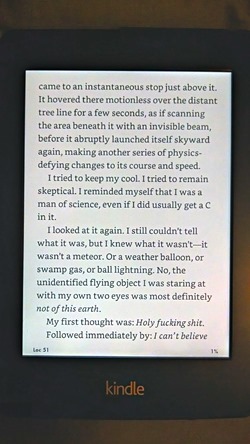 After my firmware travails with the Touch, I got the newest model (albeit refurbished) last month, courtesy of TeleRead and a $20 gift certificate Amazon gave me due to the firmware troubles, and I have reviewed it more fully over there. It effectively works about the same as the Touch, with the benefit of frontlighting, but minus the ability to play Audible audiobooks or read text books aloud.
After my firmware travails with the Touch, I got the newest model (albeit refurbished) last month, courtesy of TeleRead and a $20 gift certificate Amazon gave me due to the firmware troubles, and I have reviewed it more fully over there. It effectively works about the same as the Touch, with the benefit of frontlighting, but minus the ability to play Audible audiobooks or read text books aloud.
One much-touted new addition to the Paperwhite is the addition of the “Bookerly” font. I honestly can’t say I can tell much difference between it and the plain old “Caecilia,” but either one of them is amply readable.
The biggest difference in readability is that lit-up screen. Before I got the Paperwhite, I wouldn’t have imagined just how much of a difference it would make, but the lighting in my apartment is not always the best. It’s often bright enough to see, but not bright enough to read text from an e-ink screen. If I were going to read an e-book at length, in the comfort of my own home, I think this frontlit e-ink reader is currently the option I would pick out of all the devices I have.
It’s interesting to consider how similar both of these options are to the devices that got me started in e-reading, the Palm Pilot and its clones. Just like the Palm, these Kindles are monochromatic text, with few distractions, and for plain and simple e-book-reading, I like them that way. I could wish they were a little more versatile, though. But for that, I have to turn to Android devices such as my…
Motorola Moto X
![IMG_20151017_031548_hdr[1] IMG_20151017_031548_hdr[1]](../wp-content/uploads/2015/10/IMG_20151017_031548_hdr1_thumb1.jpg) This is my trusty Republic Wireless smartphone that I’ve used for a year and a half now. The e-reader app I’m using for demonstration purposes is Google Play Books, my current favorite EPUB reader. The funny thing is, though, even though more people are e-reading from phones now, I don’t generally do that much book e-reading from it myself. (Though I have lately been listening to some audiobooks from it with the Audible player and Smart Audiobook Player while doing my data-entry day job, however.)
This is my trusty Republic Wireless smartphone that I’ve used for a year and a half now. The e-reader app I’m using for demonstration purposes is Google Play Books, my current favorite EPUB reader. The funny thing is, though, even though more people are e-reading from phones now, I don’t generally do that much book e-reading from it myself. (Though I have lately been listening to some audiobooks from it with the Audible player and Smart Audiobook Player while doing my data-entry day job, however.)
That said, I have plenty of chances for other kinds of e-reading. Most notably, I use the Press RSS reader in conjunction with my Feedly account to keep up on my daily RSS feed trawls to find articles to write about for TeleRead. Sometimes I’ll send articles to Instapaper for later reading there. I also keep up with email, social networking, and chat. Occasionally I’ll play with Flipboard on it, but really, the screen is too small to get much good out of a picture-rich app like that.
Even now, a couple of years on, it still works pretty well for those times when I can’t carry anything else along. It even plays Hearthstone reasonably quickly, though it’s a little bit of a cramped experience playing it with the tiny phone interface. My one real problem with it is that it tends to suck down battery power. Possibly the battery’s wearing out, and of course I don’t have any way to replace it. Even worse, it’s gotten finicky about what USB battery packs it will accept current from. Fortunately, I do have one that will work, and it usually goes around in my pocket also when I’m carrying the phone.
Nook HD
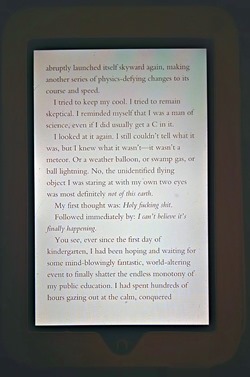 Rather than NookOS, this tablet runs the latest available version of CyanogenMod Android—at the moment, Lollipop. It’s a little bit slow and glitchy, but that’s all right because I don’t actually do much with the tablet. It’s more of a curiosity at this point.
Rather than NookOS, this tablet runs the latest available version of CyanogenMod Android—at the moment, Lollipop. It’s a little bit slow and glitchy, but that’s all right because I don’t actually do much with the tablet. It’s more of a curiosity at this point.
I don’t get too much use out of this anymore, but for a fairly short time it was my main Android tablet. There are a lot of amenities it doesn’t have, such as a camera or GPS, but it’s actually a decently fast bare-bones device for running Android apps. Nowadays I keep it in bed with me, hooked to a charger, in case I feel like checking my e-mail or RSS feeds or whatever in the middle of the night.
But if I should want to read an e-book with it, its screen is good enough that it’s decently legible, and it runs Google Play Books just fine.
Nexus 7 2013
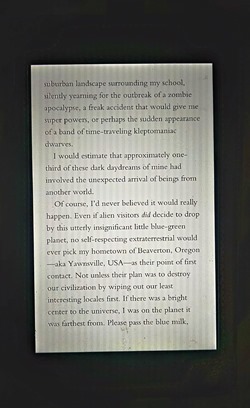 This is still my main Android tablet that I got in December, 2013, and it occupies pride of place in my gadget bag. It’s decently fast, it’s where I do almost all my Android gaming, and it can read pretty much any e-book format I care to throw at it. It’s terrific for mobile media watching, too—YouTube, Netflix, Hulu, or, even Amazon Instant Video.
This is still my main Android tablet that I got in December, 2013, and it occupies pride of place in my gadget bag. It’s decently fast, it’s where I do almost all my Android gaming, and it can read pretty much any e-book format I care to throw at it. It’s terrific for mobile media watching, too—YouTube, Netflix, Hulu, or, even Amazon Instant Video.
As with my phone, I do most of my e-reading these days in the Press RSS reader, though I do also use Flipboard here. When I’m reading e-books, as with my other Android devices I usually use Google Play Books—I can upload e-books into it from my desktop computer, and they’re right there when I want to open them from phone or tablet. It even syncs my place in every e-book I read, whereas my Kindles can only do that for ones I actually bought from Amazon.
It’s a real pity in my book that Google stopped making these a couple of years ago. They’re just the right size and resolution for my tablet needs. On the bright side, at least I’m going to get Marshmallow before Google washes its hands of updating it entirely.
Fire 7” tablet
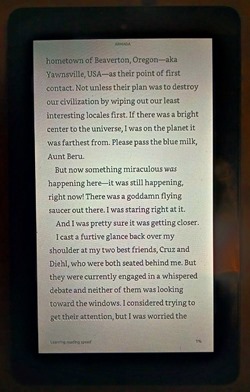 Finally, here’s my latest acquisition: Amazon’s so-cheap-it-comes-in-six-packs $50 tablet. (For this photo, I’m using the Kindle reader app, though with a MOBI e-book I converted myself.)
Finally, here’s my latest acquisition: Amazon’s so-cheap-it-comes-in-six-packs $50 tablet. (For this photo, I’m using the Kindle reader app, though with a MOBI e-book I converted myself.)
I don’t expect this ever to become my primary Android tablet—the Nexus 7 still has overall better specs, and a much better screen—but it’s honestly a lot better than I expected it to be when I first got it, especially since I was able to shoehorn most of the Google apps I rely on into it with a quick developer-options hack.
At the moment, the main thing I’m using this tablet for is my take-to-work beater. It’s fairly small and light, and it only cost $50 so if anything happens to it I’m not out a huge investment. I suspect that “cheap bathroom, take-to-work, or leave-in-the-car tablet” is going to be one of this gizmo’s biggest uses once people get used to the idea.
In that article about my earlier e-readers I linked to in the first paragraph, I opined that PC-in-a-tablet devices like the Microsoft Surface might represent a new future of e-reading. Now, though, I think the idea of a decent $50 tablet with Amazon’s distribution and content supply engine behind it has a better shot at revolutionizing the way people relate to mobile technology—especially if it continues to be so easy to sneak Google’s apps into it. We’re finally starting to see a not-entirely-crap Android(ish) tablet edge into not-an-insurmountable-loss-if-you-leave-it-on-the-bus territory. While it’s still a bit too expensive to be completely cavalier about it, this could nonetheless open up people to the idea of using tablets in more risky situations.
Another change is the ubiquity of WiFi. Not only is it available in many places, but portable hotspots such as the Karma Go 4G are cheap and easy to acquire. With that one little gizmo, suddenly every gadget you carry effectively has the same always-available connectivity as a 3G Kindle, so you can buy e-books and other digital media from anywhere. Who knows—given a few more years, we might see WiFi solutions with greater range and municipal WiFi availability grow to the point where you might not even need a hotspot to stay connected at all times. What a change that would be.
But those aren’t the only devices I use for e-reading. In fact, far more often I end up using…
My Desktop Computer
 I’m sitting in my most comfortable chair and staring at this screen much of the time I’m home anyway, so why wouldn’t I want to read an e-book from it? After all, I keep all my e-books on it, in the form of my Calibre library, which I mirror to my personal Dropbox account. It’s easy enough to load up any e-book I might want to read in Adobe Digital Editions 3, where I can adjust the font size and window size to match my preferences.
I’m sitting in my most comfortable chair and staring at this screen much of the time I’m home anyway, so why wouldn’t I want to read an e-book from it? After all, I keep all my e-books on it, in the form of my Calibre library, which I mirror to my personal Dropbox account. It’s easy enough to load up any e-book I might want to read in Adobe Digital Editions 3, where I can adjust the font size and window size to match my preferences.
Plus, of course, I read my RSS feeds here, too, with Feedly itself. Though in some ways the desktop version of Feedly is somewhat less capable than Press. For example, it’s a lot easier to share articles to Buffer from Press, as Feedly wants me to buy a paid account to be able to do that from them.
Honorable Mention: My iPad and iPod Touch
It’s funny: I used to read from these all the time—especially the iPod Touch, which was my pocket music and digital literature companion in the days before Google Play Music—but I don’t even have iTunes set up on my computer at the moment. Even if I did, I doubt I could find any e-reading software still available that would work on them, especially since I’ve managed to lose my entire iTunes library during an upgrade. (Fortunately, all my music was already safely stored in Google Play’s cloud, from which I can re-download it later, but the iOS software is gone, gone, gone.) But back when they were new, these were great e-reading machines.
Perhaps that’s the biggest lesson to take from a look at current e-reading hardware and software: they’re going to keep on changing. The best thing to do, if you can, is keep your e-books in formats you can easily convert among, and can copy over to new devices and applications as they become necessary. I’m happy to note that I still have the first e-book I ever bought available to read right now, if I wanted, and I plan to have anything I buy now available in the future, too, even in the unlikely event Amazon should go out of business.
What does the future hold?
I honestly don’t know. Right now, I have all that I really need. I haven’t run into any frustrations about being unable to to some particular thing. Even my Nexus 7 is still capable of doing almost everything that a newer Android tablet can—especially after Marshmallow finally hurries up and crawls on down the upgrade pipe into it. But sooner or later, of course, it will fall off the OS upgrade list—and then, eventually, it will no longer be able to get the latest apps (though Android seems a lot better about that than iOS).
If I do end up getting another tablet, I’d like for it to be something with effectively the same form factor and functionality as the Nexus 7, but of course faster. At the moment, there doesn’t seem to be anything like that on the market, but that’s okay—I’m in no hurry. Maybe Google will bring one out by the time I’m ready to get another.
All things considered, my next e-reading gadget purchase (when I have the moolah) will probably be a new smartphone, as the Moto X is getting a bit long in the tooth while everything else I have is still entirely fit for its purpose. For all that Republic’s been pretty good to me so far, Google’s similar new “Project Fi” service looks appealing, and I’m certainly not opposed to having a Google Nexus brand smartphone in my pocket.
And now I turn the interrogation lamp on our readers: what do you use for e-reading now, and how have your gadget habits changed over the last few years?


















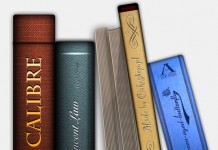


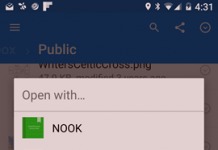












As someone who spends a decent fraction of my work week reading full-page fine-print PDF documents, I have become quite attached to my Sony Digital Paper device. I’m rather appalled at the poor marketing behind it – wherever I go I get asked where you can buy one of them, and I would guess that with a trivial effort you could sell them to at least 25% of the computer science faculty in the country.