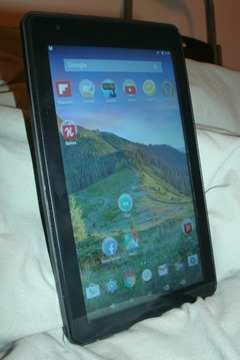 The nice thing about Android is that it is largely device-agnostic, and the last few revisions of it have been more or less cosmetic. Any version of Android you get from Jelly Bean on up works more or less the same way, with a few odd inconsistencies generally centered around the notifications pull-down. You can generally know what to expect. Speed of response aside, any one of them typically runs apps and reads e-books just about as well as any other.
The nice thing about Android is that it is largely device-agnostic, and the last few revisions of it have been more or less cosmetic. Any version of Android you get from Jelly Bean on up works more or less the same way, with a few odd inconsistencies generally centered around the notifications pull-down. You can generally know what to expect. Speed of response aside, any one of them typically runs apps and reads e-books just about as well as any other.
This is both the blessing and the curse of the RCA 7” Voyager II tablet Nate sent me: cheap it might be, but at least it runs real, plain-vanilla Android. That makes the areas where it doesn’t work as expected all the more annoying.
Why Does It Feel So Cheap?
 First, let’s look at the “cheap” part. Don’t be fooled by the “RCA” brand name. You’ll find a lot of really cheap electronics at your local deep discount store with the “RCA” brand on them, too. Whereas RCA used to be a respectable brand name, it went bankrupt and was bought out and split up by GE in 1986. Since then, the RCA trademark has been licensed all over the place and is no longer a guarantee of quality. In this case, what you’re getting under the RCA brand name is a fairly cheap Chinese OEM tablet.
First, let’s look at the “cheap” part. Don’t be fooled by the “RCA” brand name. You’ll find a lot of really cheap electronics at your local deep discount store with the “RCA” brand on them, too. Whereas RCA used to be a respectable brand name, it went bankrupt and was bought out and split up by GE in 1986. Since then, the RCA trademark has been licensed all over the place and is no longer a guarantee of quality. In this case, what you’re getting under the RCA brand name is a fairly cheap Chinese OEM tablet.
I was going to say that the most obvious aspect of this tablet’s cheapness is the cheap plastic of the case—but when I actually held it in one hand and the $50 Fire in the other and felt their respective textures with my thumb of each hand, I honestly couldn’t tell much difference. That was when it hit me what it really is that makes the Voyage feel cheaper: it’s thicker than the Fire (which is on the left in the comparison photos here), but the overall weight is actually about the same. So the Voyager “feels” lighter, because it’s bigger but not as dense.
It’s a truism in electronics that the denser and heavier something is, the more expensive it feels. It turns out that manufacturers know this—not only do counterfeit “Beats” headphones contain heavy metal parts to make them feel heavier, but genuine “Beats” do, too! Anyway, that’s probably the big reason the Voyager II seems cheaper—it just “feels” cheaper because it’s bigger but not heavier. In his review, Nate said it feels like holding a toy from a dollar store, and that’s about right.
 For all of that, the rest of its specs are about the same as the Fire. Same 1024×600 resolution, similar processor, similar on-board storage. It only has a front camera instead of the Fire’s front and rear, and its SD card slot can’t equal the Fire’s SDXC, but in most other respects it’s similar. But looking closer, the cheap physical feel isn’t the only place it falls down.
For all of that, the rest of its specs are about the same as the Fire. Same 1024×600 resolution, similar processor, similar on-board storage. It only has a front camera instead of the Fire’s front and rear, and its SD card slot can’t equal the Fire’s SDXC, but in most other respects it’s similar. But looking closer, the cheap physical feel isn’t the only place it falls down.
Screen Stylings
 The screen is another trademark cheap component. It doesn’t have a very good viewing angle. Turn it too far to the left or right in portrait (or up or down in landscape) and it disappears. When you’re looking directly at it, it’s not too bad, but if you hold a Fire next to it you can see a difference: the Fire is a lot more vivid. The screen kind of puts me in mind of the screen on the $10 LG TracFone Android device—it has those same narrow viewing angles.
The screen is another trademark cheap component. It doesn’t have a very good viewing angle. Turn it too far to the left or right in portrait (or up or down in landscape) and it disappears. When you’re looking directly at it, it’s not too bad, but if you hold a Fire next to it you can see a difference: the Fire is a lot more vivid. The screen kind of puts me in mind of the screen on the $10 LG TracFone Android device—it has those same narrow viewing angles.
Within those angles, it’s not bad—I watched some streaming video from Hulu and Netflix, and some videos from my double-header USB drive with VLC for Android, and they looked okay. All the Android apps I ran on it were perfectly legible, including the e-reading apps (which I’ll cover in more detail a little later). It’s not even 720P high definition, so it’s not going to wow you no matter what—but if you just need a cheap tab for keeping up with your weekly superhero drama/soap operas on Hulu, it’ll fill the bill as well as anything else in that price range.
Other odd things: the tablet’s boot screen and the positioning of the logo on the back suggest this tablet is meant for horizontal, landscape-style use. It’s a bit of an odd choice given that most of the more expensive tablets are usually seen in portrait by default. It also helps the tablet feel a little cheaper, given that the last horizontal-by-default tablet I used was my super-cheap Zeepad. One odd consequence of this landscape-mode styling is that a lot of the time programs launch in portrait, they do so in an orientation that I would consider “upside down,” with the controls and camera at the bottom of the screen.
Then there are the ways the tablet differs from the Android I know and love. The most obvious is that, instead of the traditional three icons at the bottom of the screen (back, home, and switch apps), the Voyager II has five: the aforementioned three standard icons, then volume down and volume up icons to the right of those. This was forever messing me up when I used the tablet—my instinct was to tap on the middle icon to jump to the home screen, but since there were those two more icons that pushed the main three to the left, the “middle” one was the app-switching button. Why they even needed a volume control on the screen, since the tablet has physical controls built in, I have no idea.
App Smackdown
Another problem was that I couldn’t install certain Android applications I use all the time, because the Play Store said they were incompatible. These included Google’s Inbox email client, the Ingress geolocation game, and—most annoyingly from my viewpoint—the Swype keyboard application, which I use all the time. I have no idea why. Ingress will run on any Android device I own, including my Nook HD and my Kindle Fire (though, granted, I had to hack the Fire to put the Play Store on it to be able to download it.) The same for Swype.
The Kindle Fire is a bit more finicky about some Android apps—Inbox won’t run on it, and I’ve had problems installing Facebook—but you’d expect that given its non-standard Android nature. For that matter, even the aforementioned $10 LG TracFone will run Inbox, Swype, and Ingress (though Ingress did take up most of its available storage space and looked weird on such a tiny screen).
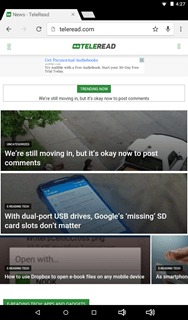 The lack of Swype made working with the Voyager II a bit more difficult. The standard Google keyboard will do swipe typing, of course, but it doesn’t have all the little fillips I enjoy from Swype—capitalizing a word by swiping off the keyboard after the first letter, for example—and it doesn’t put all the keys in the same places. Still, I determined to soldier on. Most other apps installed just fine.
The lack of Swype made working with the Voyager II a bit more difficult. The standard Google keyboard will do swipe typing, of course, but it doesn’t have all the little fillips I enjoy from Swype—capitalizing a word by swiping off the keyboard after the first letter, for example—and it doesn’t put all the keys in the same places. Still, I determined to soldier on. Most other apps installed just fine.
The biggest problem I ran into with the Voyager II and applications was that, as I’ve already mentioned elsewhere, it does not allow moving applications to the SD card at all. With some space-tight devices, such as the Fire or the LG TracFone, it’s possible to free up a little space in main memory by moving apps (or, at least, partly moving apps) to the SD card—but the Voyager II won’t allow that. So you can forget running any space-intensive apps, no matter how much room your SD card has.
For example, the Fire will run the e-CCG Hearthstone, even though it’s 3 GB in size, because I was able to offload most of that 3GB onto the SD card. It runs a little sluggishly, and when you install it you get a warning that the tablet is below Hearthstone’s recommended spec, but it does still run. I couldn’t even get it to install successfully on the Voyager II. The Android firmware takes up 4 and 1/2 gigabytes of the promised 8 GB of internal storage, so you’re really not going to be running very much software at all on this thing.
One other thing I noticed was that, when I was dragging apps around to organize them into groups, I kept having apps “chase” the other app or group away instead of bringing up the folder-drop interface. I’m not sure why; perhaps it’s a feature of the particular launcher? I’ve had it happen a lot with my Nook HD on Cyanogenmod, too, but not so much on other devices that I can recall.
E-Reading
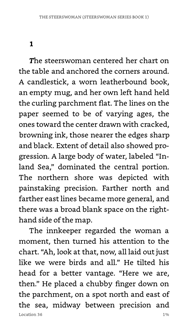
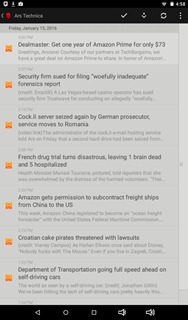 But leaving aside the issues with apps in general, let’s move to the main event—the e-reading issue. How well can you read on the Voyager II?
But leaving aside the issues with apps in general, let’s move to the main event—the e-reading issue. How well can you read on the Voyager II?
Well, that’s where the “blessing” part of the nature of plain-vanilla Android pops up. The Voyager II runs Android 5.0 Lollipop—the second-most-recent version of Android available, and the one most non-Nexus devices still run—and apart from the aforementioned idiosyncrasies, it runs it fairly well, if slowly. I was able to install a couple of standard e-reading apps on it—Kindle, UB Reader—and of course it came with Google Play Books on board already. Likewise, I could load the Press RSS reader and the Flipboard social media reader without any trouble. The Chrome web browser installed just fine, too. And all of these apps worked exactly the same on the Voyager II as they did on my Nexus 6 or 7, Fire, or Nook HD, barring the differences necessitated by its lower resolution.
Really, that blessing of plain-vanilla Android is partly a curse, for writers like me. There are only so many ways you can pad out “It runs e-reading applications just as well as every other Android device” to fill a few paragraphs!
The Camera Eye and the Speaker Mouth

 I should spare a moment to look at the camera. It’s not going to be something most people use most of the time, because all you can do with it is take selfies. It’s kind of funny that both the Voyager II tablet and the $10 LG Sunrise TracFone have one camera each, but the TracFone’s camera is on the back while the Voyager II’s is on the front. Are tablet users naturally more narcissistic than smartphone users?
I should spare a moment to look at the camera. It’s not going to be something most people use most of the time, because all you can do with it is take selfies. It’s kind of funny that both the Voyager II tablet and the $10 LG Sunrise TracFone have one camera each, but the TracFone’s camera is on the back while the Voyager II’s is on the front. Are tablet users naturally more narcissistic than smartphone users?
Of course, the probable intended purpose is for Skype or other video communication. That said, I did want to see what a picture from it would look like—and unlike Nate, I’m not camera-shy. So I grabbed my cat and took some shots. (Picture at left.)
The odd thing is, though the 1104 x 1840 pixel measurement means that this is a 2-megapixel camera, not the 1 MP the tablet’s description claims, I’d be inclined to say the picture was actually significantly blurrier than a VGA (0.3 megapixel) shot I took of myself with the Fire’s front camera for comparison purposes. (Picture at right.) I wonder whether the Voyager’s camera is actually 1 MP or even VGA but the application nonetheless saves the picture in 2 MP format because that’s what the app is set up to do? The front camera on my Nexus 6 is also 2 MP (1080 x 1920), but the shots it takes are so much better there isn’t even any comparison.
The other cheap piece worth mentioning is the Voyager II’s single speaker. Like the Fire’s, it’s in one of the upper corners on the back. I did a little direct comparison between it and the Fire, and I think the Voyager actually has the slightly better speaker. It’s larger, and the sound is louder and not quite as distorted as the Fire’s at max volume. That said, neither one of these tablets’ speakers is any great prize, and you’d probably use headphones instead if you were watching or listening to something in an environment that was even the slightest bit noisy.
Conclusion
I think the Voyager II could stand in as a representative sample to illustrate the problems and opportunities of inexpensive Android devices. Yes, it’s pretty cheap. It’s around $50 on Amazon, but at the time I checked, you could get it for $40 at Wal-Mart.com, or you could get a 16 GB version for $45, or a 16 GB version with a keyboard/case for $50. If you’re looking for an alternative to the 7” Fire, it’s probably about as good as anything else in that price range. The dealbreaker for me was the lack of Swype, but people who prefer some other keyboard would probably be just fine with it.
Still, the 7” Fire is so much more value for the money, even apart from “feeling” more expensive because it’s denser. It has more and better cameras, a better SD card slot, and just feels better to work with. There’s also the fact that Amazon is subsidizing the tablet with the ad display, so it actually is a more expensive tablet than others that cost the same amount of cash. If given the choice, I’d go with the Fire, and shoot the Voyager II into space like its namesake.
If you want to see what Nate had to say about it before sending it on to me, his review is right here.

































“instead of the traditional three icons at the bottom of the screen (back, home, and switch apps), the Voyager II has five: the aforementioned three standard icons, then volume down and volume up icons to the right of those.”
Most of the budget tablets I have seen with Android 5.0 also had those five buttons, so I’m pretty sure that’s the new standard on stock Android.
“it does not allow moving applications to the SD card at all”
Another standard limitation now.
Oddly enough, my old Polaroid tablet, with Android 4.0 ICS, also had the same 5 buttons.
Can you review teclast X98 Plus. I need to buy it, but no review. Thanks
I’m having trouble finding a place to buy it in the US.