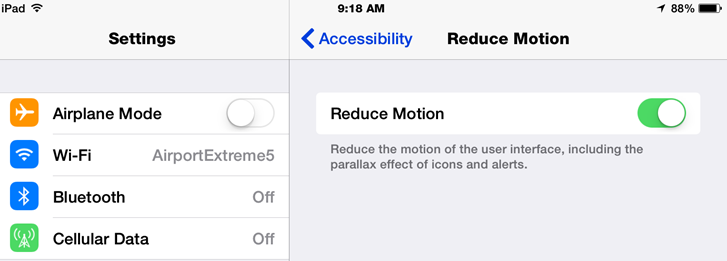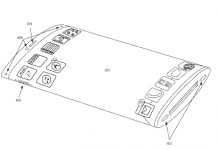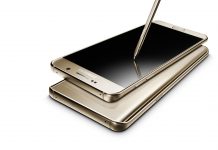The trick is to get rid of the system animations, which hog resources.
I own an iPad Air 2, so I’m not sure it will matter as much as with older machines. But I’ve given this a try anyway. Steps:
1. Tap on your Setup icon.
2. Move down to General and tap on it.
3. Then choose Accessibility.
4. Go to Reduce Motion and switch it On.
So what do you think? Worth the minute or two to try? Do apps launch faster? A bit more battery life? Notice other improvements?
(More at WCCF Tech. Please note that it does not mention the Touch. But almost surely the same strategy will apply.)