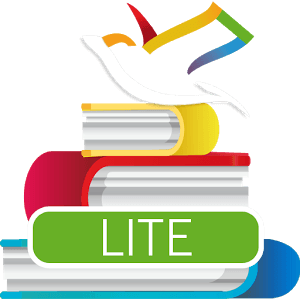 One of the finds in the Slashdot comments on my recent post on Amazon and the new Kindle Fire 7 is how much people appreciate syncing their ebooks. As one reader wrote, “the big draw is that you can seamlessly share books across all your devices. For instance, when I’m waiting somewhere unexpectedly, I can pull out my phone and sync automatically to the current page of my current book. After I get home and start reading on my Kindle, it syncs again to the latest page, all completely seamlessly.”
One of the finds in the Slashdot comments on my recent post on Amazon and the new Kindle Fire 7 is how much people appreciate syncing their ebooks. As one reader wrote, “the big draw is that you can seamlessly share books across all your devices. For instance, when I’m waiting somewhere unexpectedly, I can pull out my phone and sync automatically to the current page of my current book. After I get home and start reading on my Kindle, it syncs again to the latest page, all completely seamlessly.”
What if you’re reading ePub books, though? What are your options then? Well, there are a few, and here’s a rundown of some. For Android tablets, admittedly. But now that people have worked out how to sideload stock Android apps onto Amazon’s new Kindle Fire, that might even include some Kindle Fire owners.
To start with the most popular, Aldiko has a bolt-on app, Aldiko Sync, that works with a DropBox account to keep your book files synced. It does, however, require a rooted device, “because Aldiko no longer allows other apps access to its database.” It’s also not an official Aldiko app. However, it does appear to be a very popular and well-liked one.
Moon+ Reader, meantime, comes readymade with functionality to “sync reading positions between phones and tablets” as well as “Backup/Restore options to cloud via DropBox.” Both of these functions are in fact done via DropBox, through the app’s Settings options “Misc Options” and “Sync reading positions via Dropbox.” And for this, you don’t need to root.
FBReader is another app with full cloud-based synchronization, although this comes via Google Drive, courtesy of FBReader’s “book network.” Note, though, that as FBReader says, “snchronisation is disabled by default; to enable and configure it, use the preferences dialogue.” The full how-to walkthrough from FBReader is available here. There’s also an unofficial standalone plugin app, FBSync for FBReader, which works with rooted devices.
Mantano Reader manages its syncing services through the Mantano Cloud. “Mantano Reader automatically backs up your reading and annotations on Mantano Cloud and synchronizes them between all your devices,” Mantano explains. “When you open a book that you are also reading on another device, it will be opened on the same last page that you opened on both devices.” However, this also requires steps to set up the account, and the details are available here.
Last but not least, Google Play Books itself allows you to sync across devices, although as Google explains, “You must be signed into the same Google account on both of your devices.”
As you can see, the options for syncing ePub books on Android devices are as diverse as the e-reading apps themselves. That vibrant confusion is part of what draws users to the Android platform – and sometimes frustrates them too. If you have a favorite app or syncing solution I haven’t covered, please feel free to add in Comments.
































You forgot to mention one very important bit of information about syncing with Mantano. Syncing requires a monthly paid subscription to Mantano Cloud. Other apps sync book position for free.