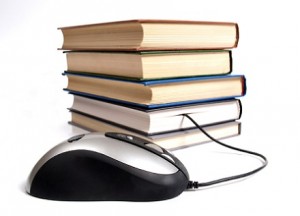 I take a course every summer, and after last year’s bliss of ‘no book, just online articles’ we are back to a paper-only text for this one. And it’s so annoying! In counterpart to that big heavy book I have to lug around with me if I want to work not at home, I am doing a personal interest course this summer as well which did have an e-version, and it’s so much easier. Here are some reasons why:
I take a course every summer, and after last year’s bliss of ‘no book, just online articles’ we are back to a paper-only text for this one. And it’s so annoying! In counterpart to that big heavy book I have to lug around with me if I want to work not at home, I am doing a personal interest course this summer as well which did have an e-version, and it’s so much easier. Here are some reasons why:
– The reading is easier to keep track of in the eBook version. I can just read, stop at the end of the chapter, and then open it up tomorrow and resume where I left off. The book also has download links to some online versions of the chapter-ending discussion questions, which you can answer right on the page. Handy!
– I love, love, love eBook highlighting. If I see something I want to reference later, I can go back to it in seconds with just a tap or two. Contrast that to the paper textbook, where I will see something on the course message board that I want to respond to, and I’ll remember seeing something in the book that was exactly this, and then I have to get the book down, flip through the pages, try and remember where it was…
– I can do the response activities right on my iPad. It’s so easy! iBooks lets you copy text to the clipboard. I just highlight the question, copy it and then open up my notebook application. I can paste the question right into my notebook and type my answer right away. I find that I am actually doing the response activities this time, instead of just skimming over them.
– I can make connections with other books I read. The paper book is limited because it sits at home, but I can access my e-library anywhere, via Dropbox. So if I want to reference something in any of my regular, non-course eBooks, I can download them again in an instant—and if they have any bookmarks or highlights from the last time I read them, those will still be there. Thank you, Amazon Kindle Cloud, for that feature!
I think a lot of times, people get bogged down on the whole e-textbook thing because they think that means adding videos and multimedia features and all of this interactive stuff, and it doesn’t have to mean that. A plain and simple eBook version of a plain and simple paper book is all I am asking for. And it has some advantages over apps and videos and fancy bells and whistles—you can access it at any time, using your regular and preferred reading software, and you can interact with it as you would any other eBook in your library.
As for my paper textbook, well, we share a message board with people who are taking Part 2 of this course (it is a three-part accreditation) and I have heard from at least one person who has a Kindle version of the Part 2 text. So next year, I may be back to an iPad-only summer of learning. In the meanwhile, I will be spending the next week finishing my course work with that clunky paper book in hand. Yuck!


















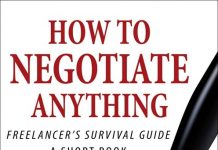



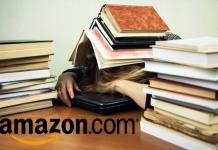










You’re quite right about the advantages of digital textbooks. There’s also a reason you may soon be seeing a lot more of them, particularly for your iPad or maybe your Nook.
They won’t just be digital. They’ll look virtually identical to the printed textbook, meaning the same look-and-feel including attractive fonts, the page breaks down to the word, the same illustration placement. When your professor says, “Read pages 37 to 56, those will be the pages in the digital book too. When she says look at the graph at the top of page 43, it’ll be there. None of that reflowable nonsense where everything seems to move hither and thither for no reason. That, incidentally, seems to make it harder to remember and learn from some digital textbooks. We connect what we read with where it is on a page.
The magic lies in the recent InDesign-CC 2014 release. It’s getting rave reviews about how it handles epub 3.0 fixed layouts. I’ve tested it myself and an easy export, making a few choices, gives me an ebook that looks identical to my print edition. Here’s a description:
Of course, there’s a downside. The iBooks app on my iPhone 3GS will display my latest 6×9 book in fixed layout, but the type size on that tiny screen makes it unreadable. However on my iPad 3 it looks marvelous. Those who want to read it on an iPhone or iPod touch will need to get a separate, reflowable epub version.
I’ve rattled Apple’s cage a bit about that. At present, a publisher needs to upload the two versions separately and they display separately in the iBookstore, their only link being if they’re part of the same series. To have both, you still have to buy both and the only warning someone with an iPhone only will get is a note that the fixed-format version is for iPads only. Not good.
Hopefully that won’t last. The two formats should display on the same book page and buying should give you the right to both formats. I’m sure I am not the only publisher complaining about that.
And as a publisher, it is a delight to finish a print book that looks attractive and know that, in under five minutes I can export an equally attractive epub fixed format. That’s the way publishing ought to be.
This has happened because Apple and Adobe have worked closely together to make it happen and because Apple is sticking to the epub standards. Also, there are reports that Nooks follow the epub fixed layout standard closely enough, that fixed layout epubs from ID will work on them too.
The annoying fly at this picnic is the usual one. Despite three major upgrades with InDesign, Amazon has not upgraded its InDesign to Kindle plug-in, so it is now worthless. And I know from a reliable source that Amazon has refused to work with Adobe so Adobe itself can add a state-of-the-art export to Mobi and KF8 ability for InDesign. And keep in mind that you can drive from Amazon’s huge corporate complex on Seattle’s South Lake Union to where Adobe develops ID on the Montlake Cut in about ten minutes.
That is all too typical Amazon ‘does not play well with others’ behavior. Amazon does know how to convert reflowable epub to their format. That is how I supply them with ebooks. So I thought it might be possible, they had software that would convert fixed layout epub to the KF8 equivalent. No such luck. Here’s Amazon’s rather muddled response to my query:
—-
I completely understand that you would like to know more about KF8 files on KDP. At this time, we do not support this type of files and we do not have further information in how to handle them; I’m very sorry for the inconvenience.
But don’t worry, professional conversion services are available to publishers seeking help with formatting their work for Kindle, in case you would like to know more about this subject. You’ll find a list of companies that specialize in these services here:
—–
Perhaps you’re getting a grasp of why I loathe Amazon’s attitude toward authors and publishers. Essentially, what Amazon is saying is this:
1. We’re such greedy, dominate-the-market SOBs, we will not adapt to the standards everyone else is adopting. You want to do business with us, you must play by our rules and format ebooks as we insist.
2. In addition, we’re so hostile to competition, we will not even help a third party (Adobe) create a tool that would create good-looking ebooks for Kindles. Why? Because that same ID document for a Kindle ebook can generate ebooks for all Amazon’s major competitors. We don’t want that. We want you to be stuck with a Kindle-only market.
And yes, that is a stupid policy, particularly with the latest enhancements to ID. Amazon’s scheme is based on the fact that hiring those “professional conversion services” is so pricey, a publisher that does so will probably find that it does not have enough money left to hire fixed format conversions for the iBookstore or Nooks.
That’s now changed. If a publisher creates print versions, they probably use ID. And if they use ID, then fixed layout epub versions (think children’s books and textbooks) are only a few minutes away. It’s now Amazon that’s out in the cold with a publishing workflow that costs publishers thousands of dollars. There’ll be iPad versions of children’s books and textbooks for which there will be no Kindle equivalent.
Being selfish tends to have a kickback. For all those publishers who use ID for book layout, attractive, standards-compliant epub, both reflowable and fixed-layout, is now an easy export away. It’s Amazon Kindles that are a pain in the next, requiring costly third-party conversion services for any book that doesn’t have simple formatting.
All that is why those like Joanna, who want to fulfill their wish for ebook textbooks, will probably find themselves visiting Apple’s iBookstore more often. It will have what the Kindle store does not.
There’s another advantage to not publishing digital textbooks with Amazon. Amazon only pays 35% for ebooks priced above $9.99, forcing textbook companies to inflate their prices to earn even a pittance. If they publish Apple-only, then they don’t have to obey Amazon’s not-cheaper elsewhere dictate. They can slash the price in half and make the same per-sale profit. And with that lower price, more professor are likely to use their textbook, resulting in more sales.
Amazon really needs to change their ways and play better with others, particularly Adobe.
–Michael W. Perry
Oh, and keep in mind something else that InDesign makes easy, linking in all sorts of ways.
* Create a print index for a book, and that same index can be in the epub version. Tap on an index entry and you go there.
* Put in cross-reference (i.e. “See section 2 of chapter 3”) and the link will be active and allow you to jump there.
* Http links can be set up to jump to a browser and that web page.
And yes, a publisher or author can hire those third-party companies to hand-code that sort of thing into a Kindle document, but only at some expense. With ID, it’s built-in. Ebooks done with ID will be more feature-rich.
Also, with the latest ID, on export the author or publisher can choose how footnotes are exported for reflowable epub: 1. End of paragraph (ugly but convenient), 2. End of section (essentially chapter endnotes) or 3. Pop-up notes. None of the horrible, miserable hand-coding of all that.
That’s why I’m hoping, in a year or two, Adobe will offer an $9.99/month author’s package of Creative Cloud with ID like it now has a photographer’s package with Photoshop. It’d become THE way to publish books, vastly better than Word. Write in Scrivener. Publish with InDesign. The best of all worlds.
Were I Amazon, I’d begin working to get full Mobi/KF8 support built into ID. Heck, I’d pay Adobe to do it fast. Otherwise, for all but novels and simple biographies, Kindle ebooks are going to be left in the dust.
Down with pages! I have to disagree with Michael W. Perry when he lauds the skeuomorphic qualities of fixed layout. Content morphs in ePub 2 and 3 for good reasons.
Slavishly aping print only serves to delay the day when we will enjoy the full advantage of digital communication. We simply need to get off our duffs and come up with better ways to cite content. With search, we may already be there or almost there.
Chapters, OK. Maybe even sections but pages? No, no, no.