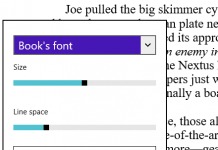Wikipedia has long had an advantage in flexibility over printed encyclopedias. It can be quickly corrected, whereas the printed works cannot. But the printed works do have the advantage of not requiring an Internet connection to access.
Wikipedia has long had an advantage in flexibility over printed encyclopedias. It can be quickly corrected, whereas the printed works cannot. But the printed works do have the advantage of not requiring an Internet connection to access.
So now Wikipedia has come out with a new feature potentially offering the best of both worlds: it is now possible to export selected Wikipedia articles to create a custom book from Wikipedia’s print-on-demand partner, PediaPress.
The process works by using a Wikipedia widget that appears at the top of each page or in the mouseover context menu for links allowing you to add a given page or link to your book. You can then sort the entries into the order you want, and either export them as a downloadable PDF (for free), or send the order to Pedia Press where the charge will vary depending on the length of the book.
As an experiment, I snagged a number of articles relating to the Robotech TV show and exported them. It turned out to be a 193-page PDF (with the standard 8.5” x 11” pages), including a table of contents and licenses. I also went as far as the Pedia Press order form, which said the POD book would be approximately 344 pages and cost me $17.76.
The PDF is reformatted from wiki format to look good in print—all text is black, in fully-justified (but not hyphenated) Times New Roman font. Presumably the book would be much the same, but with smaller pages.
Here is a Google-produced video on the process of creating a book: