 I wrote earlier this year about my upcoming need for a new computer. My aging Macbook is, well, showing its age, and I was no longer sure if the price premium on Macs was worth it for me given how much of my day-to-day work I have offloaded onto my iPad these days. I also wasn’t sure if I would not be better served by ditching all the Mac gear and buying a tablet solution with a full Microsoft OS…
I wrote earlier this year about my upcoming need for a new computer. My aging Macbook is, well, showing its age, and I was no longer sure if the price premium on Macs was worth it for me given how much of my day-to-day work I have offloaded onto my iPad these days. I also wasn’t sure if I would not be better served by ditching all the Mac gear and buying a tablet solution with a full Microsoft OS…
Well, I have been doing a ton of comparison shopping, and here is my verdict—I am buying Mac again. Here’s why:
1) The ‘price premium’ is only really a premium if you buy on the bottom end. When I looked at Windows-based ultrabooks, they were indeed much, much cheaper than a Macbook was— I found an Acer model that was under $300. But here was the kicker: that fine piece of technology had a 2-3 hour battery life! Not good enough, even if I do use my iPad more when I am on the go. When I started looking for tough yet light Windows machines with a comparable battery life to the Macbook, I found that those models did tend to have more comparable prices too. So if I have to pay $1000 anyway, why not stick with what I know?
2) There is something to be said for the devil you know. I found that the more I talked about it, thought about it and compared specs, the more I was twisting myself into knots trying to find a scenario that would let me keep the setup—both for hardware, and for workflow—that I have now. And I finally decided that if I was going to keep it, I should just keep it. I was debating all sorts of compromises, including dumping my ebooks into a Dropbox folder and loading them onto my devices from there to avoid needing Calibre, and offloading my iTunes library to the Beloved’s computer so I wouldn’t need one at all. And it just got too complicated. In the end, I decided that what I needed was pretty much what I have now, just not five years old and getting sorta pokey.
3) There may be only a few things I really need to do on my computer, but when I need to do them, I need to do them. Yes, I can write and email and web surf just fine on a tablet. But I can’t work out with one—I’ve invested some time over the last year or two ripping all my workout DVDs onto my computer so I can stream them via Air Video onto an iPad or television anywhere in the house. I value that ability. And sure, the scanning and ripping may only involve a handful of new purchases a year, but when I need to do it, I need to. Same with Sigil—I am not a major ebook producer by any means (although one of my new year’s resolutions is to learn!) but I can’t abide typos in any of the ebooks I buy, and I value having the capability to fix them. I need Sigil—not for hours and hours a week, but even so…
I do think we are getting close to the time where a tablet might be all you really need. But, after some soul searching, I decided that for me that time has not yet come. If it were not for the Calibre library—or the iTunes music I use for school—or the exercise videos—or the handful of minor, but vital tasks I do which still rely on a proper computer—then maybe. But, for me, not yet. By the time I am ready to buy the computer after this one, it might be a different story. We already have full Windows tablets. Maybe we’ll get full Mac tablets too. Or maybe, by the time I am ready for my next one, the landscape will have changed in some significant way I can’t yet predict. Right now though, I need another computer. And I am sticking with what I know.


















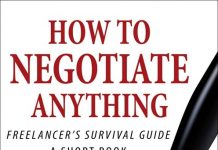














Other factors to consider include all of the free software you get bundled with a new Mac, apps that have an identical counterpart on iOS. There’s the iLife suite (iPhoto, iMovie and Garageband), the iWork suite (Pages, Keynote and Numbers), and, now, iBooks. Equally free optional downloads include iBooks Author.
Although in its early stages, the integration of all this with the free iCloud service suggests some intriguing possibilities such as starting something on the MacBook Pro and working on it with an iPad at another time and place. The free part of iCloud doesn’t seem big enough to accommodate all that I imagine but that could change or, if not, more can be purchased.
Hi Joanna,
I responded to one of your posts a while back and mentioned that my own macbook was struggling to do its job. Well, it eventually stopped working and after all the research I did, I now have a new macbook air. (my old macbook lasted over 5 years)
All their competitors were actually more expensive. With Apple I got a controlled/walled garden with all the software I need with all the security.
Most of the applications I use come with the Air. I do a bit of word processing and the odd spreadsheet. All Word and Excel files are compatible.
Companies that offer cloud services are available for free (dropbox, drive, etc).
The one thing that I find amazing about my Macbook air is the battery life. I don’t watch movies or the such, so it lasts over 2 days before I have to plug it in.
So, I got a cheap ultrabook with (up until now) great security and amazing battery life.
No need to apologise for sticking with Apple
I’ve been using my current iPad and current MacBook for several years now for writing, using whichever is appropriate for my location ( dash off a couple of paragraphs at lunch on the iPad, a couple of pages on the MacBook later at home. ) iCloud support in OS X 10.8 made that a whole lot easier because it didn’t require moving documents around. The same can be done with Dropbox, more or less, on Apple devices, though not as seamlessly.
The main issue, though, is that if you use the iWork suite, the most recent OS X versions have suffered a major loss in functionality due to Apple’s odd way of rewriting software ( start from scratch, make the basic functionality available, add the more complex stuff over time. Which can lead to (extremely) unhappy/frustrated power users. They did that with Final Cut Pro X, and now with iWork (Pages especially)). iWork on iOS 7 and OS X 10.9 ( Mavericks) are at feature parity finally but they did that by starting over on OS X with what looks like the iOS version with fewer features.
I just use Pages to write with. Nothing fancy. So not being able to do mail merge in Pages is no big loss. ( though the upgrade from iWork ’09 to the new versions saves the old versions elsewhere so you don’t actually lose them.)
When my old MacBook Pro expired about a year and a half ago, I took it to a certified Apple repair facility with the expectation that it would be more expensive to repair and hand down to my wife than it was worth. To my surprise and delight, I was told that Apple had a flat-rate repair option. Pay $500 and they replace anything that isn’t just right. So I said, “OK” and it was ready a few days later. They had replaced the entire mother board, battery and the top cover of the case (start button was wobbly). I had already replaced the internal hard drive with a 750 GB unit using online videos to guide me so now I was able to provide my wife with a virtually new computer and she’s made great use of it.
I have no idea whether this program is still in place but those of you who have dead Macbook Pro computers might want to look into this.
As to the price premium of Macs: I think it makes sense to evaluate this as some cost/day over the expected lifetime of the machine. Viewed this way, the premium seems very affordable to me when offset against the better quality and reliability of the Mac platform. Far less frustration than the Windows platform and even more so since Windows 8. I supported a fleet of Windows machine for many years so these are not ill-founded comparisons.
I recently replaced my mid-2009 15″ MBP with a new 13″ MBP with Retina display. I’m very happy with it: the Retina display makes reading much less tiring — similar to reading on an iPad with Retina display. And the Solid State Disk Drive makes booting/launching programs/copy files lightning fast. One program I’m writing that processes about 10,000 files occupying about 200MB of disk space sped up from 1 minute to 5 seconds.