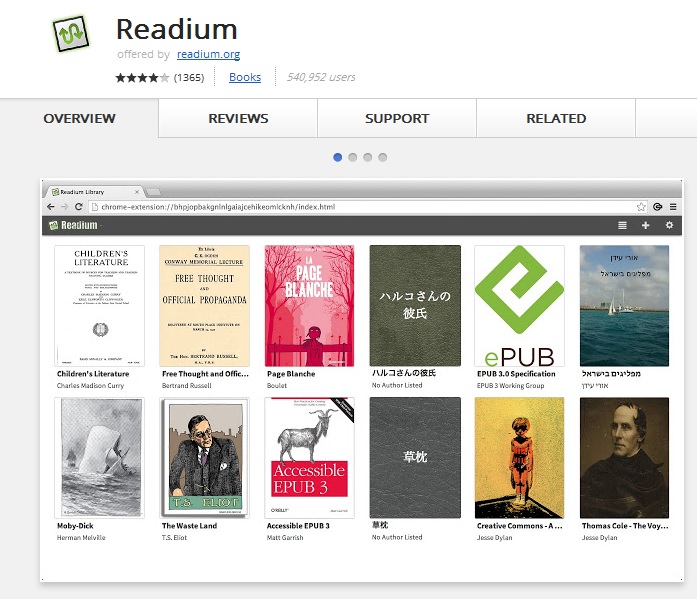 For anyone still spending a lot of time on a desktop or laptop, which honestly is most of us, a PC-based ebook reader still has a lot of value. And rather than install standalone apps, browser-based readers can have a lot of benefits. Easier to keep up to date, for one thing. And when there are entire popular computing platforms – a.k.a. Chromebooks – running the whole machine effectively within the browser, why not go straight to plugins instead of apps?
For anyone still spending a lot of time on a desktop or laptop, which honestly is most of us, a PC-based ebook reader still has a lot of value. And rather than install standalone apps, browser-based readers can have a lot of benefits. Easier to keep up to date, for one thing. And when there are entire popular computing platforms – a.k.a. Chromebooks – running the whole machine effectively within the browser, why not go straight to plugins instead of apps?
According to NetMarketShare stats as of December 2015, Microsoft’s various versions of Internet Explorer make up just over 45 percent of market share, with the latest versions of Chrome at 21.65 percent, and Firefox 42 at 5.26 percent. Other browser types, including many earlier versions of the most popular browsers, make up just over a further 27 percent. (The most popular version of Apple’s Safari, incidentally, rates only 3.11 percent.) So these are the browser choices we start with when looking at ereading plugins and browser-based ereader apps.
Despite its high market share, Internet Explorer hasn’t always been the best served in add-ons and extensions. One option that does work nicely in it, however, as well as in the other Windows browsers covered here, is the Kindle Cloud Reader. With this, you can log in to your Kindle account and read your Kindle library online. This works perfectly well for displaying your Kindle titles, and to some eyes – mine included – actually gives a better reading experience than the stock Kindle app. Perhaps it’s the screen size, but it certainly does the job. And your Kindle library is displayed pretty much as it would be on any mobile device. Offline functionality is available too.
Then there’s another browser-neutral solution, MagicScroll eBook Reader, which also offers a cloud-based ebook service. For this, you simply sign in, upload your EPUB files to the cloud, and then can access and read them from any browser.
And for a competing online bookstore, there’s Google Play Books in the browser, at https://play.google.com/books. Of course, Google is keen for you to use Chrome and the Google Play Books app. But there’s nothing to stop you accessing your library via the URL as well. The Kindle Cloud Reader is also available as a very functional Chrome app too.
For Firefox users, EPUBReader is one of the most attractive choices around. This add-on automatically opens EPUB files in the browser, and gives you the option to save these to your EPUB library, which it also manages offline. That really is the best single option for add-ons, although Lucifox also has its attractions.
In Chrome, Google’s competitors to the Google Play Books app in the Chrome App Store include the EMS Epub Reader and Readium, both very well liked. And OverDrive is available too for ebook library borrowers.
Finally, both Project Gutenberg and Archive.org have been offering browser-readable versions of their texts for decades. And the latter’s online ebook reader in particular is arguably a lot nicer than the garbled EPUP/MOBI files it tends to provide.
That’s a round up of some browser-based ereading options, but your further recommendations and inputs are invited.





















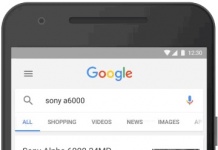












I don’t see any mention of Kobo Instant Reader. I thought that was a pretty good app when I last tried it several years ago.
It will be interesting to see what this scene looks like when and if Readium.js ever takes hold and is offered as a free eReader option like Ibis Reader was. Ibis Reader was absorbed by O’Reilly when it bought out Threepress.
This would be an HTML 5 compatible eReader that would be equally accessible by all modern web browsers on all modern platforms, including mobile. It would enable offline reading using HTML 5 storage and lots of other cool ePub 3 features.
Why this hasn’t happened sooner is beyond my understanding. Who would be interested in suppressing something as wonderful as this?