 The guys at OSoft love to brag about dotReader’s shared annotations and highlighting—so students and teachers, for example, can swap insights or bafflement over a passage in Ulysses. But what if a rival e-reader from a well-financed company like Ingram already has such capabilities or soon will?
The guys at OSoft love to brag about dotReader’s shared annotations and highlighting—so students and teachers, for example, can swap insights or bafflement over a passage in Ulysses. But what if a rival e-reader from a well-financed company like Ingram already has such capabilities or soon will?
In fact, when I gave VitalSource Bookshelf 4.5 a very quick spin this morning, I saw the shared-highlights wrinkle mentioned in a menu, and I’m assuming that the shared notes will be on the way soon if they’re not present already. Certainly, there are different levels of sharing—with friends, with a class, with the world, for instance—and it’ll be interesting to learn how BookShelf stacks up with dotReader in that regard. So far, I just see a place to put “friends” on a subscription list, and, of course, there are other issues for use on and off campus such as whether an e-reader can support ads (one way to lower textbook costs for students). We know that Adobe is doing ads and will be getting more and more into collaborative features.
In my very quick test drive of Bookshelf—which reached Ingram via last year’s acquisition of VitalSource—here’s what I liked:
–Books were iPod-easy to download and apparently can be easily restored. On different machines? I don’t know the full DRM situation.
–The interface was adequate for most academic uses and offered several views, my favorite of which was Reader, which allowed me to use my mousewheel to change pages. It was a snap to insert notes and highlights for personal access. Nice going, Vital Source!
–You can search your entire library at once, a feature that dotReader will have.
OCLC as a prospect for VitalSourcel
If VitalSource can polish BookShelf’s interface for the consumer market, and if it can do a PDA version, this software could be an interesting possibility for OCLC‘s NetLibrary—given VitalSource interest in the institutional market. Of course, the real answer isn’t .vbk (“patented format”) but a standard format. I’ll be most interested in seeing if VitalSource grows serious about the IDPF‘s standards, and also if the company can take an interest in such OpenReaderish issues as reliable interbook linking and DRM interoperability. More immediately, what about the capability to import your own books from .txt, HTML and other common public domain formats? On top of that, we’re probably deep in Proprietary Land. I doubt that BookShelf is open source.
As a Mobi rival
While BookShelf has its pluses, it isn’t nearly as nice for recreational reading as, say, Mobipocket, and, unfortunately, it won’t run on PDAs. Is Ingram about to unveil some surprises shortly? I wouldn’t be surprised, at least if it wants to compete with Mobipocket and be Ingram-owned Lightning Source‘s featured format. Meanwhile, though, I’m disappointed that BookShelf tucks print-size-size changes within an Edit menu and apparently won’t let you change fonts, a big annoyance to me. Mobi is surely much kinder to e-book newbies and veterans alike, right now; let’s see if that changes. In my e-book nirvana, experience users would have as many choices as they do in, say, PalmFiction reader.
Good enough for Elsevier
That said, the Bookshelf software seems easily good enough to have drawn major customers such as Elsevier, which markets the program as Evolve Select–the reason why VitalSource and Bookshelf’s .vbk format may not be so well known in the general e-book community and among public librarians, as opposed to academic niches, including those related to professional training in areas such as dentistry. (Google search for Evolve Select is here.) As noted earlier in this blog, maybe VitalSource-format books have drawn a billion downloads. If so, however, the company needs to make a better case than it did in its less-than-fully-helpful news release.
Related: VitalSource CEO Frank Daniels III’ 2005 presentation to an IDPF educational conference (PDF) and a BusinessWeek video interview with him this month.





















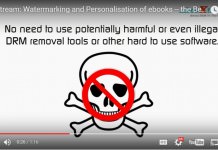












Observations: it’s hilarious how the promotional literature barely makes a mention of what file formats it supports. Isn’t that kind of important?
Let me guess: the average cost of the textbook they sell on their ebook store is $50-60. (Update: Yep, I’m right).
I wasn’t able to register, and apparently you can’t view their free books without an account. Whoops!
I’m guessing the software reader comes with the print book, and for the most part is ignored. It doesn’t look like an itunes wannabee; instead it looks like a DRM wrapper/environment for viewing individual textbooks.
I would like to have seen the commenting feature in action (sigh).
I shouldn’t rag too much on this software. But I’m guessing that people in academia know this reader fairly well.
God forbid there be a way to wrap your own content for this ebook reader. In that respect, Mobipocket is way ahead of these guys for adding user-made content.
They let you take your own notes, but I didn’t see anything resembling a shared notes feature in the software reader. Dotreader seems to be ahead of them in that department.
Oddly, I did already create an account a while back and might have even downloaded the reader software once upon a time.
Thanks for the very thorough write-up. I can’t comment on everything you mentioned, but I’m the lead developer on the shared notes feature so I wanted to describe a bit about that part.
You can share highlights and notes in version 4.5, although if you were a Bookshelf user previously you may need to update your license to enable this feature (Help – Update License). Then select one of your highlighters (e.g. “Important”) and you will see a small pane at the bottom of the window with the sharing options. Another Bookshelf user can choose “File – Subscribe to Highlighters” and enter your email address. Your notes will then appear in their copy of Bookshelf (assuming they have the same books). You can also enable syncing in the preferences window to have your notes synchronized across any of your own computers with Bookshelf installed.
I hope this helps.
To share notes, click the highlighter you want to share in the Bookshelf window and click “Share this highlighter to:” and select if you want to share with everyone or just your friends.
To subscribe to a friends notes, choose File > “Subscribe to highlighters” or click the Person + icon in the bottom left of the Bookshelf window.
@Robert: We would love to fix your registration problems – can you give a little more detail as to what specifically isn’t working for you?
In addition to note sharing, Bookshelf 4.5 includes syncing so that you can make notes and highlights on your laptop and they will sync to your desktop and the other way around.