 So are Linux handhelds—no, I don’t mean certain book-optimized tablets like the Sony Reader—ready to catch on as e-reading devices for the masses?
So are Linux handhelds—no, I don’t mean certain book-optimized tablets like the Sony Reader—ready to catch on as e-reading devices for the masses?
Enticing feature mix, despite current e-book-related shortcomings
I say this even though the recent N800 atones with an enticing mix of features, including a pop-out camera and the ability to transmit images via the Skype VoIP service. As Roger Sperberg has pointed out, the older Nokia N770 actually comes with better ergonomics for e-book-reading than the N800 does. He prefers the placement of the N770’s buttons.
Ah! But as you’ll see, a partial workaround exists for the N800 that might help you get “buttoned up” some, depending on your preferences I’m pro-N800 and even ready to tolerate the N770’s snailish Web browser. I just hate for people to talk up either model as an e-book-reader for the multitudes before it’s ready. Why can’t the buttons be in an indisputably great location, as with the old Rocket eBook and Gemstar machines?
Not for grandma, as an e-book reader—or even most business people
Simply put, I want something more appropriate for grandmas and 50ish librarians and technoklutz business people, not just my fellow gizmo-lovers. Perhaps it will take an N900, with the right e-book software bundled in and visible on the opening screen, for the masses to take notice. Marketing counts, too, alas. That is one reason why I hope that the International Digital Publishing Forum will create a colorful epub book logo that handheld- and cellphone-makers could stick on their products. It could be color-coded and designated epub1 to separate it from one that will eventually come for DRMed books, which the current standard alone does not address.
The glories of FBReader
On the positive side, both the N800 and N770 can run FBReader, a less-than-fully-polished but very promising freeware e-book program. That means you can read HTML, RTF, plain text, nonencrypted Mobipocket, OpenReader, and even an IDPF format, to one extent or another—plus half a dozen additional formats. Already FBReader has benefited from Nokia’s partnership with Maemo, intended to make it to easier to port over promising apps.
As a gungho e-booker, then, I see some hope even though Maemo so far hasn’t exactly taken the world by storm. What if Nokia actually threw some serious money or other aid in the direction of the FBReader’s developers to make it as easy to use as, say, Mobipocket? Or did the same for OSoft‘s dotReader, which is destined to run on the N800? Or, ideally, helped both FBReader and OSoft? And maybe arranged for a Mobipocket or Adobe port as well? Remember—Mobi runs on some Nokia phones using the Symbian operating system.
Potential–if Nokia will listen, damn it
Both the Nokia 770 and the N800 (list price $400) come with nice, sharp screens of about four inches, one reason I’m on Nokia’s case here since I see lots of potential.
In fact, I’ve just plunked down $144 for a discounted N770 (list price $320) despite quality control questions so I can better follow the progress of e-book software on this interesting platform. Yes, the N770 and N800 use variants of the same Linux-based Nokia Tablet operating system.
I just hope that the Nokias fare better than the Sharp Zaurus, another handheld Linux device that believers futilely hoped would catch on with the rest of the planet.
The basics: The Nokia vs. my Palm TX
I’ll return to some e-book-specific matters in depth, such how FBReader works out on the N800, and I’ll pass along some detailed tips from Joseph Gray on such bookish issues as key remapping for the Nokia. But first let’s get the basics out of the way, through a comparison with my Palm TX (list price $300), which, selling for $267 at Buy.com, costs $97 less than the Nokia’s $364 at the same store.
–The PDA question. Nokia has positioned the N770 and N800 as nonPDAs, a mistake in an era when work and pleasure increasingly blur. A call from your most important client may come when you’re in the middle of an intriguing novel and the Nokia is the only device near by. So built-in scheduling software, rather than the need to add apps such DejaDesktop, would help “Internet Tablets” reach the PDA-accustomed masses. Nokia could still talk up the sophisticated tablet capabilities, the main show and obviously a distinguishing feature, but as I see it, it shouldn’t leave out the PDA apps just to please the marketers. Oh, and brag about the Skype capabilities, too, so the cellphone crowd will notice—Roger is right to be excited about Skype. As for the Palm, it’s unabashedly a general-purpose machine, already dear to millions of PDA fans and contains well-integrated calendar software and the like. Meanwhile please note a little qualifier in my enthusiasm here for general uses. With all the distractions that the Net has given us, such as Twitter, I can aruge more easily for dedicated e-book reading machines like the Sony Reader or the forthcoming Cybook Gen3.
–General look and feel. The N800 has a shiny, solid case with an aluminum inset in the front to help protect the screen, while the black TX case is completely plastic (see MobileBurn writeup of the Nokia for photos galore). The Nokia machine is larger (5.7 x 2.95 x 0.5 inches) and weights much more (1.3 pounds) than the TX (4.8 x 3.1 x 0.6 inches and 5.3 ounces). Excuse me, but completely plastic case or not, I somehow prefer the feel of the TX. Like the Sony Reader, the TX comes with a nice leather or imitation leather cover for the screen; the Nokias don’t. While the N800 will work out for hour after hour of e-reading, the Palm is more comfortable with its much lighter weight and a better feel in my, er, palm. Although the N800’s screen is a slightly bigger and sharper and has a more pleasant white background than the Palm, the TX at this point comes across as a superior e-reading machine even if you don’t factor in the greater range of software available. OK, N800ers. Hate me. I’m just speaking my mind. Wouldn’t it be great if so many cool new e-book apps for the N770 and N800 materialized that I’d have a different opinion?
–The screen—a few more details. The N800s screen is 4.1 inches (800 x 480 res, 65,000 colors) compared to the 3.8 inches of the Palm (320×480, same number of colors). The natural orientation of the Nokia screen is landscape (across), while the Palm TX’s is portrait (up and down), which many people favor for e-book reading. Luckily FBReader will let you change the screen orientation. Speaking of the screen, I’d love to see Nokia do a six-inch Internet Tablet with an LCD screen offeirng glorious, vibrant colors. It would be more than a little competitive against E Ink hardware. As you’ll see later on in this post, Joseph, too, is rooting for a version with a larger screen.
–Ruggedness. I wouldn’t want to drop either on a cement floor, or, for that matter, anything that isn’t carpeted. My own hunch is that the TX might actually fare better, with the plastic bending a little and absorbing the shock a little better.
–Memory. The N800 offers 128 MB of RAM and 256 MB of flash memory, compared to the Palm’s 128MB of nonvolatile storage.
–CPU. The Nokia’s chip is a OMAP2420 microprocessor going at 330 MHz. The Palm’s processor is an Intel ARM-based Intel XScale PXA 270 processor running at 312MHz.
–Card type. The N800 works with two full-sized Secure Digital cards up to 8GB. The Palm will accept SD cards with up to 2GB if formatted directly and 4GB if formatted with a FAT32 driver included. The 770, by the way, uses only RS-MMC cards—with a max storage of 1G without a firmware upgrade and 2G with one.
–Audio reproduction through the built-in speaker. No question. The N800 is the clear winner, sounding far, far less tiny than the TX’s. Audio output through headphone jacks is good in both cases.
–Browser quality, which matters when you want to download e-books. Both the N800 and the Palm TX are probably fine for visits to the usual public domain sites such as Project Gutenberg and Manybooks.net, now that the latter has a special TX mode. Both will most likely work with your favorite e-book store. For many other purposes, such as online-newspaper-reading, the N800 generally comes out ahead. Except for the special mobile version of the Washington Post, I can’t read my hometown paper on the Palm TX—the Post pushily directs the TX to the mobile editon. By comparison, the N800 will display not just the mobile edition but the regular online edition of the Post. Same for the New York Times. For reading just mobile editions, the Palm TX is better, though. I can just keep clicking the scroll control at the bottom and move ahead. With the N800 you can drag your way through the newspaper with the stylus or a naked finger, which is a real help with regular editions. But for mobile editions, where a publisher has predigested the newspaper for PDAs and cellphones, the same ease of use just isn’t there as with the N800. Alas, the mobile editions of the Post and Times aren’t complete, so, for my purposes, not necessarily yours, the N800 wins the browsing competition anyway. In general it’s far better than the Palm for big, complex pages.
–Video. I haven’t tried the special video services for the TX, but you can forget about it for Flash videos. Not so the N800. It displayed videos from YouTube, the Washington Post and the New York Times, even if the pictures at times were a bit on the jerky side, especially those from the Post site. As for the media player, it worked fine with MP3 from on the media, although I needed to open up a different browser window.
—WiFi. Both the N800 and TX are easy to set up and can use the 802.11b standard (perhaps 6-7MBit/s throughput in practical terms), but the sensitive N800 could pick up 10 WiFi signals, compared to half that number visible to the TX. Also, the N800 works with the faster 802.11g. (theoretical speeds up to 54Mbit/s). For some reason, however, the N800 actually took much longer to download a PDF file from Manybooks.net than the Palm TX did. Both the Palm and my DT 375, equipped with an ancient WiFi card, completed the task several minutes before the N800 did. Why? Did the N800 have a sophisticated error-checking scheme that somehow tripped it up? I don’t know.
—Bluetooth. Both the N800 and Palm have it. That means you might be able to use such BlueTooth accessories as wireless keyboards, or have a BlueTooth phone function as a modem for the N800. I didn’t try out the N800’s Bluetooth.
–Skype. No contest. The N800 has it; the TX doesn’t. I called myself and the answering service record me. Voice quality was easily adequate in both directions.
–RSS reader. Anyone know of good RSS freeware, or any kind of feedware, for the TX? The Nokia has a built-in reader even if doesn’t strike me as one with which I’d plow through hundreds of feeds—which is what the TeleBlog entails. I’m curious what other RSS readers might be out there for the N800 and 770. I saw a promising possibility that even synched with Bloglines, but the home page associated with the software seems to be missing and replaced with advertisements. I am worried about adware, then, even if I do run across a file.
–FM radio. None in the TX. The N800’s is about as sensitive as that in my Sansa MP3 player—not spectacular, but easily adequate. Frequently reproduction is more than sufficient.
–Battery life. Joseph Gray, whom I’ll quote at length below, can get more than half a dozen hours of e-reading between changes. With the Palm TX’s WiFi not running and with the LCD on low—still plenty bright for inside use—I probably can enjoy close to that time.
The PDF Reader
On a Manybooks.net PDF title, I actually fared almost as well using the TX with the free PalmPDF program as I did with the N800’s built-in PDF program. Both programs were slow, slow, slow. On the Palm, by the way, I dislike Abode’s PDF software; it’s both ugly and slow, while the others are just slow.
Perhaps the N800 would performed better with different PDF software. Remember, the N800 platform was designed to be a developer’s paradise. So this game isn’t over yet, not by a long shot.
Meanwhile please note that the N800’s PDF reader and FBReader will not work with DRMed books. Don’t you love DRM?
Hello, Bill McCoy at Adobe? Is there any possibility of Digital Editions—which handles both PDF and the new IDPF format–appearing in a version fit for the Nokia so it could read Adobe DRMed books? If you wanna be cool for the geeks, this is the way. I hope you catch up with an N800 so you can appreciate the potential.
The FBReader
Yes, in the future, I intend to try other e-reading software on the N800. Meanwhile Roger and the other true 770/800 aficionados have zeroed in on FBreader, a Russian freeware program, as the real app that turns these machines into usable readers for him. I would agree, just so you limit the observation to serious e-bookers like Roger. Granted, FBReader isn’t that hard to install on the Nokias. But I don’t think that civilians would like to mess with installation; they just want to turn on the machine and see an icon for a good e-book program. Without Nokia’s cooperation–Keilaniemi, are you listening?–all the big e-book dreams for the N770 and N800 will mean squat.
Just as importantly, FBReader’s present interface isn’t anywhere in the league of Mobipocket’s or eReaders. For example, the default mode is to move ahead by the line, rather than by the page, the way most recreational readers would prefer by far. To change from the default, you need to drill a few levels down in the menu and specify 100 percent in response to one of the questions.
I love the precise customization that FBReader allows, such as letting you adjust the distance between lines, but more simplicity would help. I’d prefer the simplified icon-oriented approach that Mobipocket relies on in its PDA version, and that dotReader’s planned edition for handhelds will use. Ease of use and customization capabilities needn’t be mutually exclusive. For top interface designers, it’s not that hard to hide the advanced features a few menus down—and even allow them to be brought to the forefront via icons, if the user wants. That said, FBReader responds snappily and is a delightful relief from PDF.
Joseph Gray’s FBReader tips and other observations
Meanwhile let me quote Joseph Gray, a much-valued TeleBlog community member, who generously shared his N800 and FBReader impressions at length:
“I have one [an N800] and use it mainly for e-book reading. In the past week, I read The Leper of Saint Giles by Ellis Peters and The Giant of Mars by Edgar Rice Burroughs on it. I am currently reading They Do It With Mirrors by Agatha Christie on the N800.
“I am using the latest version of FBReader, which is indeed a nice reader. I do wish that it wasn’t the only reader available for the N800, though.
“My two biggest complaints about FBReader are the lack of any annotation capability (just simple highlighting would be useful) and the inability to redefine which buttons are used for paging.” There is hope; read on.
On another topic, Joseph says: “Yes, the buttons on top of the N800 are a nuisance, especially for a right-hander. If you don’t mind reading in portrait mode (with rather short lines), the buttons work more naturally (although still small).”
Battery life and screen
“I generally get 6-7 hours of reading time on a battery charge. I think this is very good for a device with an LCD screen. I both like and dislike the size. It is very portable and has a very readable screen.
“However, a larger screen would be nice. Something the size of the current and upcoming E Ink devices would be preferred. However, I don’t think I’ll buy one of those until they support color. Most technical documentation and some recreational reading (PDF files usually) needs a color display. These are the reasons that I also have a Tablet PC. The main drawbacks to it are size, weight and battery life.
Format issues
“I did find out one interesting thing about FBReader just the other day. It handles OPF. What this means is that you can explode a LIT ebook, add everything to a ZIP file and load it onto the N800. In FBreader, open the ZIP and then the OPF. You even get the cover images. I have attached an example [a public domain LIT book and a zipped version]. I haven’t altered the files in any way, other than exploding them with ConvertLIT Gui and then zipping them up.”
“Related to all of this, although FBReader handles several formats, I generally try to convert all my e-books to HTML with plain tags for the body, and header tags for chapters and such. The reason is that in recent years, I have used at least four different devices for reading e-books. Some of them supporting several different reading programs and formats. I’m getting tired of dealing with all the formats.
“I have even currently stopped messing with CSS to format the HTML, since it doesn’t display the same on every device and in every program. At least with bare-bones HTML I can read the e-book on practically everything. And the devices that have their own proprietary format (like my eBookwise 1150) will convert the HTML better than other formats. When and if a widely adopted standard is in use (like epub), I can easily use the HTML to convert everything, if I wish.” Great tip! Let’s look ahead.
“The one major exception to all of this” enthusiasm for the N800 “is still the lack of good annotation capabilities in almost everything. The eBookwise 1150 does a passable job. CoolReader on my Tablet PC works, but is kludgy [link added]. So far, the best annotation capability I have found is in MS Reader. Even it isn’t perfect.
“When reading e-books for enjoyment, my main need for annotation is really just to flag misspelled words (usually from bad OCR), so I can correct my copy of the e-book. I have found it very common to have these proofing errors in e-books, regardless of source (commercially purchased e-books are also guilty).
In one of his notes, Joseph was hoping that FBReader would add a dictionary. “Both MS Reader and my eBookwise 1150 support a dictionary. I find this feature very useful when reading. For example, in reading the Brother Cadfael mysteries, looking up some of those Old English words is very helpful. Sometimes, I’ll still have to break away from reading to look up a word on the Internet that isn’t in the included dictionary.”
Now, guess what. Joseph checked and found that bookmarking and annotation support are on the way for FBReader for all platforms. “I hope that the bookmark feature allows you to highlight a word or phrase as the anchor for the bookmark, instead of just taking you to a particular page of text.”
Joseph’s finger-tapping and key-assignment tips
Meanwhile he passes on tips on (1) the use of finger tapping to scroll ahead or back a page and (2) modification of button assignments:
“Finger-tap scrolling seems to be sensitive to area. If you tap the stylus on the screen, it doesn’t work. If you use a fat finger, it does.” Bingo! That did the trick for me when I had problems, although I had to press harder than I wanted.
“As for the keybindings,” Joseph said, “I’m going to try setting the button with the little ‘home’ icon on it to page forward. That should allow one-handed (left-handed) operation in landscape mode. I do wish all the buttons were on the right side. I think it would make more sense for right-handed people. Otherwise, everything you do on the N800 is two-handed—hold with the right and operate with the left.”
He later wrote: “My experiment with remapping keys on the N800 was partially successful. I wanted to remap the ‘home’ and ‘escape’ keys, as they are large and can be operated while also holding the N800 with the left hand. Mapping the ‘escape’ key to ‘large scroll backward’ worked ok. Mapping the ‘home’ key to ‘large scroll forward’ did not. That key would page forward, but would also still work as a ‘home’ key, which meant pressing it again to get rid of the popup menu. It seems that FBReader (maybe any app?) can’t fully take over this key on the N800.
“I ended up remapping the scroll up/down keys on the D-pad to scrolling by page, rather than by line, as they are defined by default in FBReader. This still allows single-handed (left-handed) operation while reading in landscape mode. If reading in portrait mode, the small ± keys on the top edge still work best when holding the N800 in the right hand.
FBReader and the epub standard
Joseph’s experimentation with LIT and ZIP with the FBReader on his N800 suggests that this reader should get along well with the new epub standard from the International Digital Publishing Forum, if you want to confine yourself to the basics. LIT is a very close cousin of the IPDF standard
That still leaves open CSS issues, but ideally FBReader can read style sheets—and do so properly—in time.
DRM
Still remaining, too, is the ever-pesky DRM issue. Just what will be the solution for small, independent developers like FBReader’s, even if the IDPF puzzles out DRM interoperability, assuming the developers want it? And that is why I’ll continue to raise questions and urge the IDPF to promote its core-format standard not just for use with DRM but also without it. The IDFP should exist to further the cause of e-books, not DRM per se. Let the publishers decide whether to use the technology. Don’t neglect the ones like Baen that actually hate DRM.
An IDPF logo for the core format—in cases where DRM isn’t there as a complication—would help both e-bookdom tremendously, not just us e-book-fans but also hardware manufacturers and software vendors. No moral issues here, not in a logo context. It’s just that the DRM interoperability issue could tie up the IDPF for months and many years, and there should be a standard out there now.
For the moment, the widespread use of DRM in the industry immensely complicates life for users of machines like the N800. My modest little
Can Nokia help in one way or another, assuming it really does care about the N800 as an e-reading device? I’m sorry hardware vendors have to worry so much about DRM. What a pain for users—and a form of Lysenkoism for publishers that really think it’s long-term protection!
The bottom line
If you just want to read e-books for recreation and don’t care about the multimedia capabilities and linux OS of the N800, or in recent Opera browser technology, then, no, this machine isn’t for you. The Palm TX would probably serve your purposes better even though the screen isn’t quite as large and the white background isn’t quite as pleasant to look at as the N800’s.
What’s more, if you dislike the idea of plunking down $364 and have e-books as your major application, a $144 Nokia 770s would also be better, just so you can stand the slow browser and recognize the hassles that DRM will create when you lack the necessary apps to read “protected” books.
But for adventurous e-book-lovers—and let’s hope there are a lot more programs ahead, not just FBReader and the forthcoming dotReader for the N770 and N800—then the N800 might be worth a good, close look.
Related: Roger Sperberg’s N800 review, which I highly recommend that you read for his own perspective.
Addendum, Aug. 5, 7:40 p.m. Eastern Daylight: After doing some approximate word counts, I’ve concluded that the N800’s screen can display far more text than the .3 inch difference between it and the N770’s display would suggest. I do in fact now find myself using smaller fonts than on the Palm TX; the resolution differences also matter. Yes, this is one more reason to regret that the N770 and N800 don’t have Mobi and the rest available so I can read DRMed books (not my preference, of course!). What a shame that FBReader, which lacks DRM capabilities, should be on the long list of victims of “protection”! In Other News, I see that the N770 is now available from TigerDirect for $139.99 and shipping.



















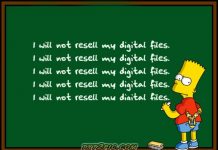


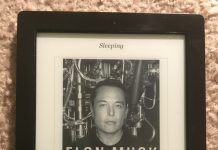











Nice review, David. I do have a few comments, which I’ll try to present in the same order as your article.
TX vs N800 for reading: I’ll have to disagree with you on this 🙂 I almost bought a TX a while back, but I still thought the screen was too small. Even on the N800, in FBReader I use a larger font than normal. However, with the higher resolution of the N800, I can still get more than a few words/line with the larger font. I guess the youngsters can still see things on their tiny cell phone screens, but almost all of us over 40 can’t 🙂
N800 Media Player: You can install several other players from the Maemo site you mentioned. Mplayer has a minimal interface, but is more efficient at playing videos without dropouts or lipsync issues. Canola makes your N800 act like a dedicated media player and has a very nice interface. There is a major new version of Canola coming.
If you want to convert your own videos to play on the N800, there are a few different methods, but the easiest for a Windows user is found here: http://xoomer.alice.it/sepaolo/n800vc/. For most videos, the settings shown on that page work great. If you convert a 4:3 (TV aspect ratio) video, try “Fit height”. That program is very fast and produces a very watchable video on the N800.
As for software in general, there are quite a few third-party apps available via Maemo and other repositories. Even PIM software.
Battery life: With WiFi off, I do get 6+ hours of reading time. The battery gauge says 7 hours when I have a fresh charge. I have informally timed my usage and the gauge seems to be close. If you are watching videos or playing music, the battery life is about half that. Web browsing with WiFi on doesn’t impact battery life nearly as much as playing media.
BTW, the recent OS upgrade for the N800 improves battery life and screen sensitivity. It also officially ads Skype.
Speaking of WiFi, if you go into Control Panel on the N800, you can set the “Search Interval” to “Never” and the “WLAN idle time” to “5 minutes”. This will save on battery time.
PDF reading: Although the built-in PDF reader works ok, you can install Evince, which will read PDF and a few other formats. I find Evince a bit faster. One major feature in Evince’s favor is scrolling/paging a PDF when in fullscreen mode. The built-in viewer will not go to the next page when in fullscreen. You have to exit fullscreen mode, page, and then go back to fullscreen (yuck!).
LIT/OEB: I later found that if you take the exploded LIT files and after zipping them up, give them a file extension of “oebzip”, instead of just “zip”, that FBReader will open them directly.
Cludgey: I misspelled that in my email. It should be kludgey 🙂
epub: I downloaded several sample files from the IDPF web site and by simply renaming them with an “oebzip” extension, FBReader was able to open them. I’m sure that something in the epub format isn’t supported by FBReader, but those samples were readable.
N700 vs N800: I agree with you that if you mainly want to use it for ebooks, the N700 is the way to go on the cheap. If you want the other functionality, go with the N800 (until something better comes along).
One final note: For lots of help and information about the N700/N800, try this forum: http://www.internettablettalk.com/
Joseph: Thanks for the super-informative annotations, which will add to the value of the review! I’m about to make the spelling fix (should have caught that!). Also, on my own, I’ve corrected the dimensions and noted that the metal is an inset.
Screen? My own eyes are eons old, but I guess we’ll still respectfully disagree on the difference between the Nokia and the Palm when it comes to readability. The screen dimensions aren’t that far apart. While the Nokia might present the smaller fonts a bit better, at that size they’re not helpful to me anyway.
That said, yes, I can appreciate the screen differences, and others might even more so, just like you. The big question is whether they’re worth paying $97 more in street price for the N800. Many, I’m sure, would take your side on this.
Once again, my appreciation for the review of the review, especially for all the useful information you added!
David
Addendum: I should have written in this note of the extent to which DRM gets in my way with the N800. It means that I can’t read books from major publishers such as Random House. So, while screen quality is a factor, there are others beyond price, the reason why I’d go with the much-cheaper Palm TX if I were limited to just one machine. Just my opinion—with my personal reading needs in mind!
All the comments about the location of buttons and how they apply to e-reading brought to mind another observation. In my opinion, most of the dedicated ebook reading devices don’t have very good ergonomics when it comes to button placement.
The only device that I have seen that has the most sensible button placement is the RocketBook, GemStar, eBookwise 1150 line. Those paging buttons are large and fall under the thumb naturally as you hold the device (left or right handed). Other functions are handled by the stylus. I personally think this is a great arrangement and think that other manufacturers should take note. Even if another device didn’t want to use a stylus, they should still have large paging buttons and use smaller buttons for other functions.
The one device that may be an exception to the above comments is possibly the iliad. Their scroll bar thing looks workable, although I haven’t tried one myself.
Even the upcoming Cybook 3 has a small D-pad, similar to the Nokia and many PDAs. D-pads are fine for tiny devices like these, but an ebook reader should have more easily accessable buttons for paging, which is the most used function of an ebook reader.
Joseph: Yep. We’re talking about Web browsing, too, not just e-reading. Here’s to the very easiest scrolling! No one has yet some close to the Rocket eBook and those other wonderful oldies; I’m baffled, baffled, baffled. Let’s hope that Nokia will do an N900 and heed us. David
FBReader started out as a Linux-based reader, but there is now a Windows version – which at a minimum can be used to try FBReader before buying a 770 or N800. FBReader is also still beta software, which is improving over time, and version 1.0 should include most of the missing features noted in the article. It is already way more than good enough for basic e-book reading, it just needs rounding out with important but secondary features. Versions for MacOS and PocketPC are also planned, see http://www.fbreader.org/more/plans.php
I agree that there is a need for more Linux e-book reader software packages. This is strange given that Linux is running on most new dedicated e-book devices and is well positioned to take a big chunk of the small full function device market (everything from the Nokia 770 up to small inexpensive laptops). It is also strange because usually Linux has too many choices, not to few, in a market segment. I think it may be because Linux was not seen as a viable option when many of the existing e-book packages were getting started. It is telling that new packages, like dotReader and Digital Editions, have Linux plans.
I finally took the plunge and bought the Nokia 770 (about $140 with shipping from buy.com), and it’s doing a decent job so far. Using FBReader, I’ve gotten through 2.5 books from manybooks.net in the week I have had it.
Frankly I just don’t care at all about all the other features of the N770; I bought it solely as an ebook reader. I’ve come to realize that the screen is simply too small for all web use, so I browse manybooks.net from my laptop, can copy the downloaded files to the N770. Likewise, the handwriting recognition and onscreen keyboard are both too cumbersome for any real use as a PDA. Finally I just can’t see myself using the device as a phone; I already have a phone. So – the system is, for me, only an ebook reader, and I’m completely fine with that.
The screen resolution is great, but even so I find my eyes getting tired in a way they just don’t when I am reading p-books. I think this is mostly about the backlighting; something just feels wrong about that. I’ve done lots of experimenting with font/backround colors and screen brightness, and while I’ve mitigated the effect, I do still notice it. Another possible suspect: the reflectivity of the screen itself. If you don’t focus your eyes on the text, you still notice a glare or reflection of yourself in the screen. By the way, the device just isn’t going to be usable in direct sunlight. Too much glare.
Also the size of the screen is an issue. Lay a business card over the screen to get a sense of its real size – the business card is only slightly smaller than the screen! Compare this to an open book; it’s quite a difference! However, the size is also an advantage; the device fits easily in my back pocket. And with the cover on, I feel fine keeping it there, even if I sit down (will let y’all know if that turns out to be a bad assumption and I break the device!). Anyhow, this size makes it easy to brink the device along to the doctors office, or wherever.
Final thoughts on the screen: usable, in most situations. But I would very much like to try an e-ink screen.
Button placement on the N770 is fine; page turning isn’t really a problem. But basically the only way to hold the device is to wrap your hand around the back of it and (depending on which hand you use) press the page up/down buttons with your thumb, or middle/index fingers. When lying down, this wraparound hand position usually results in the device being at a bit of an angle. It would be nice to be able to hold it like a book.
I have not yet addressed the DRM issue. Haven’t even tried to get any commercial books from any of the e-book vendors; at this moment there’s enough free stuff on manybooks to keep me busy. I know that at some point I’ll need to be looking at the commercial vendors, and I don’t look forward to it, knowing that in many cases I won’t find the book I want, or will find it at a higher-than-paper price and protected by DRM the N770 cannot yet read. Soon I’ll check out my local library’s ebook offerrings; I have no idea how that will go.
Overall impressions: I bought the N770 as a way to ‘get my feet wet’ with e-booking. So at the time I am actually impressed; the N770 has given me a way to experience reading material (eg from manybooks) I just would not have bothered to sit at my computer to read. That’s a benefit!
The experience of reading from a screen rather than from paper still leaves a bit to be desired. I think this is a combination of the LCD screen shortcomings (glare, backlight, size) and my own 30+ years habit of reading from paper. In time screens will get better and my own tolerances will change.
I really can’t see spending more than around $200 for an ebook device, though. Within that price, I do count the time I’ll need to tweak and twiddle until I have a satisfactory experience (so no DT375 fiddling for me, thanks). I am eagerly awaiting a massmarket InfoPad in this price range. I yearn for the day that I can somehow trade in all my p-books for a worthwhile e-book experience (and be able to buy all new books in ebook format). That day is far from here yet. But the N770 is definitely a way to get started toward that goal. It’s getting the job done.
Bryan re N770: Much appreciated your detailed observations and opinions.
I don’t have to return the N800 immediately, so it will be interesting to see if the screen is exactly the same as the N770’s. Correctly or not I’ve read somewhere that the N800 screen is a bit of an improvement. We’ll see. Even if that’s the case, the N770, as you’ve said, gets the job done.
As for eye irritation from the screen, one other precaution is to read off the N770 in a well-lit room, while at least trying to avoiding glare from the lights. The eye irritation issue varies from individual to individual. Ellen Hage, for example, as I recall, recently had eye surgey and found herself grateful she had an E Ink machine. I, on the other hand, find myself pretty tolerant of LCD screens with the brightness turned down sufficiently—I like the contrast of LCDs compared to E Ink. But as we know, the next gen of E Ink will be better in that respect.
Re DRM, you’ll notice I unabashedly appealed to Nokia and software-makers to address this issue with appropriate programs that can handle encrypted files. Let’s hope they listen. No guarantees. But we can dream, especially since libraries tend to rely on DRMed books, groan. Meanwhile I hope that others will join me in appealing to the IDPF to do a logo to promote an “epub1” standard ASAP, even if the accompanying DRM isn’t there. Let the publishers decide whether they want encryption; an “epub2” logo of a different color can always come later. In the next day or so, I’ll do yet another post on the need for a logo.
Thanks,
David
At last, the promised review…GREAT JOB! This was just fantastic, David & guys, I loved the comparison review, which helps clarify a lot of issues. My ancient Psion is just about dying, after being dropped a few times. So I’m looking around, and articles like this help me enormously.
Also, taken as a whole, the article is a heart-breaking cautionary tale of what we get into when we try to fit the round peg of ebook-reading into the square holes of devices-not-intended-for-the-purpose. Sheesh, why doesn’t somebody just come out with a good, all-purpose ebook reading device, already???
As for the near future, my sad only hopes rest upon cheaper UMPC devices coming. If they run MicroSoft’s latest OS, then we should be able to find reading-client software for any format out there. And the 7″ screens are about the size of mass paperback books. I expect the battery life will be atrocious, and I’d end up using it mostly plug-to-plug.
One ebook-reading function I’ve never seen mentioned in reviews: proofing/copyediting. When I get a Project Gutenberg book, I always end up correcting obvious scannos and spurious paragraphs. This is best done upon the original text file, so I can then send it in to the PG folks to fix the errors for future readers. But, this needs a display capable of handling up to 80 readable characters across, as well as editing software and input methods.
Thanks again for a great Sunday-night read.
Pond re N800 review: Thanks. My contributions are just the start. I want people to augment them, whether they agree with me or not; and you guys have really come through to enlighten people about the issues involved here. Still more discussion encouraged about the N800, N770 and FBReader!
And you know? This actually is a great illustration of the future glories of interactive e-books—at least nonfiction—which should be discussion hubs, not just traditional books.
Meanwhile, Pond, best of luck finding a replacement for the Psion, and I sure hope that UMPC prices can drop a lot more.
Since I myself encouraged in a Palm TX comparison during the review, I won’t mind others thinking beyond the Nokias and reminding us of other present and future alternatives.
“Also, taken as a whole, the article is a heart-breaking cautionary tale of what we get into when we try to fit the round peg of ebook-reading into the square holes of devices-not-intended-for-the-purpose.”
Exactly how I hoped people would read the piece! The Nokias can serve as e-book readers, but as you can see, they’re only for enthusiasts at this point—not the world at large, given the complexities for the nontechnical.
Thanks,
David
David, I would like to comment on the following statement you made.
“The Nokias can serve as e-book readers, but as you can see, they’re only for enthusiasts at this point—not the world at large, given the complexities for the nontechnical.”
While I agree with you that the Nokia N770/N800 are not ideal ebook readers and they certainly aren’t for the average person who wants a device that is good for ebook reading “out of the box”, I think you overstate the “complexities” involved.
Installing FBReader on the Nokias is no more dificult than installing ebook reading software on a Palm PDA (like the TX) or a Windows Mobile PDA. I have owned a few different PDAs over the years, so I am speaking from experience.
Personally, I don’t see that the Nokias are any harder for a non-enthusiast to use for reading than any of the PDAs, which are not designed for ebooks any more or less than the Nokias are. Afterall, none of those devices come with reading software preinstalled either.
Which is more suitable for an individual comes down to what functionality you want, screen size, battery life, etc. For myself, I chose the Nokia N800 because it can do other things besides reading (like a PDA can) and it has a larger color screen than a PDA. At some point in the future, when dedicated color ebook devices are available for a rational price, I’ll probably buy one. However, those devices don’t exist yet, so I make do with other hardware that may not be ideal, but is “good enough” for the time being.
Joseph re the N800 review: An example would be the scrolling. Most mortals would want the page-by-page variety without worrying about keying in that 100 percent–something you need to do with FBReader. They would also want a font-size icon to be evident on the regular screen, as is the case with Mobipocket’s PDA edition. Similarly they would welcome a variety of good readers from which to choose.
And they would like to be able to read DRMed books without having to convert them into an unencrypted versions for FBReader. While it’s illegal to do such conversion in the U.S., that is an issue for people elsewhere (and, in real-world terms, for some American citizens as well).
Keep in mind that I recognize that FBReader is just a baby right now and that I see immense potential. But in usability, it’s at this point no Mobi. The addition of the bookmarking and other features of course will help, and I expect that a year from now the program could be much changed. But I’m talking about today’s N770/N800 and today’s FBReader. Note the use of the words “at this point.”
Once FBReader improves, or once Adobe or Mobipocket or whatever ports over to the N770, matters will be rather different, especially if someone can address the rather unfortunate problems created by DRM so N770 and N800 owners can enjoy, say, books from Random House. That’s what the option of Adobe and/or Mobi will do.
Let’s hope solutions are at hand soon. I’m personally going to lobby Bill McCoy at Adobe to see about Digital Editions going on the N770 and N800, based on the importance of the platform. The more options for typical readers, the better!
“Which is more suitable for an individual comes down to what functionality you want, screen size, battery life, etc. For myself, I chose the Nokia N800 because it can do other things besides reading (like a PDA can) and it has a larger color screen than a PDA.”
I agree with your excellent priorities, Joseph. Let’s hope that the software scene changes so that the average users can more easily take advantage of the above for reading books from the big houses, not just Baens.
Thanks,
David
(with the usual reminder that he’s no fan of DRM and is just speaking in practical terms)
[…] TeleRead has a review today of the Nokia N800: […]
[…] detailed review of N800’s ebook reading capabilities and related issues is available onTeleread. The same blog has a post on ten easy tips for Nokia N800 ebook users using FBReader, also […]