I’ve been using the iBooks app quite a bit on my iPad, and I’ve long hoped for an update which will wipe out that annoying faux-book border around the pages. So I investigated it, and was thrilled to find an easy way to modify iBooks to use a clean white (or sepia) page with no pseudo book border around it. I’m calling this the “clean” theme, although it really just cleans up the two existing themes in iBooks – “default” and “sepia.”
Download it here:
https://github.com/Vaporbook/iBooks-Theme-Clean-Up
You’ll need the OS X desktop application called iPhone Explorer to do this. It’s very much like a Finder window that you can use on your iPad/iPhone — so you can see and change the full filesystem, and not just the media files like iTunes lets you do. Once you have it installed, hook up your iPad and follow the instructions in the README.txt file.
Note: I do include the files to modify the iPhone version as well, but I haven’t tested those. Reports are welcome.
Via the FrontMatters blog






















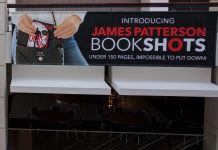










i don’t get the strong anti-ibooks look here. is a way to see what the “clean” version looks like? i would hate to have the text run all the way to the bezel.
I would just be thrilled with a slightly bigger font size option in reading my PDF format in iBooks.
I really don’t know why the iBooks config screen inside the app doesn’t include more options like this one. Instead they stick options in Apple Settings. This is a case where Apple’s design minimalism means a crappier product.
Franko,
Let me try to explain… For me anyway, just because an app designer can make an app look and act just like a physical product, doesn’t mean it’s a good idea.
A lot of the eBook reader apps out there now reproduce the look and experience of reading a paper book by adding an image of a book around the border, animating page turnings, etc.
This gets in the way. For example, I just got done reading “The Last Pendragon” on my iPod Touch using Stanza, and am now reading a trade paperback of “The Well of Ascension”. I find my self being frustrated by the physical limitations of the medium. What do I mean?
Stanza:
– can hold with one hand and use thumb to turn page
– easy to read in bed (back light, easy to hold and read at any angle…)
– Adjustable margins, adjustable text size
– page turns instantly
Actual Book:
– almost need two hands to keep the book open and flip a page. (I’m not that coordinated…)
awkward to read in bed
– takes a second or two to turn the page
Obviously, these considerations vary from person to person…
As far as margins go, no, the text doesn’t run all the way to the border, it’s just a white border.
For me, the most irritating thing in some e-reading apps is the page turning animation. Perhaps it’s because I’m a fast reader, perhaps I get too sucked into the story, but those animations suck me out of the book and focus on the app. I don’t like that. If I’m reading a book, it’s for the content, not the pretty package. When the package keeps tugging at my arm and screams “Look at me, Look at me!!!!” when I’m trying to read, I get very annoyed at it.