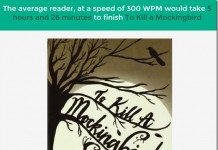The old Rocket eBook machines let you click on words to discover their meanings–just the ticket for enjoying old classics full of archaic language. In fact, for free, you can download a clickable dictionary add-on for Microsoft’s e-book software. But what if you’re a beginning reader and don’t know how some written words sound even in modern books?
The old Rocket eBook machines let you click on words to discover their meanings–just the ticket for enjoying old classics full of archaic language. In fact, for free, you can download a clickable dictionary add-on for Microsoft’s e-book software. But what if you’re a beginning reader and don’t know how some written words sound even in modern books?
Then you might enjoy Talking eBooks, a Net-based, child-oriented service that promises: “Every word is clickable.” You can, indeed, hear the entire narratives. The 10 downloadable titles range from Grow Your Own Gargoyles to Who Did Patrick’s Homework?, all written by Carol Moore, one of the authors featured at Children’s Storybooks Online. Her prose and the accompanying art are stylish; what’s more, she herself did most of the illustations. The Talking eBooks and Storybooks sites include generous written samples, so you can judge for yourself. Her e-books cost $3.50 or less, so we’re talking major value here.
Parents of children with learning disabilities such as attention deficit disorder might be especially interested in Talking eBooks, as well as in software that let books of all kinds speak. One example is Freedom Scientific‘s Wynn Wizard, which TeleRead contributor Amos Bokros, a substitute teacher with attention deficit disorder, will discuss later this month. Among other potential users might be families where English is a second language.
The Talking eBooks approach isn’t a be-all and end-all solution, but the right sounds, associated with the right words, matter endlessly in the art of teaching reading. Research by a branch of the National Institutes of Health suggests that the old-fashioned method was right–that children do learn better if they can associate sounds and words. Of course, it also would be nice if Talking eBooks could combine both the sound-out feature with a definitions feature (perhaps it does–I’ve simply tried some online demos). But that’s nitpicking. Carol Moore, a UCLA grad who herself had difficulty learning to read, depicts her books as existing for the pleasure of problem readers rather than as scientific therapy.
 Besides providing clickable sound-out capabilities, Talking eBooks lives up to the name and offers books that read out the entire narrative–complete with sound effects in at least one case. Try out the demonstration of Wind Song, a Western story illustrated with the picture of the covered wagons (drawn by an artist from India). It would be nice if this e-book also lit up or otherwise identified the words being read (available in the actual e-books for sale?). To address another matter, some educators would argue that the sound effects distract the children, but as an adult listener, I myself enjoyed them. You can hear the “gusting moans.” Again, remember that these books are for fun rather than therapy, and Ms. Moore’s talents as a writer make them succeed at that level.
Besides providing clickable sound-out capabilities, Talking eBooks lives up to the name and offers books that read out the entire narrative–complete with sound effects in at least one case. Try out the demonstration of Wind Song, a Western story illustrated with the picture of the covered wagons (drawn by an artist from India). It would be nice if this e-book also lit up or otherwise identified the words being read (available in the actual e-books for sale?). To address another matter, some educators would argue that the sound effects distract the children, but as an adult listener, I myself enjoyed them. You can hear the “gusting moans.” Again, remember that these books are for fun rather than therapy, and Ms. Moore’s talents as a writer make them succeed at that level.
Also interesting is the copy protection system, but not all the news is good. Here is a full explanation from the Talking eBooks:
Our eBooks are downloadable from the internet and must be viewed on a desktop or laptop computer with audio sound capability. Once the book is downloaded it can be read offline at your convenience without logging onto the internet. However, each book is copy protected with a username and password and requires that you log back onto the internet occasionally to automatically verify that the password remains valid. A message will alert you to remind you to log back on. Passwords cannot be shared but can be uninstalled and moved to a different computer. eBooks are viewable for four years. Printing is not offered.
A little problem here, no? I’m concerned that you do not truly own the books forever. On the other hand, the prices are low, and in four years, most likely, your child will have progressed to more advanced reading.
Another flaw is the lack of ability to print. How about at least limited capabilities? Oh, well, you can always print out the Web pages with free samples accompanying the demos, even if that isn’t a substitute for anywhere-in-the-book printing.
Use of the Talking eBooks requires Internet Explorer and an add-on called eBook Viewer. Caution: I would hope that the Viewer does not infest your machine with spyware or secret adware, given that you download an .exe file from the marketingtips.com domain; until I know, I won’t try the full books (I’m about to query Carol Moore). For sound, you need a compatible sound card and Macromedia Flash Player.
Update, 4:20 p.m. Washington time: Chris Moore, Carol’s husband and Webmaster, told me earlier today that he isn’t aware of any spyware or stealthy adware in use. He scanned his own system with Spybot. Meanwhile I do know why I wanted to check things out. Poking around further among the links, I see that eBook Viewer is from eBookPro, the Doberman of DRM. Not my favorite outfit. But I won’t let that prejudice me against Carol’s books themselves. In fact, she says readers complain all the time about the DRM software and she hopes to find a better solution. What’s more, Microsoft and the like have pulled their own DRM-related stunts at the expense of customers. Finally: No, Carol won’t spam you if you download her books. She and Chris believe in permission-based marketing.
Yet another read-aloud product: For already-digitized books, at least those in open, nonencrypted formats, check out Text-to-Audio V6.0, which, minus shipping and handling, costs $69.95 from Premier Assistive Technology, Inc. I have not tried the program, but the Mike and Crystal voices, which you can preview as .wav files, seem more natural than most other synthesized speech. Just keep in mind that you don’t get the pauses and inflections that many reading experts are hoping for. Perhaps that will come in time as the technology improves. Meanwhile your child can at least hear the narrative and match it with the words in the books offered by Talking eBooks.
LeapFrog: A company named LeapFrog also sells talking books, but they are on cartridges for proprietary products and are really not of the same interest to me as the other alternatives are. Besides, many older kids would rather use a computer than a toy.