From 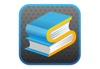 Macworld:
Macworld:
Fans of the Amazon-owned Stanza e-reading app for iOS have been granted at least a temporary reprieve: Amazon on Thursday released an update to the app that fixes a slew of problems that affected the app when running on iOS 5. …
…The company’s customer service team told one Macworld reader via email that after releasing this update, “we will no longer be updating or supporting Stanza… We would like to thank you for your interest in Stanza, and let you know that Amazon is committed to providing the best reading experience on iOS though the Kindle for iPhone, iPod and iPad apps.” A Macworld staffer received a very similarly-worded email from Amazon customer support as well, though we have yet to receive official confirmation from Amazon’s public relations team.






















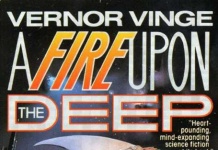











I hope this is NOT the last Update coming from Stanza/Amazon.com…’cause it now no longer works AT ALL.
I have a iPod Touch 2G running iOS 4.2.1. It worked fine before the update, but now it crashes before it can load. It opens to the beginning screen, then goes back to the Home screen.
I hope they come out with ONE MORE update.
If Amazon were interested at all in providing the ‘best reading experience on iOS’ then the Kindle app is certainly NOT the way to go.
I agree with ShellBell: If Amazon were interested at all in providing the ‘best reading experience on iOS’ then they’ll simply keep updating Stanza going forward…..
I’m just glad (and, yes, grateful – thank you, Amazon!!) that they have reacted to all of us screaming to get Stanza back…. from now on, I’ll check the forums BEFORE I upgrade to the next iOS to see if anyone’s having problems with e.g. Stanza……
;-))
Fr. Ignatius –
Stanza would not work at all under iOS 5 and this update changes Stanza so that it works on devices updated to the new operationg system. It’s not intended for devices running any prior operating system.
Fr. Ignatious-
When you update an app in iTunes the old version is shoved into the Trash (at least in OS X, not sure what iTunes in windows does – you’ll have to google for that) so, if you haven’t emptied your trash on your computer since updating you still might have the old Stanza and should be able to drop it back into iTunes and reload it on your device.
Or, if you are, once again, on a Mac and are using some kind of backup ( TimeMachine or CarbonCopyCloner, for example) you should be able to copy the old version of stanza from there.
So, all is not lost. Just complicated.
Due to other blog and forum postings stating that everything is now working fine with the latest Stanza update, I went ahead and updated my iPad 2 to iOS 5 and Stanza to 3.2. Big mistake for me because now I can no longer download any of the over 400 pdbs I own. This feature worked fine on Stanza 3.1 with an earlier version of iOS.
Oh well, at least I held off updating both the OS and Stanza on my iPod touch so I have still have one reading app available for all of my eBook favorites that are still in the pdb format. I’m chipping away at replacing them with other formats, but it’s quite an expensive proposition. But then perhaps that’s the point being made here…new eBook sales.
I agree with FlashGal. The Kindle reader/app does NOT handle a wide range of formats, while Stanza does. I also have hundreds of .pdb ebooks, including ones with DRM from Fictionwise. Once B&N kill off eReader (now they’ve shifted to ePub with yet another version of DRM), and Amazon kill off Stanza, how do we read DRM’d .pdb ebooks?
What readers want is an app or device which reads all ebook formats. Stanza was the closest app we’ve had to that goal. It was Lexcycle’s persistent requests for permission to handle Mobipocket DRM which prompted Amazon to buy Stanza and suffocate it.
It’s hardly an even playing-field:
Publishers: multiple formats, even more types of DRM, just as many storefronts with required accounts, imposed geographic limitations, high prices and little attention to proofreading and quality
Book-buying readers: just sell us an ebook we can read, transfer and share… you know, like books used to be?
FlashGal and Clytie Siddall,
What you need is Calibre with Apprentice Alf’s add-ons. Check MobileReads for help with these.
Thanks Keith, I have and do use Calibre, but I don’t believe that’s really the point we’re trying to make here.
To keep Stanza alive and get tech advice, join “Revive Stanza for iOS 5” on Facebook on.fb.me/revivestanza. Plz retweet.
There is an easy way to usb transfer files to stanza. Copy your files to
//private/var/mobile/Documents
Stanza then copy these files to just own directory structure here.
//private/var/mobile/Documents/.Stanza/Library
The file or epub need to have correctly metadata tag otherwise, it will be unintelligible to know which file is which. Use calibre to update the metadata, convert once again to have it back into a new epub otherwise, the data will not be saved.
What Andy (-Andy- says: November 11, 2011 at 4:26 pm ) was correct and best option. Found the old stanza app file in my windows recycle bin (Stanza.ipa). There were a couple of versions so picked the one with the oldest modified date. Cut and copied it from recycle bin to desktop. Deleted the newer version from itunes and synced my ipod (tried without deleting and wouldn’t replace the current version in my ipod). Dragged the Stanza.ipa file from the desktop into itunes and resynced my ipod. Worked like a charm. Unfortunelty lost all my previous books and had to reload them. Wonder if the ipa file is unique to your itunes or if one persons ipa file could be loaded into anothers itunes?
There is an easy fix for stanza if it crashes after latest IOS update.
Just go to app store on ipad or iphone
Click the little swirly thing on the bottom right its like a refresh symbol
Go though the apps on the cloud until you find stanza.
Click stanza and it will reinstall.
All your books will be back and it will work perfectly.
@ Merc: “Wonder if the ipa file is unique to your itunes or if one persons ipa file could be loaded into anothers itunes?”
Due to the “wonders” of DRM, downloaded apps are tied to your iTunes account.
I believe there are (rumored) methods to remove that DRM (it might require “jailbreaking” your device) but, not being someone who does that kind of thing, I’ve never tested them.
@bully: “Go though the apps on the cloud until you find stanza.
Click stanza and it will reinstall.”
This is dependent upon your version of iOS and iTunes. And version of Stanza. If everything is current, you’re good to go. Otherwise, YMMV.
And if by some misfortune you lose your older version of Stanza – as I did, since I have an iPad that loads the newer version, and an iTunes sync abruptly overwrote the one on my first-gen iPod Touch – Google will turn up a site where someone’s linked a cracked file of the old version. You do need to jailbreak to install it, however. (And you’ll probably have to reinstall it using jailbreak tools every time you sync after that.)